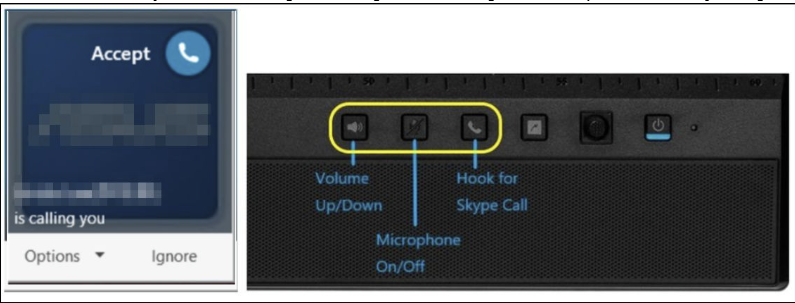[LCD Monitor] ASUS Webcam Monitor video conferencing hotkey
Support model : BE27ACSBK
ASUS Webcam Monitor series products can provide a complete video conferencing display solution, and the hotkeys located in the lower right corner of the front can support various video conferencing software, such as Zoom, Microsoft Teams, Skype for Business and Google Meet.
As shown in the figure below, there are hotkeys for answering incoming calls, muting the microphone and adjusting the volume. Users can quickly adjust these keys.
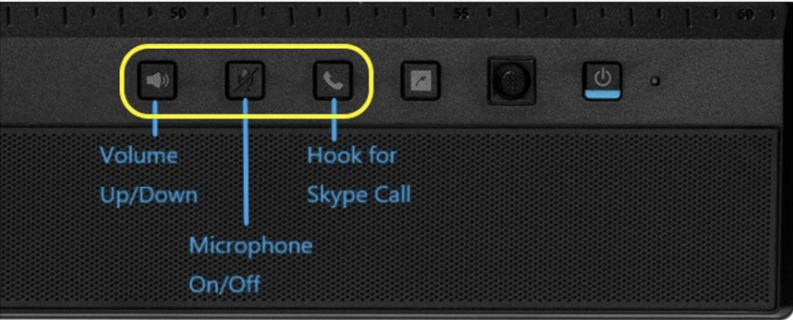
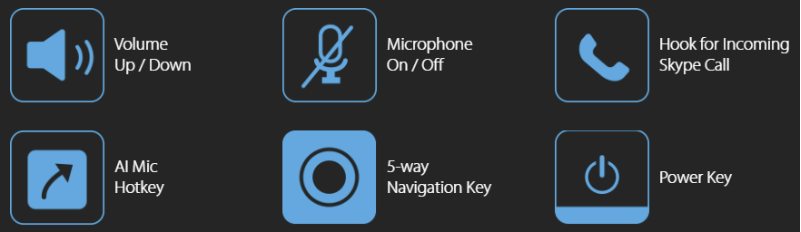
The following table lists the available hotkeys in each video conferencing software.
Please note that for other video conferencing software not listed in the list, the shortcut keys may not be available.
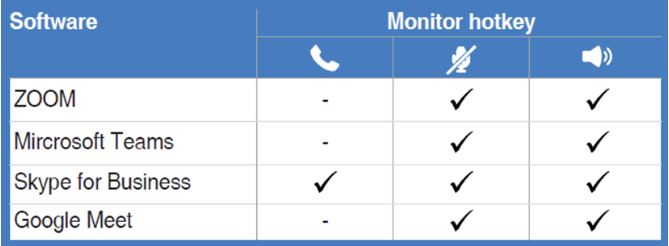
Reminder: Need to connect USB to PC/NB, related information can refer to the asus user manual
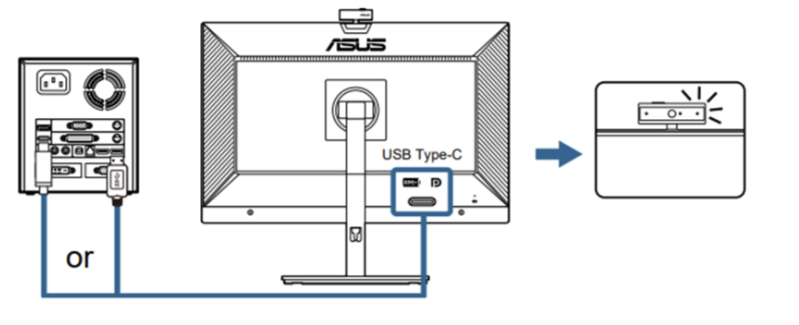
Q&A
Q1: The use of Skype for Business functions, examples are as follows:
A: there are hotkeys for answering incoming calls, muting the microphone and adjusting the volume.