[TUF Gaming SSD Enclosure] How to install SSD in TUF Gaming A1?
To provide you more detailed instruction, you can also click ASUS Youtube video link below to know more about [How to Install and Set Up TUF Gaming SSD Enclosure]
https://www.youtube.com/watch?v=JfO54CguAMs
Preparation:
- TUF Gaming A1
- Attached Hex key
- M.2 PCIe NVMe SSDs or SATA SSDs (2280/2260/2242)
Instruction steps:
Step 1. Use attached hex key to unscrew 4 screws counterclockwise to open TUF Gaming A1.
*Hex Key Spec
|
Hex Width Across |
2-0.1+0.05 mm |
|
Length of short arm |
18 mm |
|
Length of long arm |
54 mm |


Step 2.Flip TUF Gaming A1 over to open the cover.
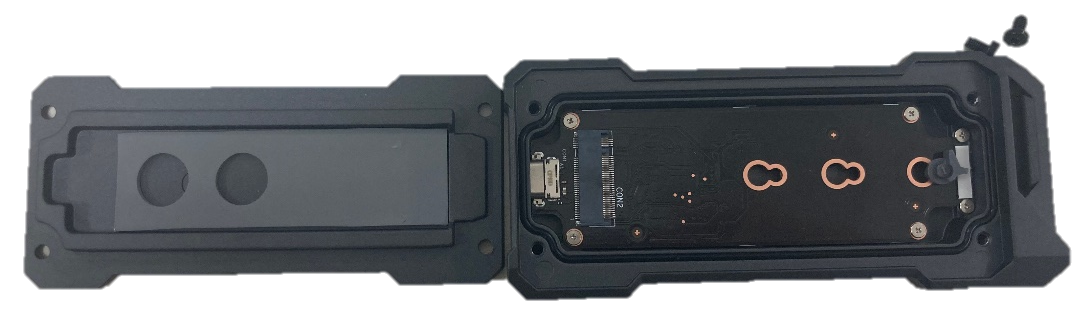
Step 3. Install your SSD.
Following takes 2280 M.2 SSD for example.
When installing your SSD, please make sure two sides of the Q-latch are horizontal. (Shown as following)
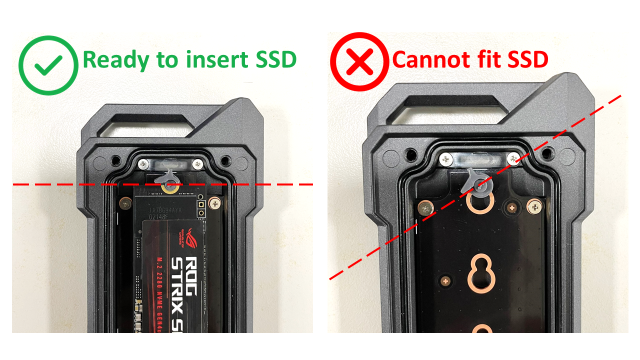

TUF Gaming A1 supports 2242, 2260, and 2280 M.2 SSDs. You can move the Q-Latch to fit your SSD’s size.
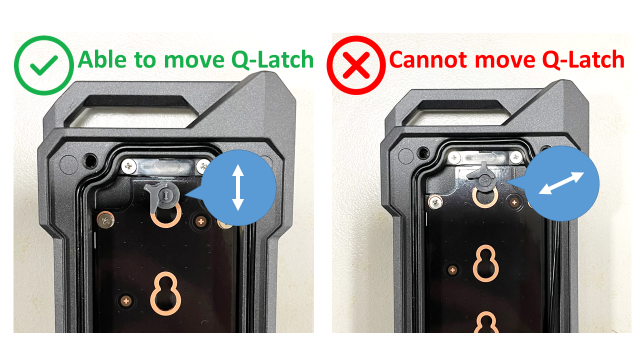
Step 4. Put back the cover and screw it back clockwise.

FAQ:
Q1. Does TUF Gaming A1 support M.2 PCIe NVMe 2230 SSDs?
A1. No, TUF Gaming A1 does not support M.2 2230 SSDs.
It supports M.2 & SATA SSDs in B+M key, M key. Both in 2242/2260/2280 form factor.
Q2. Why can't I close the cover of the case after installing a SSD module?
A2. Please be aware that TUF Gaming A1 cannot fit SSD with heatsink.
Also, please make sure that your install the screw lower than the case to ensure the case as fully screwed and secured.
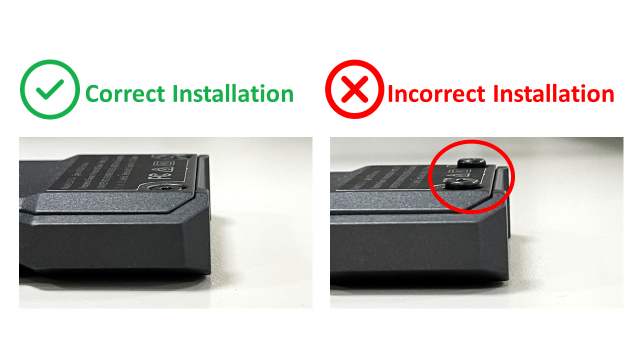
Q3. Will TUF Gaming A1’s water resistance capability be interfered?
A3. For the best water resistance effects, please ensure the screws are fully screwed and secured. The screws should not be higher than TUF Gaming A1’s cover, as shown in Q2. Also, if contact with drinks, chemical liquids or other foreign objects, TUF Gaming A1 stands a chance of diminishing its water resistance capability. If accidentally contact with foreign liquid, please dry USB port before installing SSDs.
How to get the (Utility / Firmware)?
You can download the latest drivers, software, firmware and user manuals in the ASUS Download Center.
If you need more information about the ASUS Download Center, please refer to this link