[TUF Gaming GT502]How to install as dual AIO?
For product information, please refer to:
To install as dual AIO, please follow below steps.
Step 1. Remove right fan bracket.

Step 2. Install water-cooling radiator on right fan bracket.
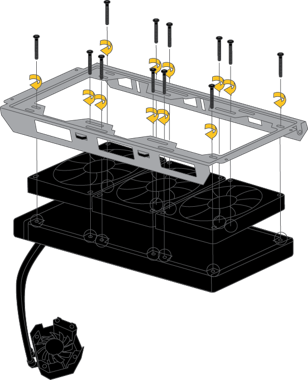
Step 3. Ensure the tube of cooler is well-placed.
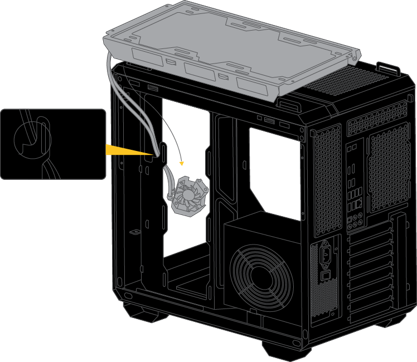
Step 4. Install HDD metal plates
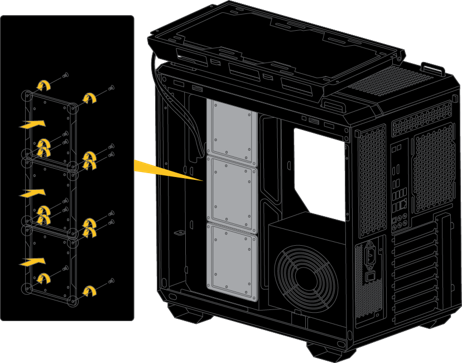
Step 5. Ensure the right fan bracket placed well.

Step 6. Install the right fan bracket.
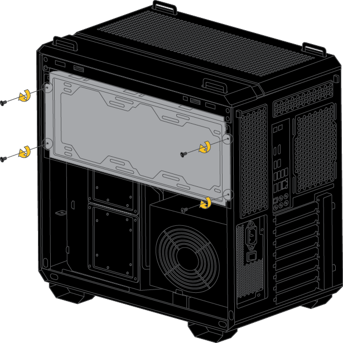
Step 7. Install the AIO pump onto the motherboard as the final step
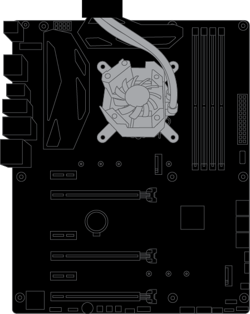
How to get the (Utility / Firmware)?
You can download the latest drivers, software, firmware and user manuals in the ASUS Download Center.
If you need more information about the ASUS Download Center, please refer to this link