[Chromebook] How to Find Chromebook Serial Number
Chromebook
You can locate your serial number with any of the methods listed below:
1) Check the sticker label on the bottom of the Chromebook.

2) Check the sticker label on the warranty card. The serial number is listed after the word “Serial Number,” “SSN”, “S/N”, or “SN”.

3) Check the sticker label on the side of the packaging. The serial number is listed after the word “Serial Number”, “SSN”, “S/N”, or “SN.”
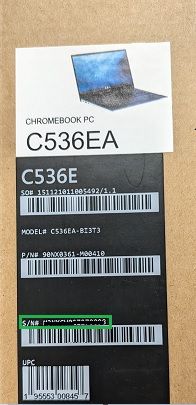
4) At the login screen, press 'alt' + 'v' and check the top right-hand corner for the Chrome OS version and Chromebook serial number as in the edited screenshot below..


5) If you previously registered your product under your ASUS account, check there as well.