[Wireless Router] How to reset to factory default and recover previous setups?
If you are considering initializing the settings of your ASUS router, but still like to keep your previous setups after resetting. Please follow the steps below.
Please login to ASUS Web GUI to complete all the setups.
[Wireless Router] How to enter the router setting page(Web GUI)?
Step 1: Export Config File
1-1. Go to: Administration > Restore/Save/Upload Setting. 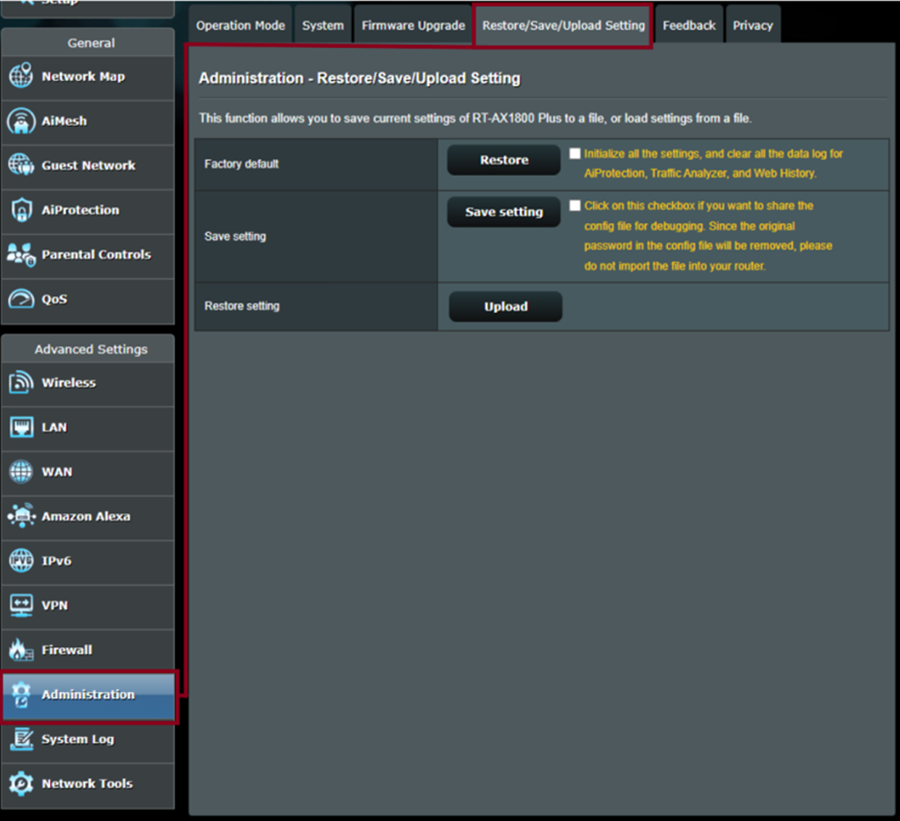
1.2. Click “Save setting” to download your current config file. 
*The config file should be like this.
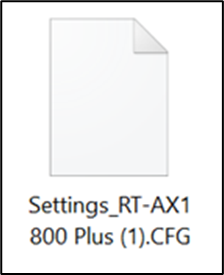
Step 2: Restore To Factory Settings
2-1. Go to: Administration > Restore/Save/Upload Setting.
2-2. Press “Restore” to restore your router to the initial factory setting. 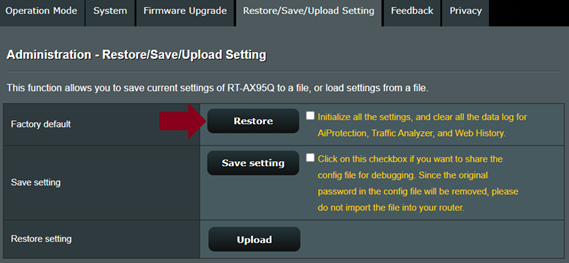
Step 3: Import the config file
3-1. Click “Advanced Settings” on the welcome page.

3-2. Upload the config file you just downloaded.

Notice: Router will automatically reconnect after the config file is uploaded. Please reenter to ASUS Web GUI if you need any further setups.
Note: You could also press “Create A New Network" and follow the QIS process to create a new network.
[Wireless Router] How to use the QIS (Quick Internet Setup) to set up Router ? (Web GUI)