Where to claim free Xbox Game Pass Ultimate?
※Note: After launching the Windows operating system for the first time on your computer, please make sure to claim free Xbox Game Pass within 180 days.
Claim via Microsoft Store application
1. In Windows search bar, keying ①[Microsoft Store] and clicking ②[Open] to launch application.
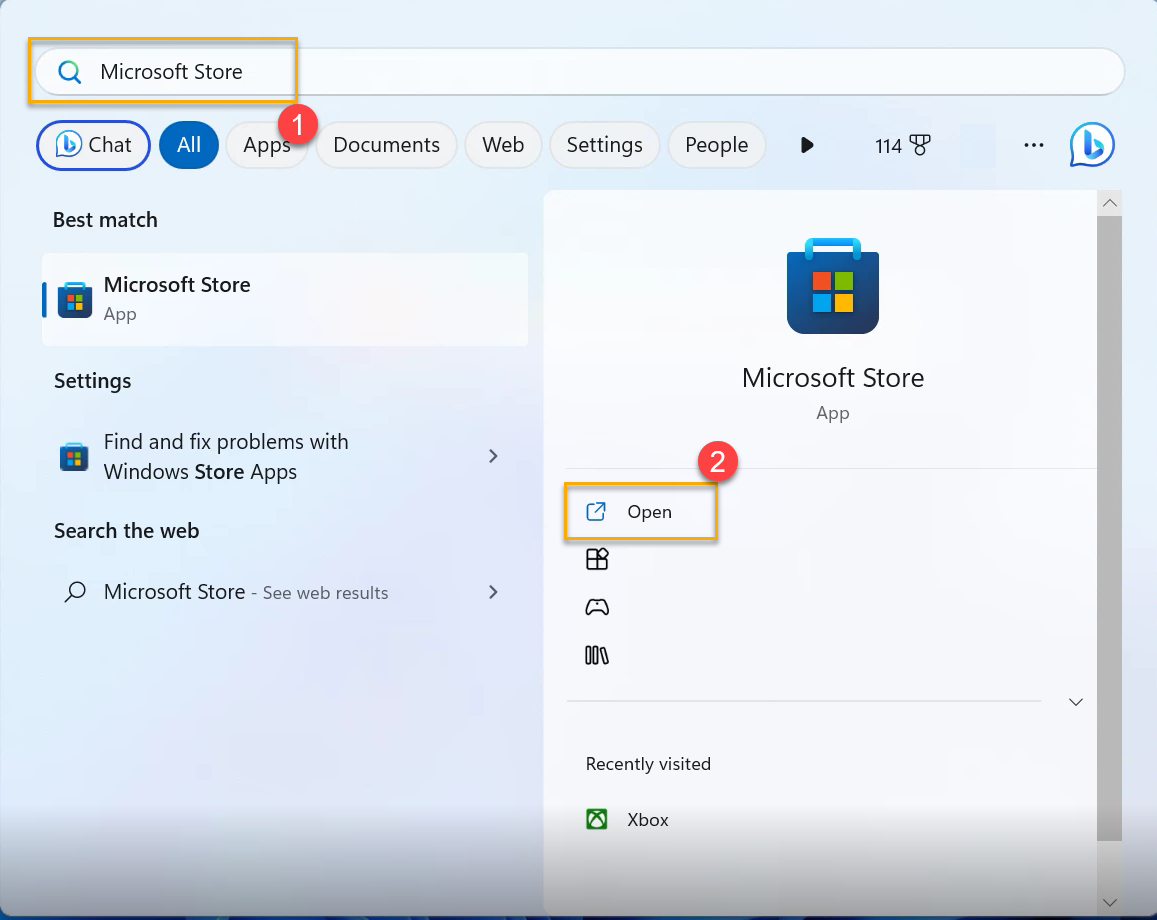
2. In Microsoft Store application homepage, clicking into ③Library.
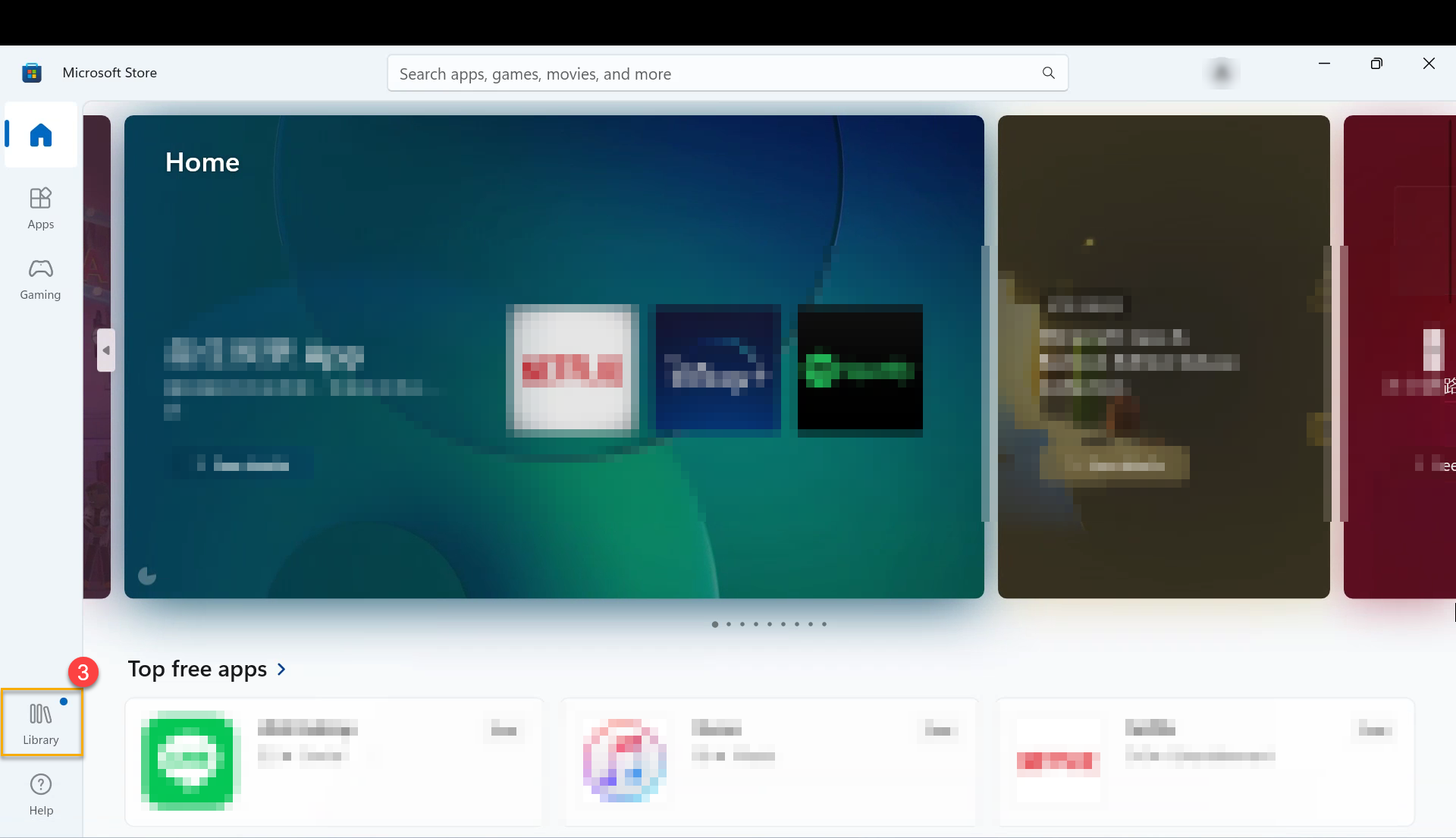
3. In Library, select ④[Included with device] and then you will able to see Xbox Game Pass Ultimate to ⑤Claim.
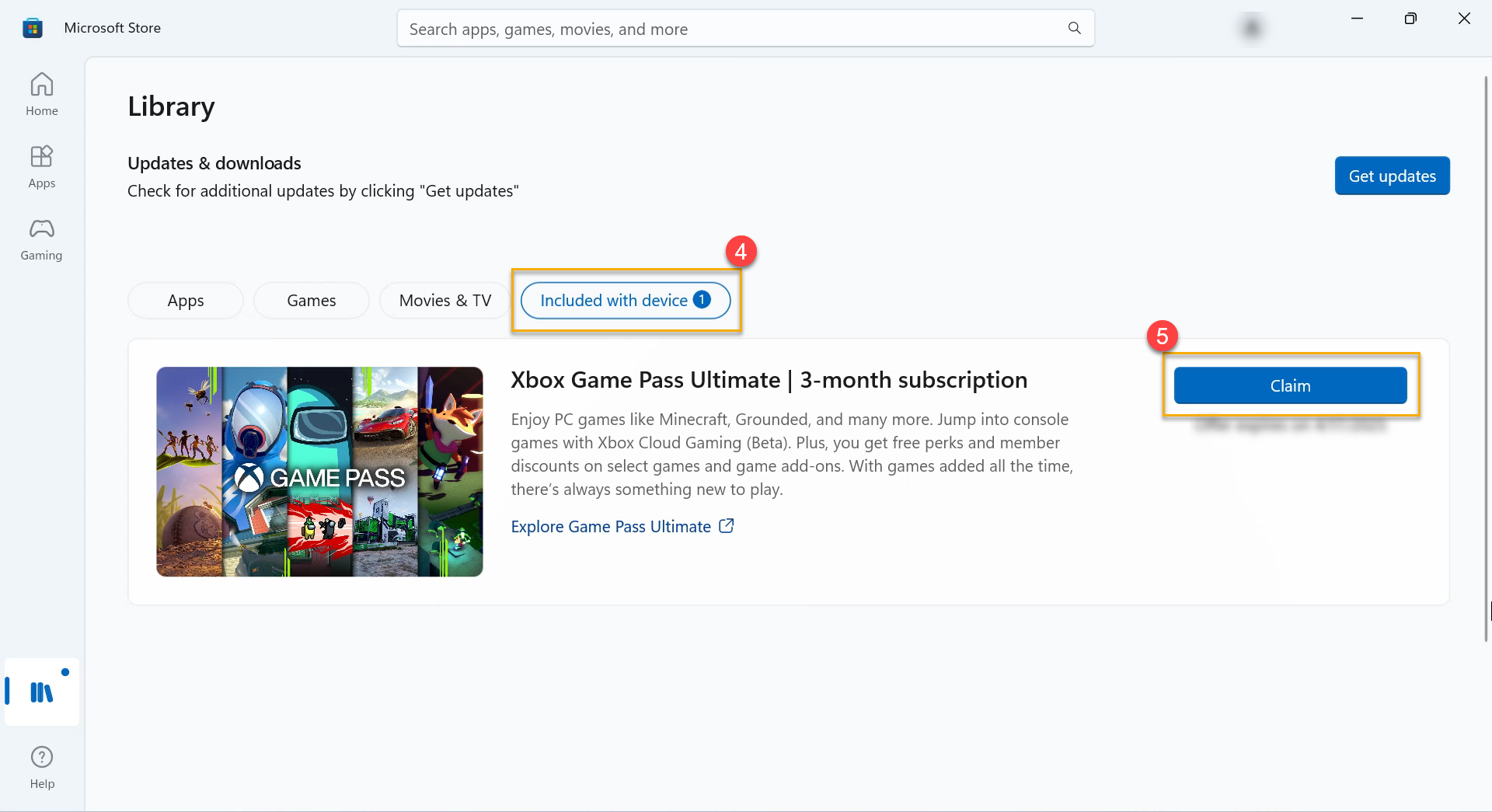
Claim via Xbox application
1. In Windows search bar, keying ①[Xbox] and clicking ②[Open] to launch application.
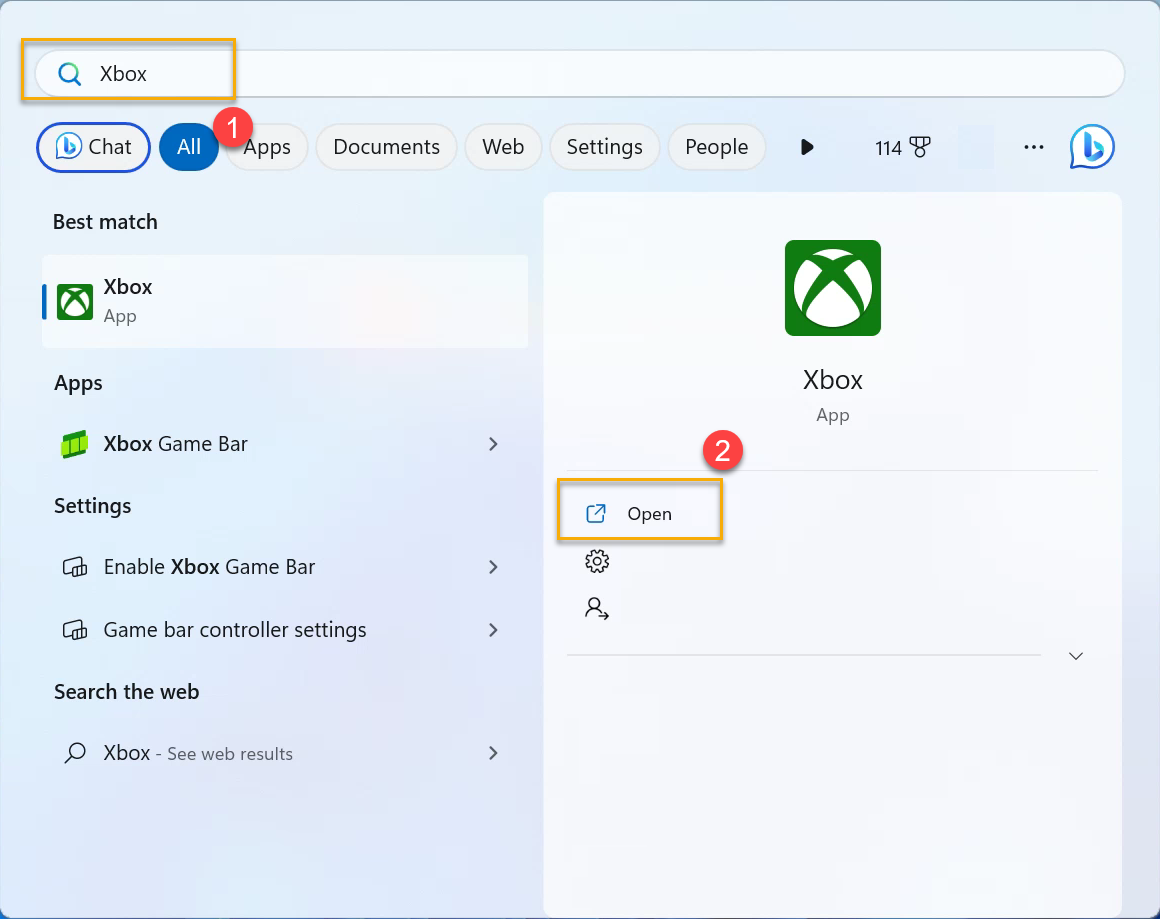
2. In ③Game Pass page, clicking ④[GET GAME PASS].
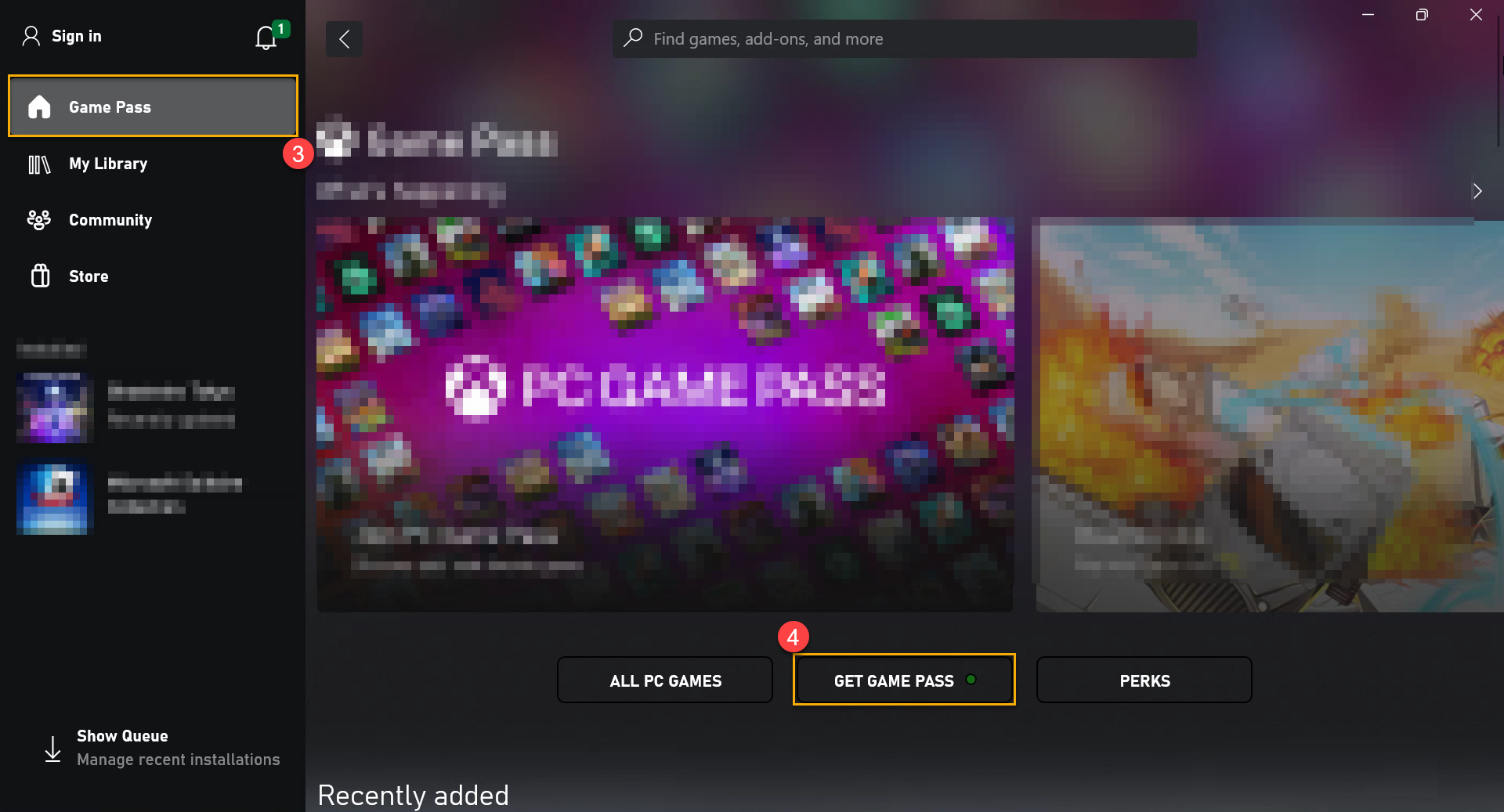
3. Then you will see the notice about [You’ve got free Xbox Game Pass Ultimate], and clicking ⑤[CLAIM NOW] to start claiming.
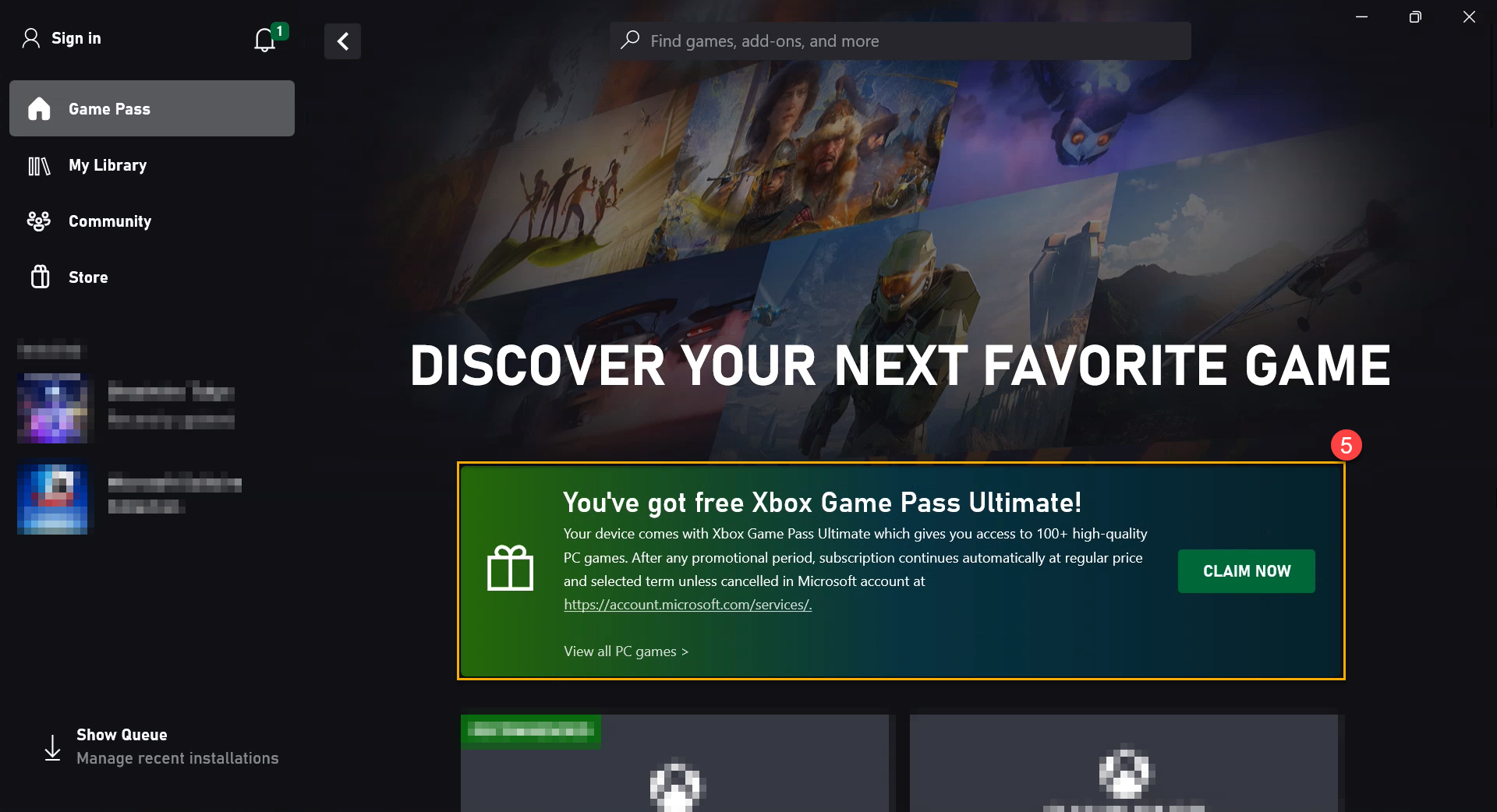
For more details about Xbox Game Pass, please refer to the link below.
Xbox Game Pass - PC Game Pass
Xbox Supported Countries/Regions
Xbox Subscriptions Terms & Conditions