[DSL Router] How to set up DSL Setting?
List of features
03. Dynamic Line Adjustment (DLA)
04. Stability Adjustment (ADSL)
05. Rx AGC GAIN Adjustment (ADSL)
06. Stability Adjustment (VDSL)
07. Rx AGC GAIN Adjustment (VDSL)
08. UPBO - Upstream Power Back Off (VDSL)
09. ESNP - Enhanced Sudden Noise Protection (VDSL)
10. SRA (Seamless Rate Adaptation)
16. Non-standard G.vector (G.993.5)
Step 1: Connect your computer to the router via wired or WiFi connection and enter your router LAN IP or router URL http://www.asusrouter.com to the WEB GUI.
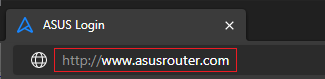
Please refer to How to enter the router setting page(Web GUI) to learn more.
Step 2: Go to [Administration] > [DSL Setting]
Note: Please contact your Internet Service Provider (ISP) to obtain your DSL settings before doing any changes.
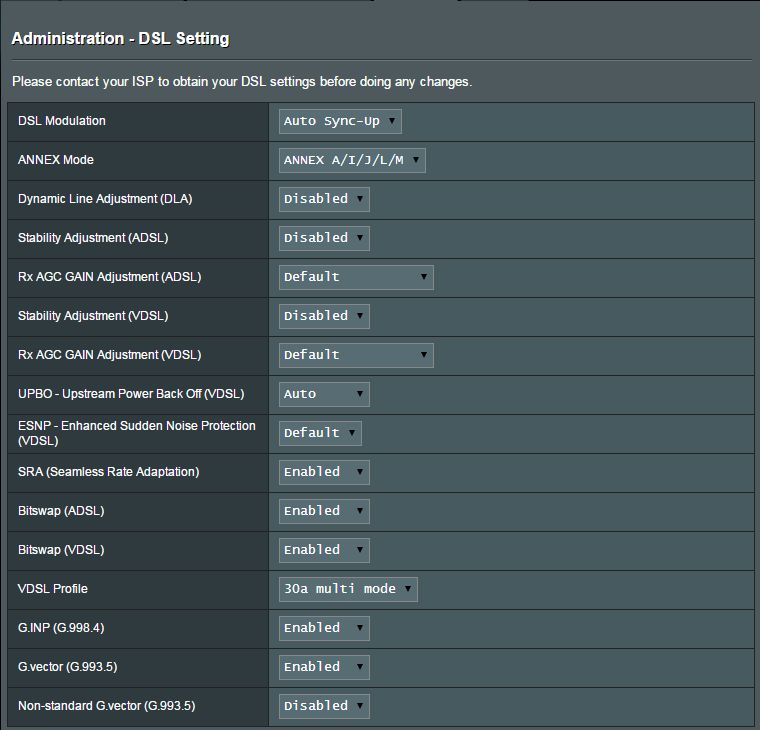
Introduction
You can choose a proper modulation type. If you do not know it exactly, please leave it as "Auto Sync-Up" (Default value).
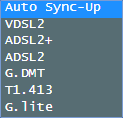
Please ask your ISP which Annex mode your line is. If you are not sure, please try to set "A/I/J/L/M" firstly. If DSL LED doesn't flash after 60 seconds, please set to "B/J" and try again.
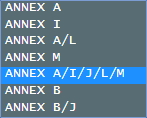
This item allows the system to monitor the DSL line and it's designed to maintain stability of the line. Based on current line condition, necessary changes will be adopted. However, if you want to configure settings by yourself, please set it to "Disabled".

This adjustment is for ADSL mode. You can set the negative value for better stability and the positive value to for better performance. Unless your line is very stable, otherwise, we suggest that you don't need to set a high positive value. Note that this item will be automatically adjusted if “Dynamic Line Adjustment (DLA)” is enabled.
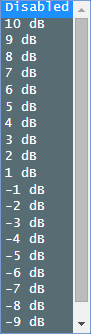
This item configures Rx AGC (Auto Gain Control) GAIN for ADSL if ADSL connection is still unstable after tweaking the Stability Adjustment (ADSL) setting. It also has some CRC and can be set to Stable mode.
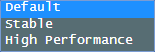
This item allows you to tweak the target SNR Margin of VDSL.
Note: DSL-AC88U, DSL-AC3100, and DSL-AC88U-B don't support option "Stability Adjustment VDSL".
Please go to "System Log - DSL Log", and find downstream SNR Margin firstly.
- For DSL-AX82U
This item allows you to tweak the target SNR Margin. You could set to negative value to maximize the downstream performance. But please note that the lower the value, DSL modem router will be weaker to defend the line noise. Sync loss might occur. So please adjust with proper value. However, if your xDSL connection is unstable or not able to establish a connection, setting to a postive value.
- Other models in the FAQ
For instance, with a downstream SNR Margin at 8dB, you can set to 7dB or lower to maximize the downstream performance, 4dB (Max. performance). However, please note the lower value it is, the weaker DSL modem router will be for defending the line noise. Therefore, interruption might occur so please adjust with proper value. However, if VDSL connection is unstable or unable to establish a connection, for this case , then set to a higher value such as 9dB ~ 30dB.
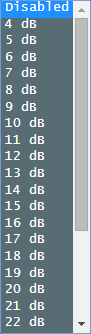
This item configures Rx AGC (Auto Gain Control) GAIN for VDSL if tweaking the Stability Adjustment (VDSL) setting still cannot get the desired downstream.Try to set Rx AGC GAIN Adjustment to High Performance mode. However, if your VDSL connection is unstable and has some CRCs, then you can set to Stable mode.
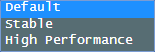
This item allows you to control whether to Enable/Disable UPBO (Upstream Power Back Off) for VDSL. DSLAM can use UPBO to reduce the Tx Power of your xDSL modem router. In some cases, abnormal UPBO control from DSLAM would lead to sync-up issue (such as no enough Tx Power to sync with minimum rate). Thus with this feature now, you can disable UPBO and won’t get affected by DSLAM setting.

09. ESNP - Enhanced Sudden Noise Protection (VDSL)
This command is helpful for some impulse noise environment and enhances line stability. Note that this ESNP item will be adjusted automatically if “Dynamic Line Adjustment (DLA)” is enabled.

Enable SRA (Seamless Rate Adaptation) for consistent data transfer rates and to prevent weak and lower connection , however, the down/up speed would be somewhat decreased.
If your connection is very stable and you notice a drop in download or upload speed, you can disable SRA.

This item enables Bitswap feature. It adjusts bits allocated for bins/channels.
Busy or congested bins/channels are assigned fewer bits while the available channels are allocated with more bits to handle.

This item enables Bitswap feature. It adjusts bits allocated for bins/channels.
Busy or congested bins/channels are assigned fewer bits while the available channels are allocated with more bits to handle.

This item configures VDSL Profile used for VDSL, and its default is 30a multi-mode which is compatible to 17a/12a/8a mode. However , in order to work around the non-standard 30a multi-mode VDSL DSLAM sync issue, which deployed by some of Germany ISP, setting to 17a multi-mode might be needed in order that the VDSL line to sync up. For users of other regions, there is no need to change this setting. 8a multi-mode implies 8a, 8b, 8c, and 8d ;12a multi-mode implies 12a and 12b.
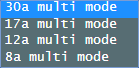
Multi mode is compatible to all modes.
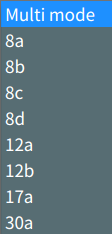
Note: DSL-AX82U can support 35b profile.
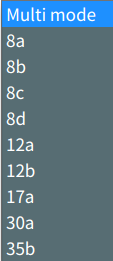
G.INP stands for Impulse Noise Protection. It works on ADSL2, ADSL2+, and VDSL2 only. It is enabled to provide the enhanced protection against impulse noise or to increase the efficiency of providing impulse noise protection. If your DSLAM does not support it, please disable it.

15. G.vector (G.993.5)
With G.vector, crosstalk among the signals in the same cable can be cancelled, such as far-end crosstalk (FEXT). It significantly improves Signal-to-Noise Ratio (SNR) that leads to higher achievable bit rates. However ISP must deploy vectored VDSL2 DSLAM for this feature to work. If you find it doesn't work well or you know the G.vector of your ISP is non-standard, please enable both of this option and Non-standard G.vector.

This item supports Non-standard G.vector for specific regions. Please note if you know the G.vector of your ISP is standard, please Do NOT enable this option for optimized performance.

Related FAQ
Why doesn't my router VDSL profile have a 35b option?
- Only DSL-AX82U can support 35b profile.
How to get the (Utility / Firmware)?
You can download the latest drivers, software, firmware and user manuals in the ASUS Download Center.
If you need more information about the ASUS Download Center, please refer this link.