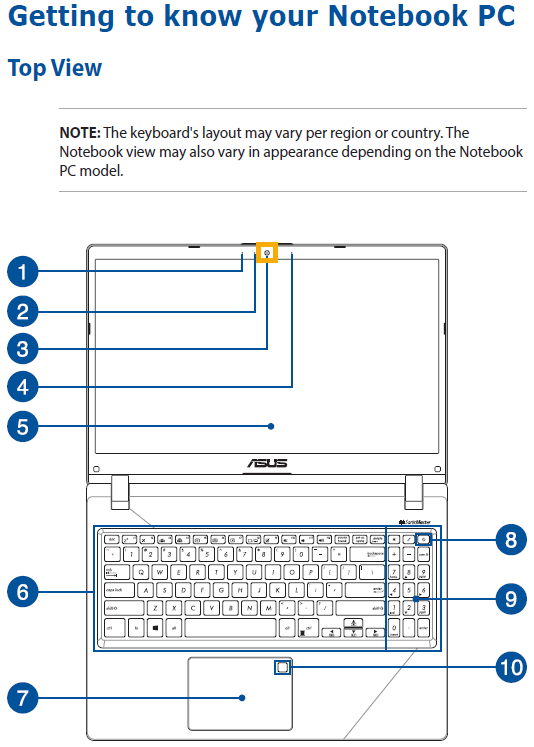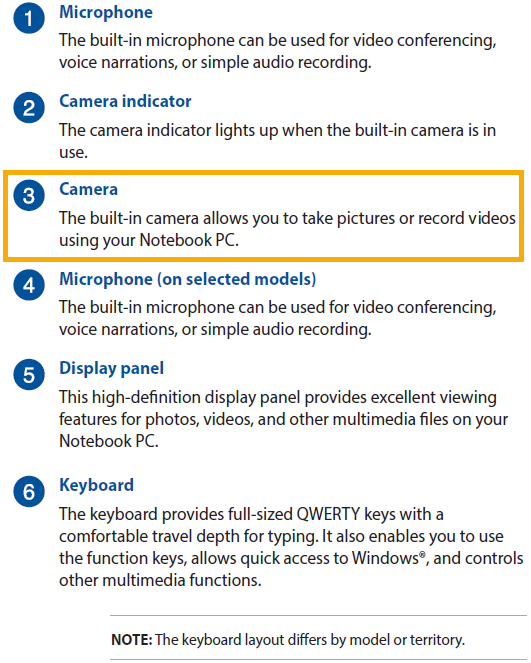[Notebook] How to check if my laptop is equipped with a built-in WebCam ?
● Method 1:
Go to the ASUS Official website and check if there is any description of WebCam or Camera in the specifications tab. (X560UD is used as an example below.)
1. Go to the ASUS Official Website, then click on [Search ]① on the upper-right of webpage.
]① on the upper-right of webpage.

2. Type [X560UD]② in the search bar, then click on the [ASUS Laptop X560UD]③.
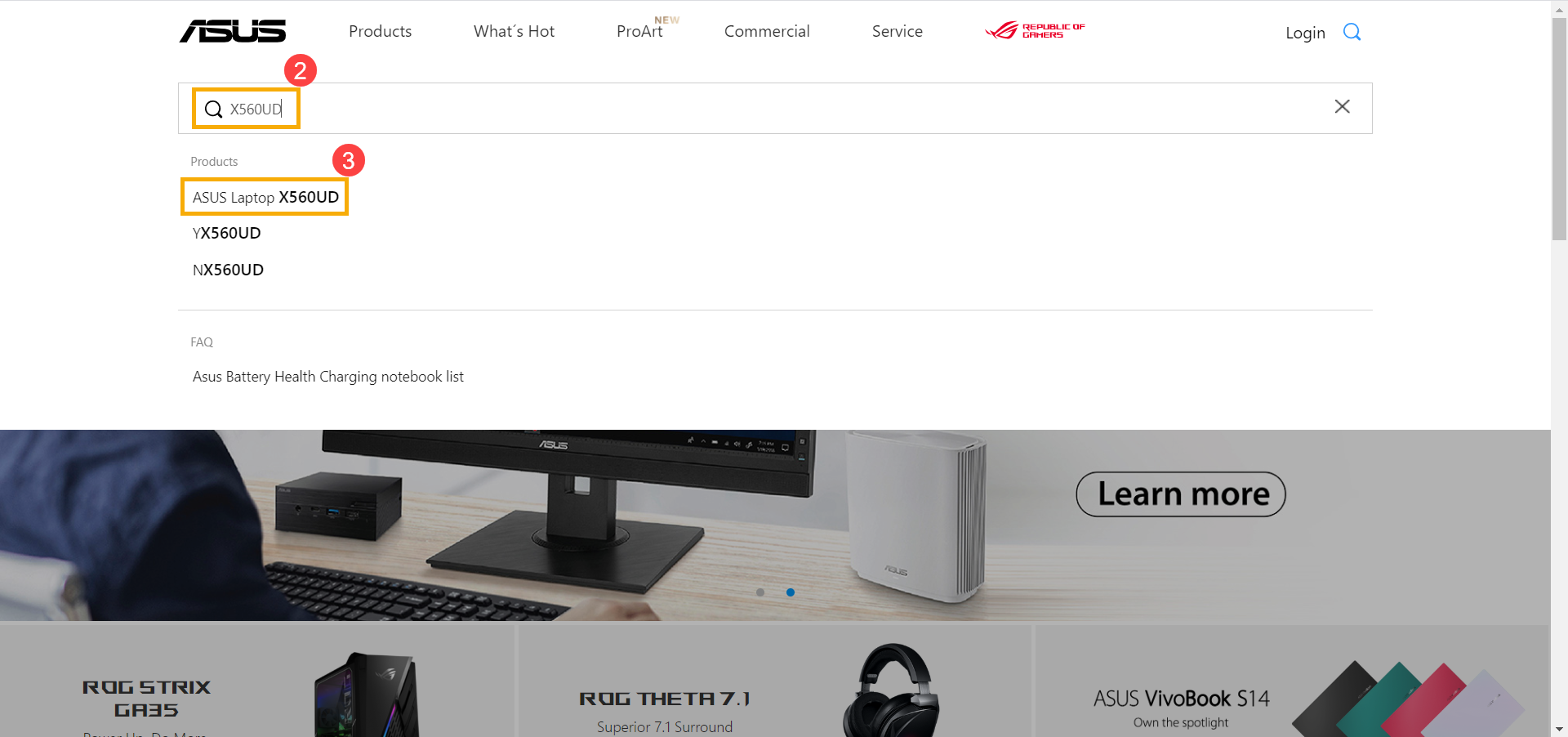
3. After entering the product page, click on the [Specifications]④ tab.
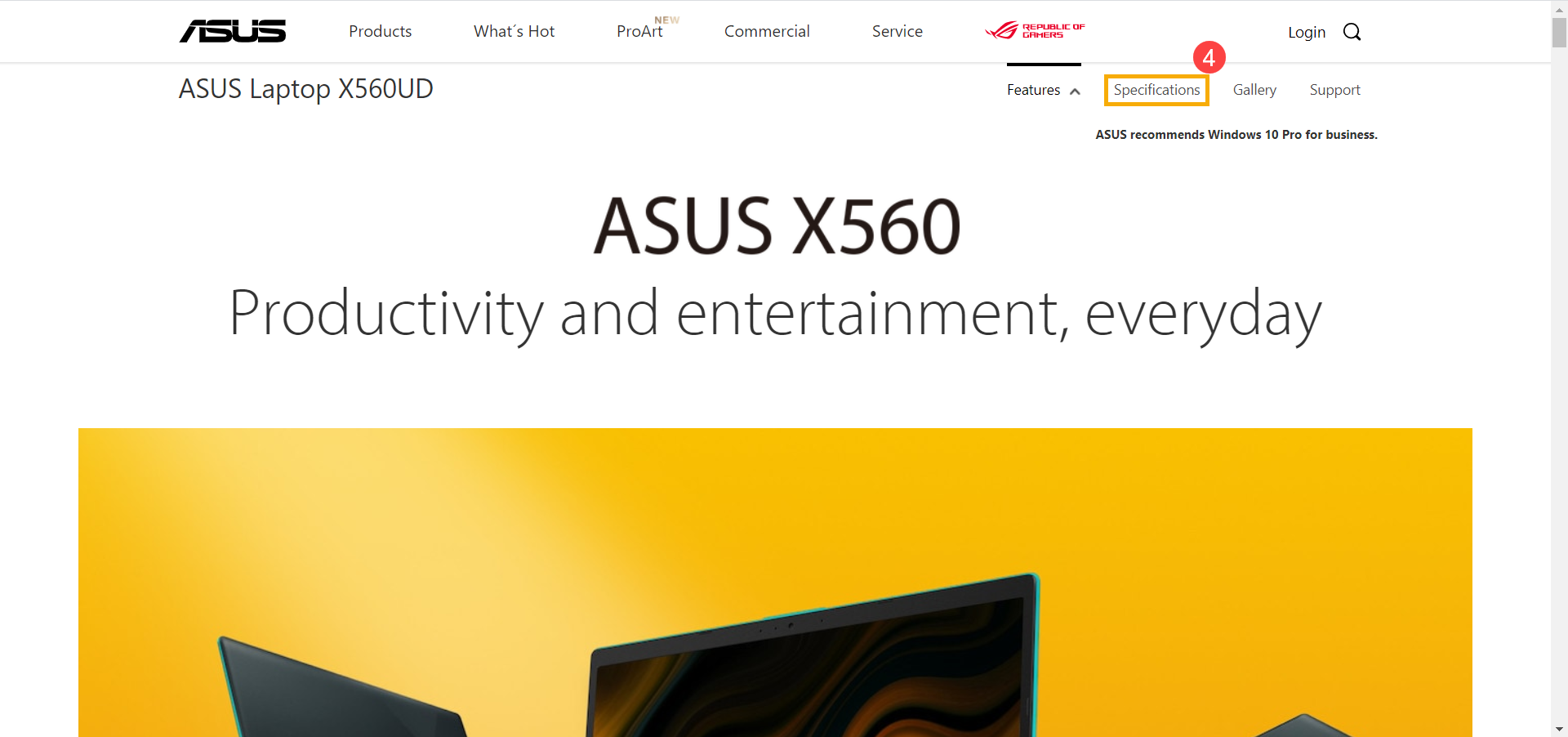
4. Check if there is any description of [WebCam] or [Camera]⑤ in the specifications tab.
If there is no description of WebCam or Camera, it means this model doesn't have the built-in WebCam.

● Method 2:
Download the User Manual and check if there is any description of Camera in the Chapter "Hardware Setup".
1. Download the User Manual, learn more at How to search and download User Manual.
2. After downloading the User Manual, open it and check if there is any description of [Camera] in Chapter Hardware Setup.
If there is no description of Camera, it means this model doesn't have a built-in Camera.