[Notebook] How to enable or disable Intel® Virtualization Technology (VT-x)?
With a VT-x supported Intel® Processor and a VT-x supported BIOS, VT-x can be enabled or disabled in BIOS. (The default of this item is Enabled in BIOS)
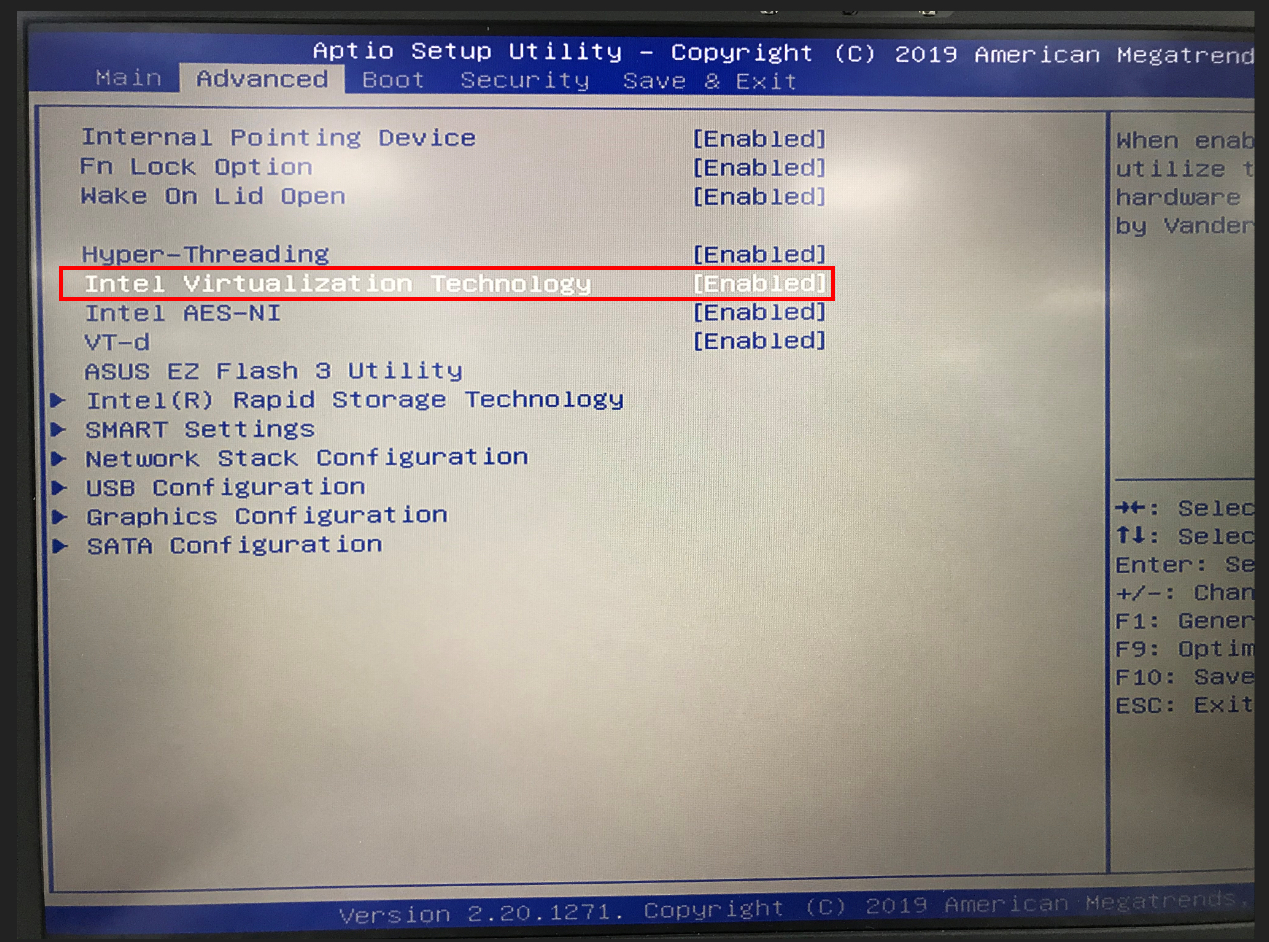
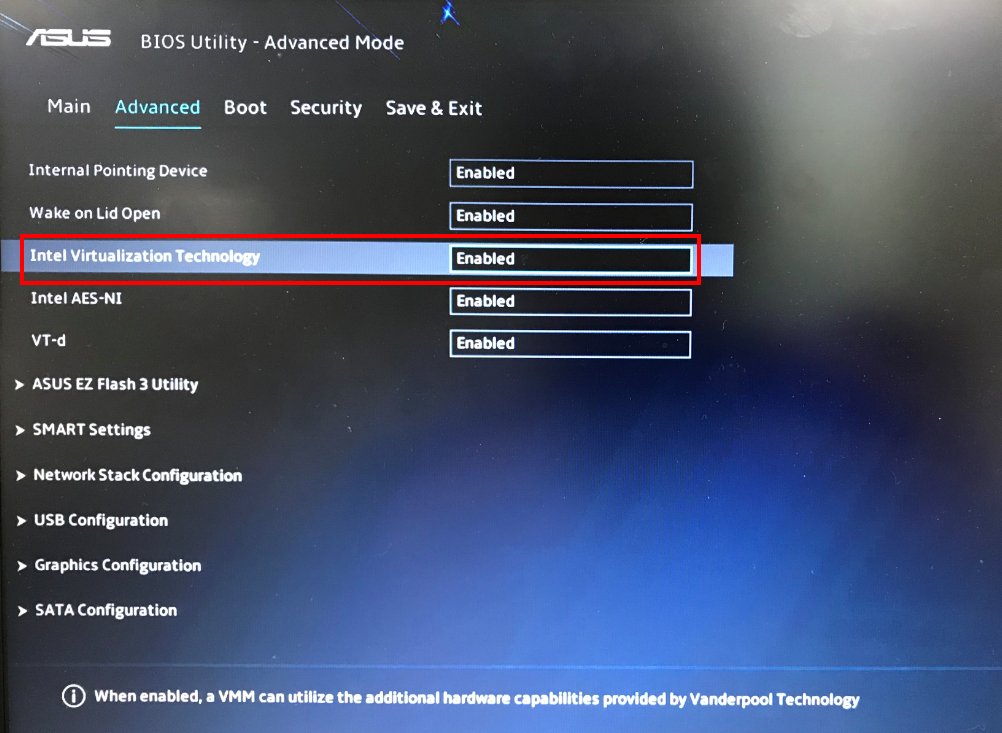
About how to enter BIOS setup menu, please click here.
How can I tell whether Intel® Virtualization Technology (VT-x) is enabled or disabled in my system?
You can use the Intel® Processor Identification Utility to verify whether your system can support Intel® Virtualization Technology.
Use this tool, and select the CPU Technologies tab. Check whether the Intel® Virtualization Technology options are checked or not.
Here is an example to show that the Intel® Virtualization is available.
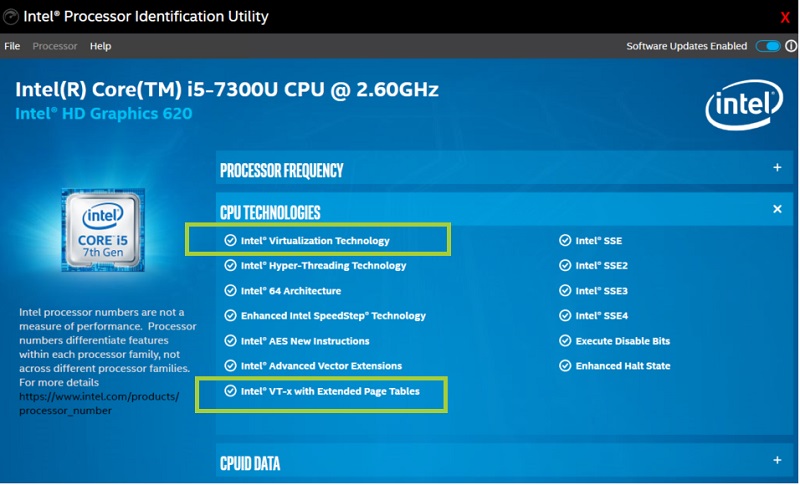
Here is an example to show that the Intel® Virtualization is not available.
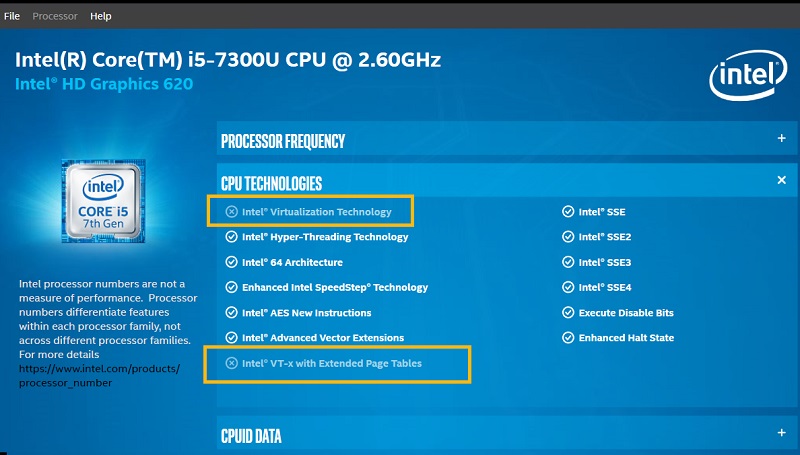
If Intel® Virtualization Technology is not checked in the tool, your processor might be able to still supports Intel® Virtualization Technology because it is already being used by some other software which uses a Hypervisor.
In that case, you can also use the Task Manager to verify the situation.
Here is an example to show Intel® Virtualization is enabled by using Task Manager:
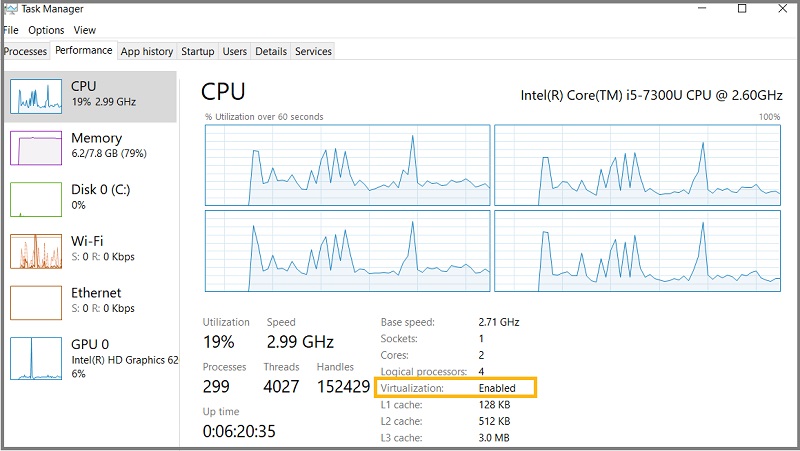
From the table below, you can check if your processor supports Intel® Virtualization, whether it is disabled, and other additional information.
| Intel® Processor Identification Utility | Task Manager | Observation |
| Intel® Virtualization Checked | Virtualization is Enabled | Intel® Virtualization is enabled and it is available to use. |
| Intel® Virtualization Checked | Virtualization is Disabled | Intel® Virtualization is disabled in BIOS. |
| Intel® Virtualization not Checked | Virtualization is Enabled | Intel® Virtualization is enabled but it is used by some other software on the machine. |
| Intel® Virtualization not Checked | Virtualization is Disabled | Intel® Virtualization is not supported by the processor. |
Most of above information is excerpted from Intel official website. You can also refer to below link for more infromation:
https://www.intel.com/content/www/us/en/support/articles/000005486/processors.html