Related Topics
[Wireless Router] How to set up Guest Network features to Sync to AiMesh node?
Prepare
1. Before starting the setup, please ensure you have two or more ASUS routers that support AiMesh. Set one of the routers as the AiMesh router and the others as AiMesh nodes.
You can check the supported specifications on the ASUS official website.
2. This feature can only be configured on the AiMesh router. Guest network is currently designed to allow the first set of each band (2.4G, 5G, 5G-1) available to the AiMesh node. Only one set is available for each band.
3. ASUS routers offer different guest network features depending on the model, including [Guest Network], [Guest Network Pro], and [Self-Defined Network (SDN) ]. Please refer to the following FAQ
[Wireless Router] How to set up Guest Network on ASUS Router?
[Guest Network Pro] How to set up Guest Network?
[ExpertWiFi] What is a Self-defined Network (SDN) and how do you set up an SDN?
4. Starting from firmware version 3.0.0.6.102_35404, the name will change from [Guest Network Pro] to [Network].
Name definition
AiMesh router: The first router connected to the modem is called AiMesh router.
AiMesh node: other routers connected to the AiMesh router are called nodes.
How to set up Guest Network features to Sync to AiMesh node?
You can set up your ASUS router via Web GUI or ASUS Router app.
ASUS Router App
1. Guest Network
Step 1: Login to App and tap [ Settings ] > [ WiFi ] > [ Wireless Settings ] > [ Guest Network ], create a new network on the guest network or access the guest network's profile.
Step 2: In the Guest network on AiMesh item, select [All AiMesh node(s)] and tap [OK] to complete the setup.
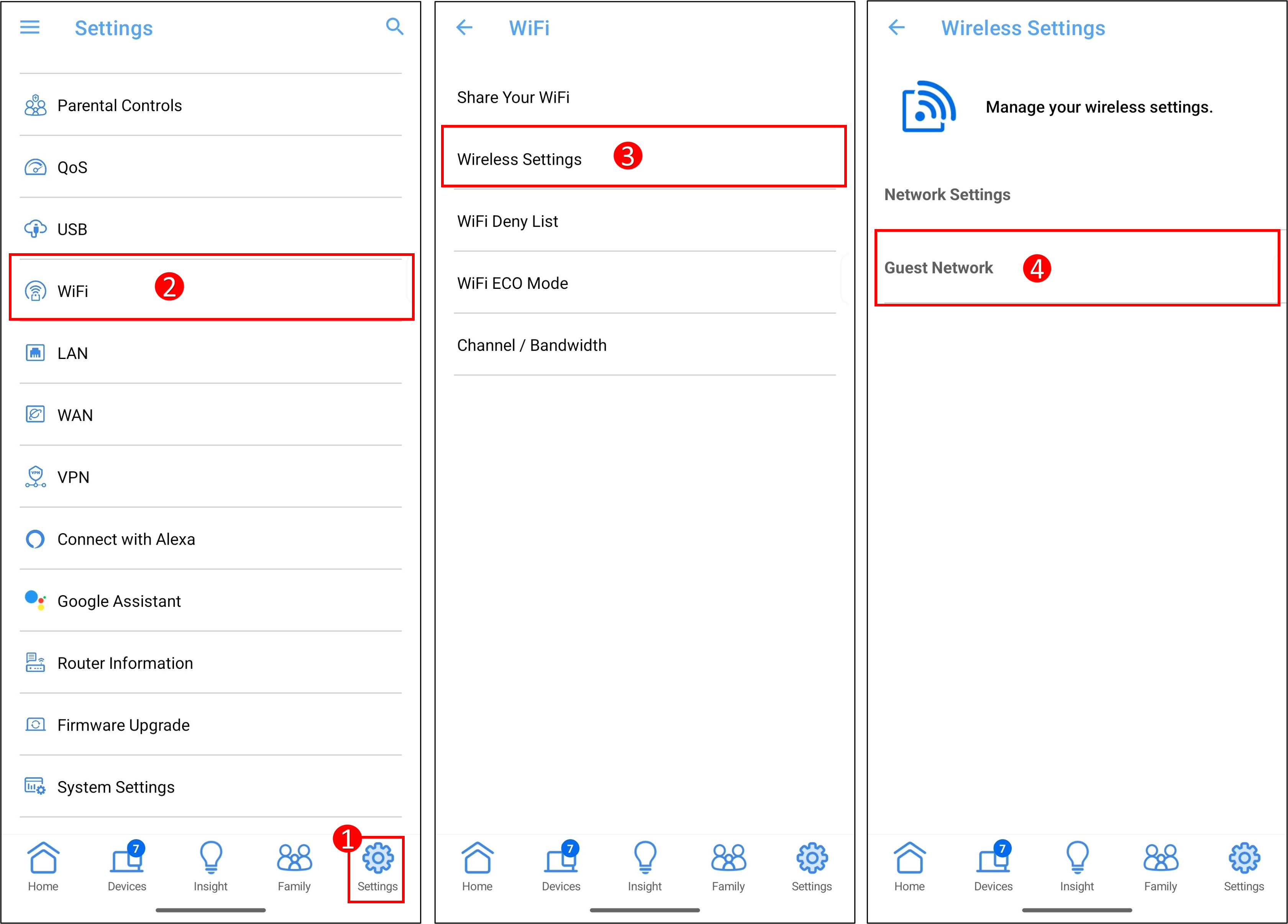
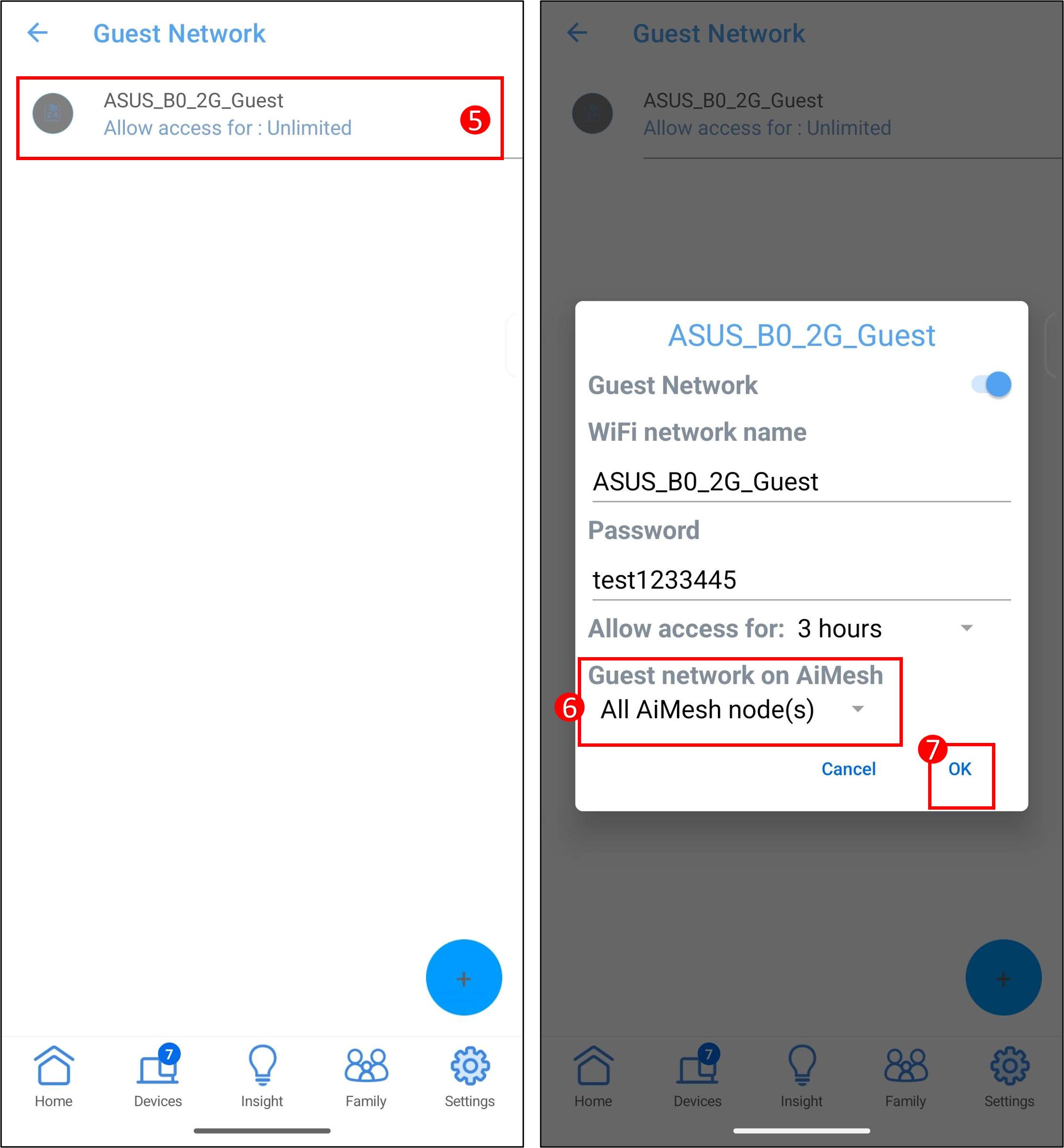
Or
Step 1: Login to App and tap [ Settings ] > [ Network], on the guest network, press the [ + ] icon to create a new network or access the guest network's profile.
Step 2: In the AiMesh item, select the node devices you want to synchronize, and then tap [ Apply ] to complete the setup.
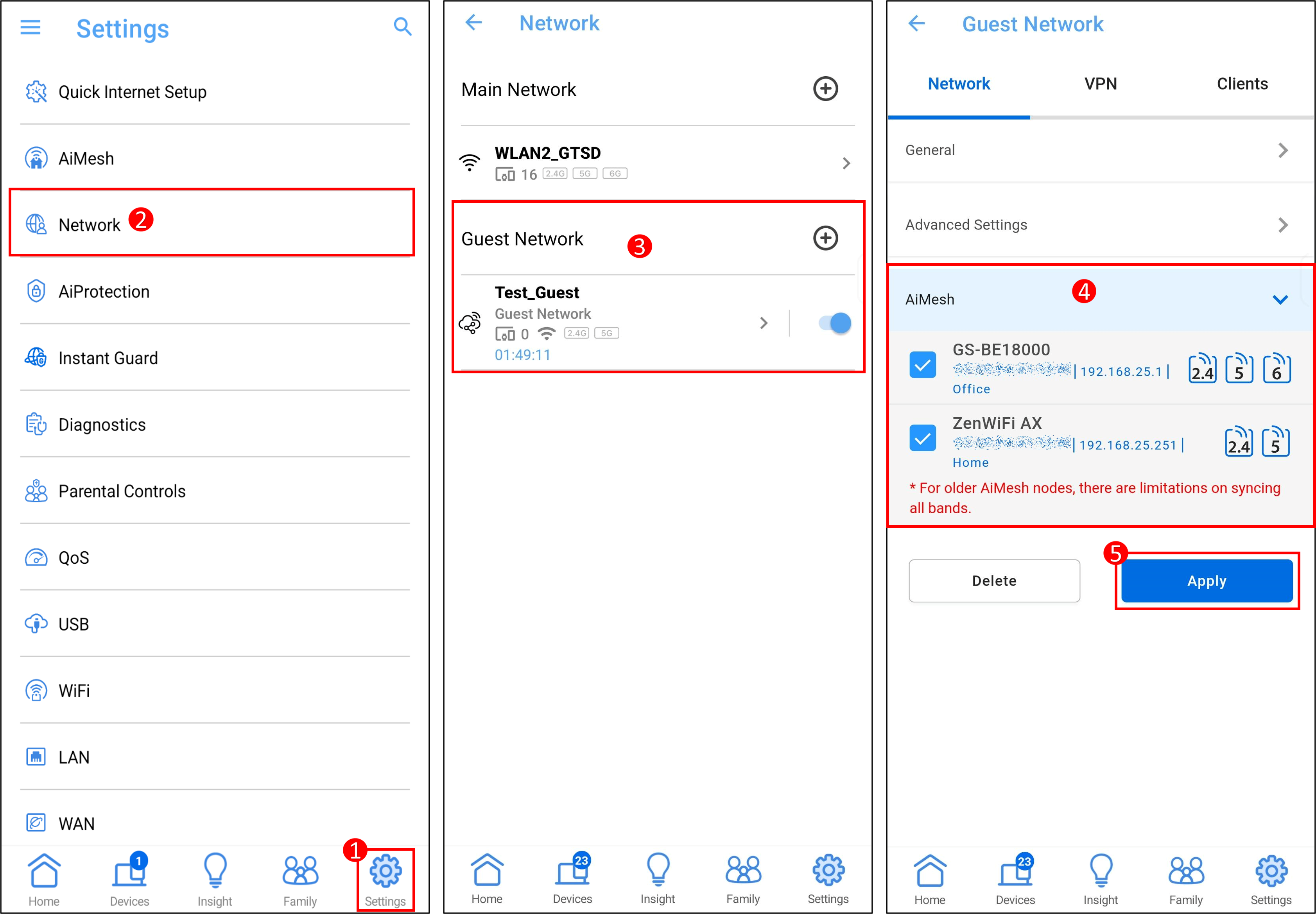
2. Guest Network Pro
Step 1: Login to App and tap [ Settings ] > [ Network], on the guest network pro, press the [ + ] icon to create a new network or access the guest network pro's profile.
Step 2: In the AiMesh item, select the node devices you want to synchronize, and then tap [ Apply ] to complete the setup.
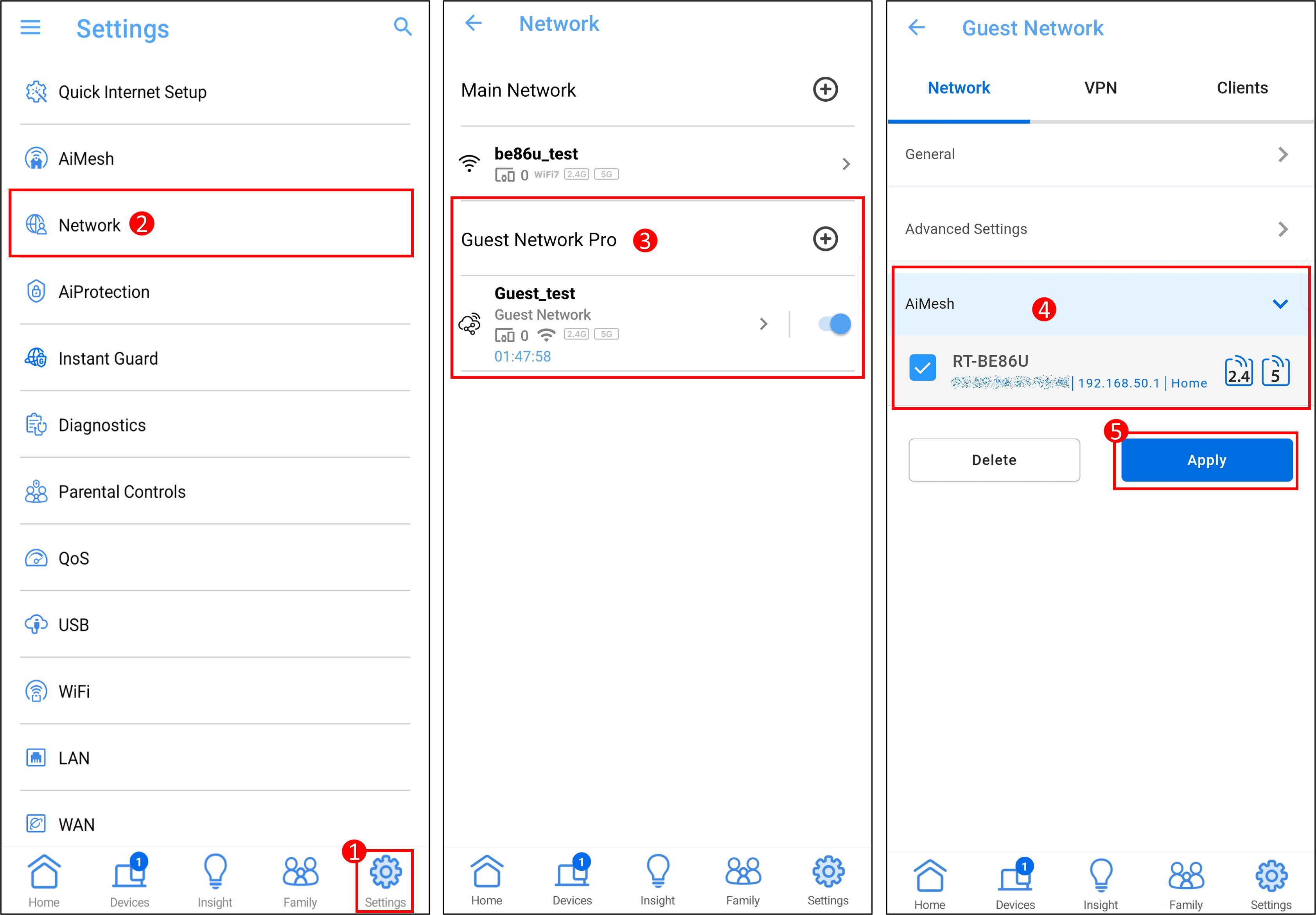
3. Self-Defined Network (SDN)
Step 1: Login to ASUS ExpertWiFi App and tap [ SDN ] to create a SDN or access the SDN's profile.
Step 2: In the AiMesh Mode item, select the node devices you want to synchronize, and then tap [ Apply ] to complete the setup.
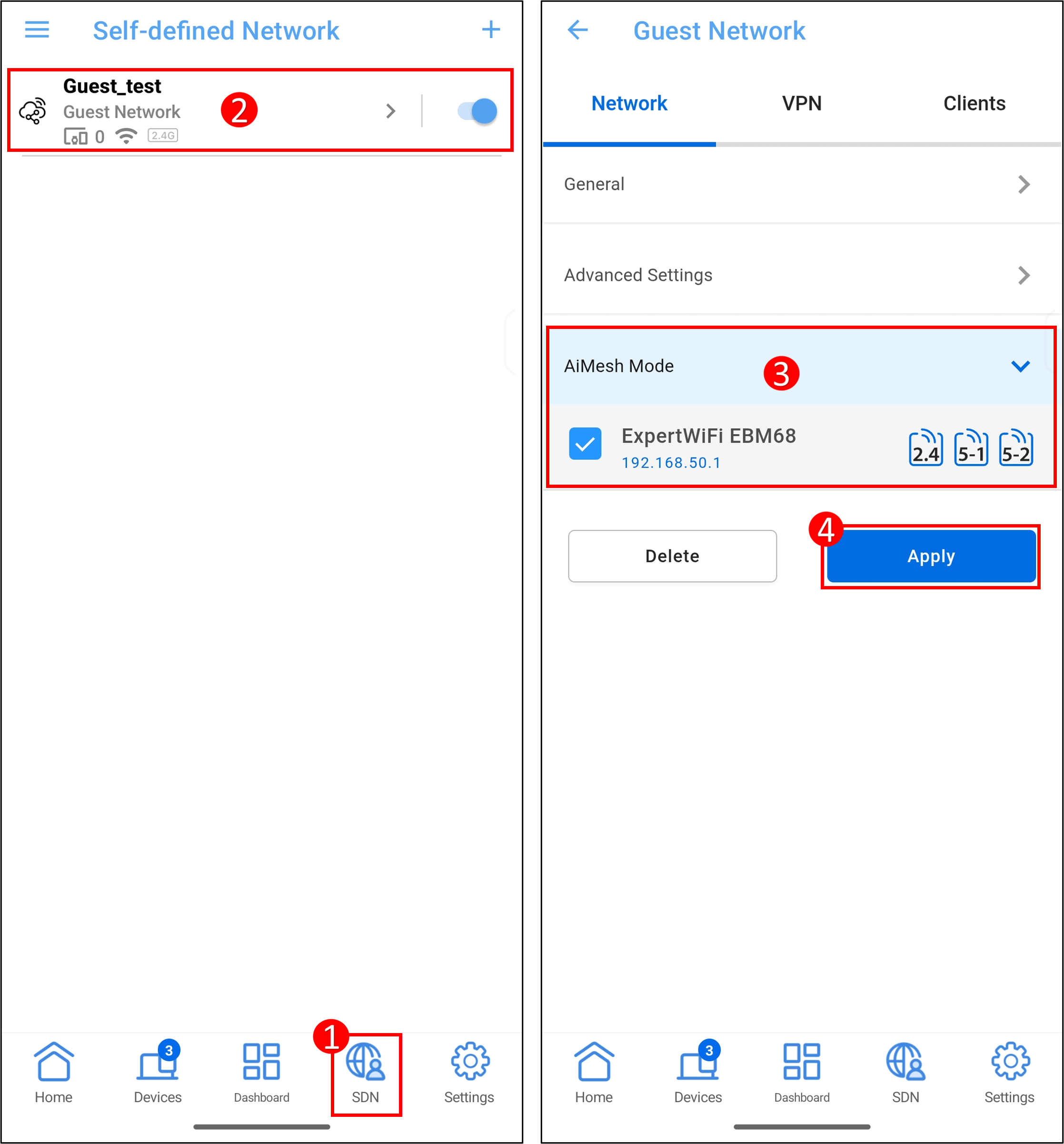
ASUS Router Web GUI
1. Guest Network
Step 1: Connect your device (laptop or phone) to the router via wired or WiFi connection and enter your router LAN IP or router URL http://www.asusrouter.com to the WEB GUI.
Step 2: Enter your login username and password on the login page and then click [Sign In].
Step 3: Go to [Guest Network] to create a new network or access the guest network's profile.
4. In the Sync to AiMesh Node item, select [All AiMesh node(s)] Sync to AiMesh Node.
5. Click [Apply] to complete the setup.
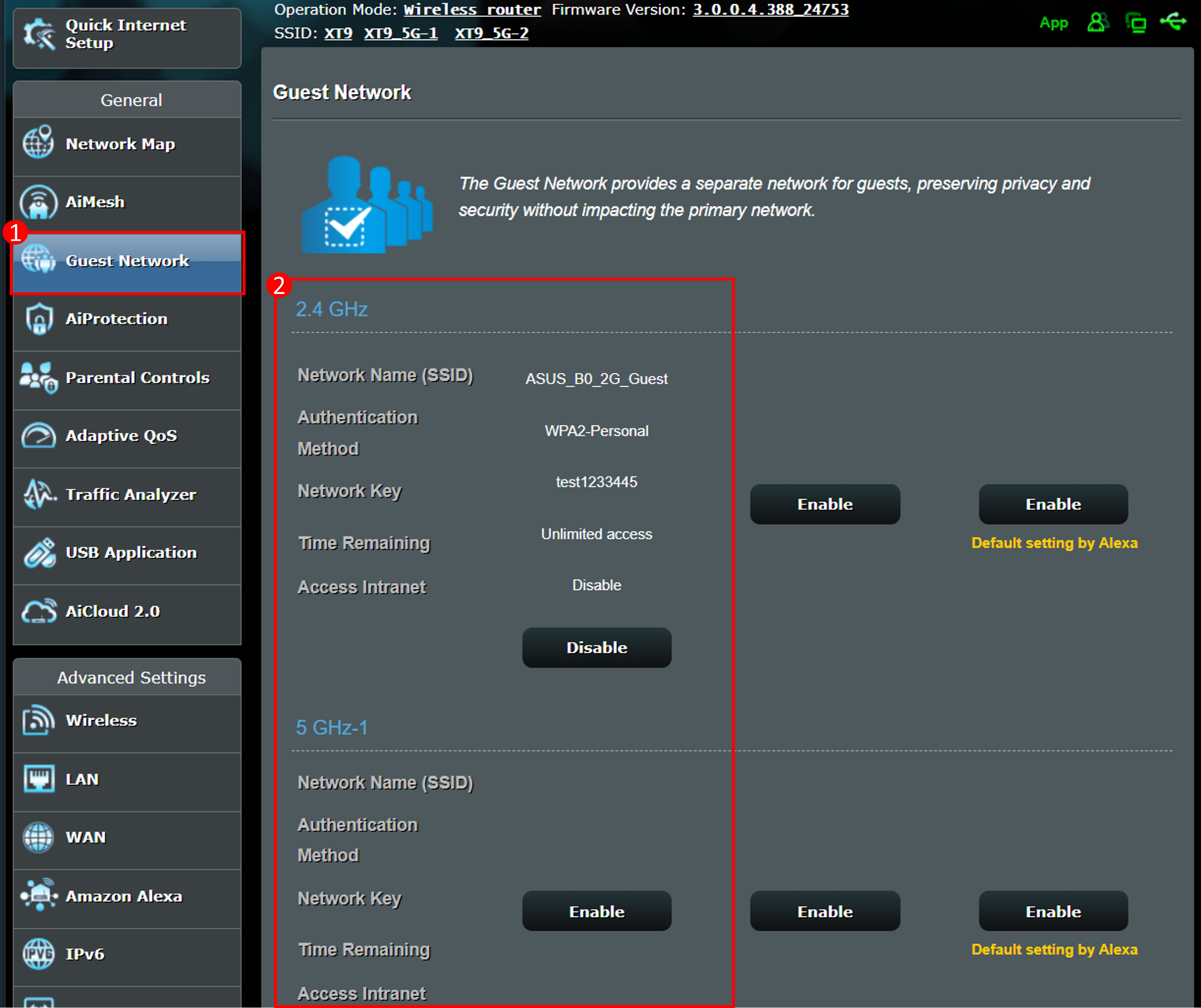
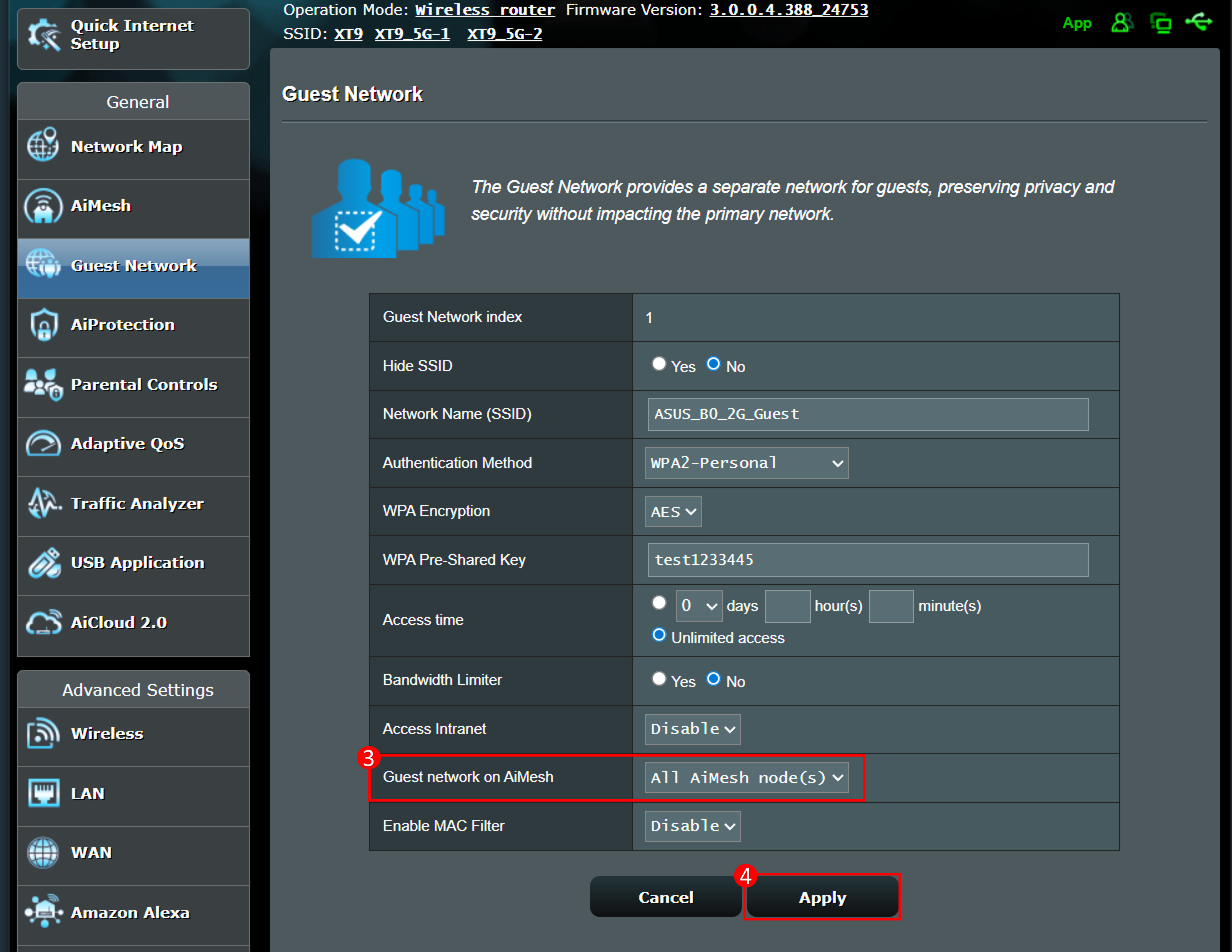
Or
Step 1: Connect your device (laptop or phone) to the router via wired or WiFi connection and enter your router LAN IP or router URL http://www.asusrouter.com to the WEB GUI.
Step 2: Enter your login username and password on the login page and then click [Sign In].
Step 3: Go to [Network] to create a new network on the guest network or access the guest network's profile.
Step 4: In the AiMesh item, select the node devices you want to synchronize, and then click [Apply] to complete the setup.
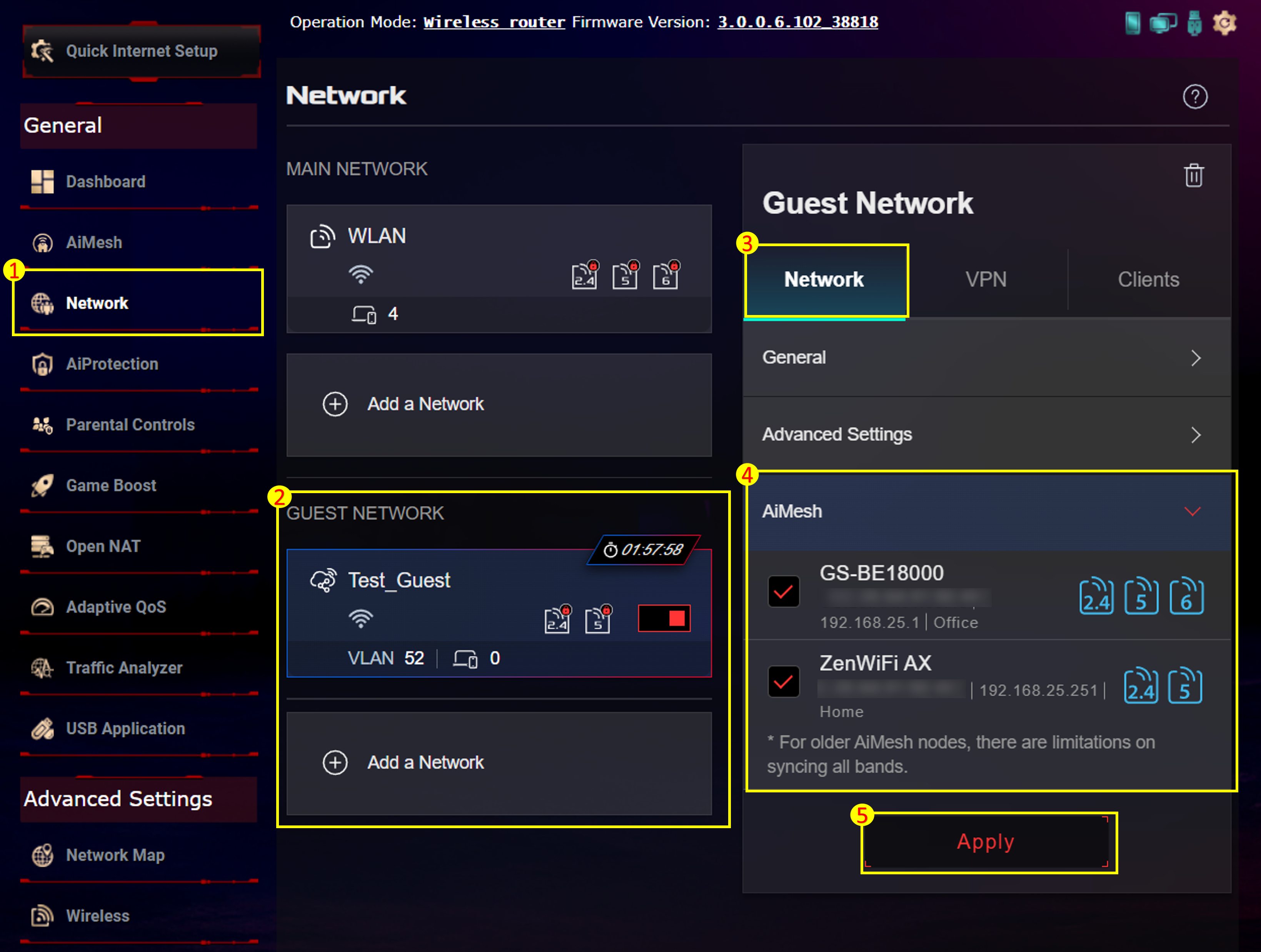
2. Guest Network Pro
Step 1: Connect your device (laptop or phone) to the router via wired or WiFi connection and enter your router LAN IP or router URL http://www.asusrouter.com to the WEB GUI.
Step 2: Enter your login username and password on the login page and then click [Sign In].
Step 3: Go to [Network] to create a new network on the guest network pro or access the guest network pro's profile.
Step 4: In the AiMesh item, select the node devices you want to synchronize, and then click [Apply] to complete the setup.
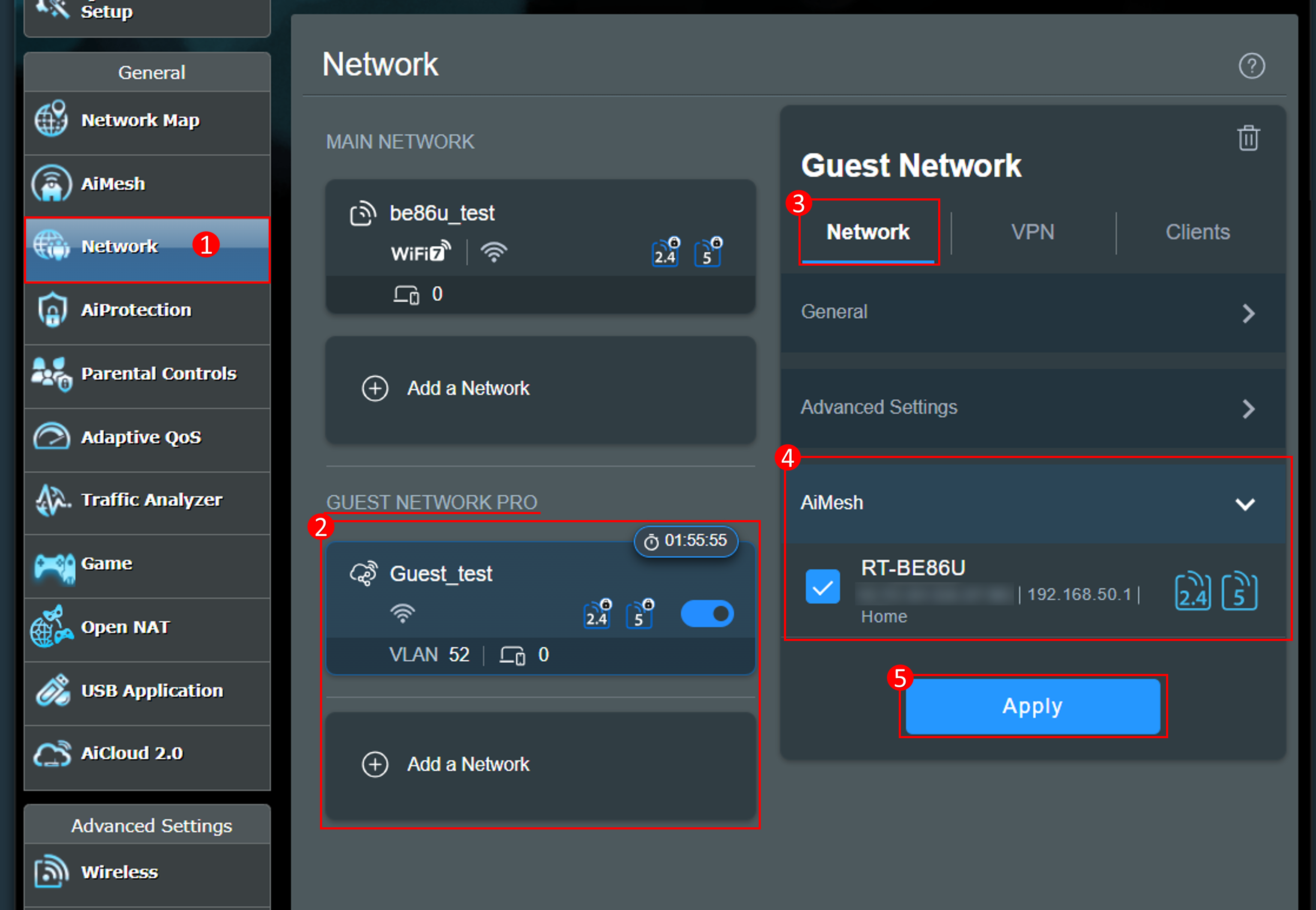
3. Self-Defined Network (SDN)
Step 1: Connect your computer to the ASUS ExpertWiFi router via Ethernet cable or WiFi. Open a web browser and enter your ExpertWiFi router's LAN IP address or visit http://expertwifi.net to access the ExpertWiFi Web GUI.
Step 2: Enter your login username and password on the login page and then click [Sign In].
Step 3: Go to [SDN] to create a SDN or access the SDN's profile.
Step 4: In the AiMesh Mode item, select the node devices you want to synchronize, and then click [Apply] to complete the setup.
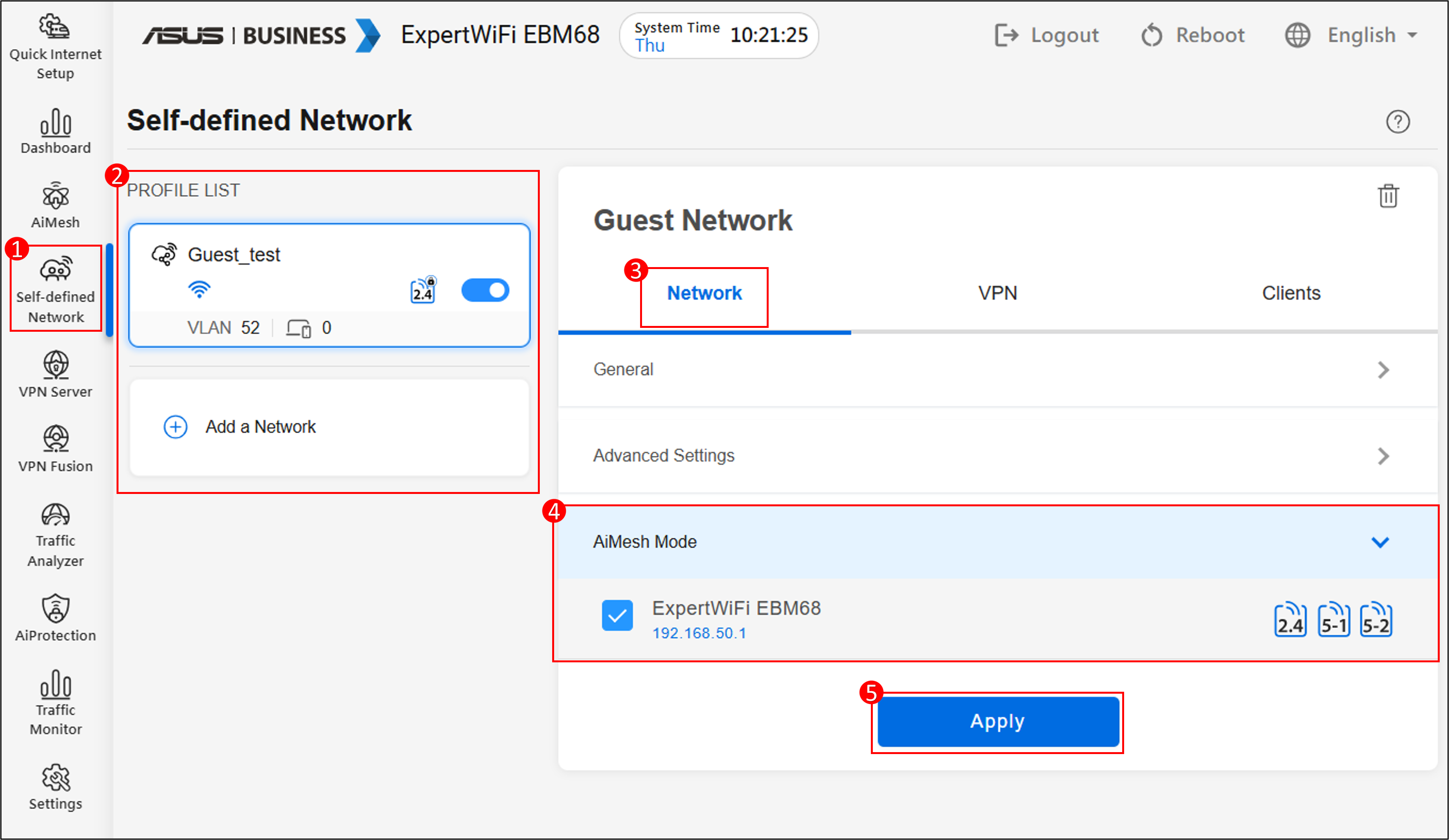
How to get the (Utility / Firmware)?
You can download the latest drivers, software, firmware and user manuals in the ASUS Download Center.
If you need more information about the ASUS Download Center, please refer to this link.