[Notebook] Fan Dust Removal Introduction
The 2nd Generation ASUS Anti-Dust Tunnels bring Fan Dust Removal function into effect.
Fan Dust Removal can not only keep the heatsinks clean, but also effectively eject the dust and other particles to prolong the lifespan of the system.
Using the principles of centrifugal force and momentum force, dust and other particles would eventually be expelled out of the chassis through the anti-dust tunnels.
Dust and other particles in the fan module blown along the fan walls, and would eventually be expelled out of the chassis through the anti-dust tunnels.
This prevents dust buildup on the heatsink fins.
Execute Fan Dust Removal in MyASUS.
Open MyASUS and enter [Customer Support]①, find [Fan Dust Removal]③ in [System Diagnosis]②. Click and start the process.
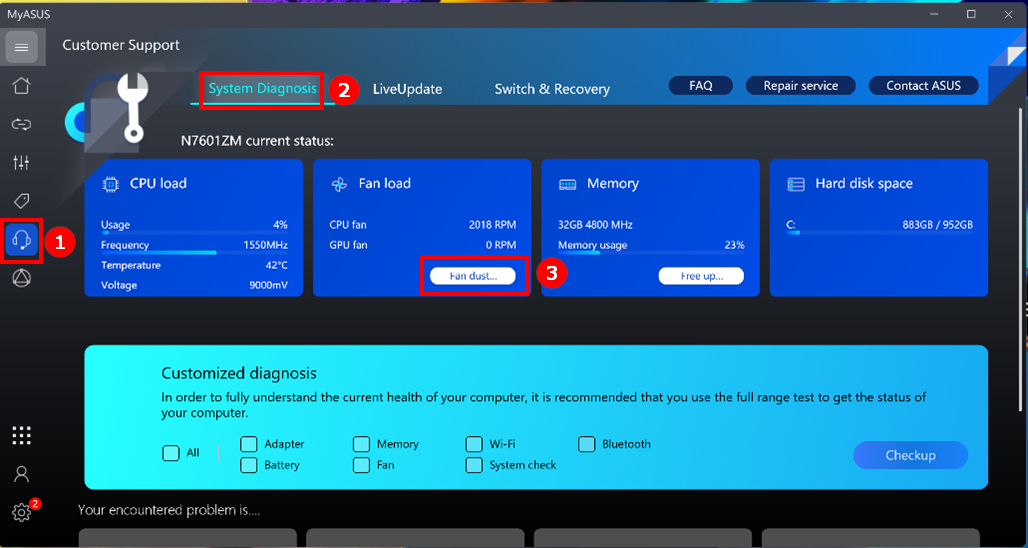
The entire Fan dust removal process takes about 30 seconds and the System diagnosis will be available until the entire process completes.
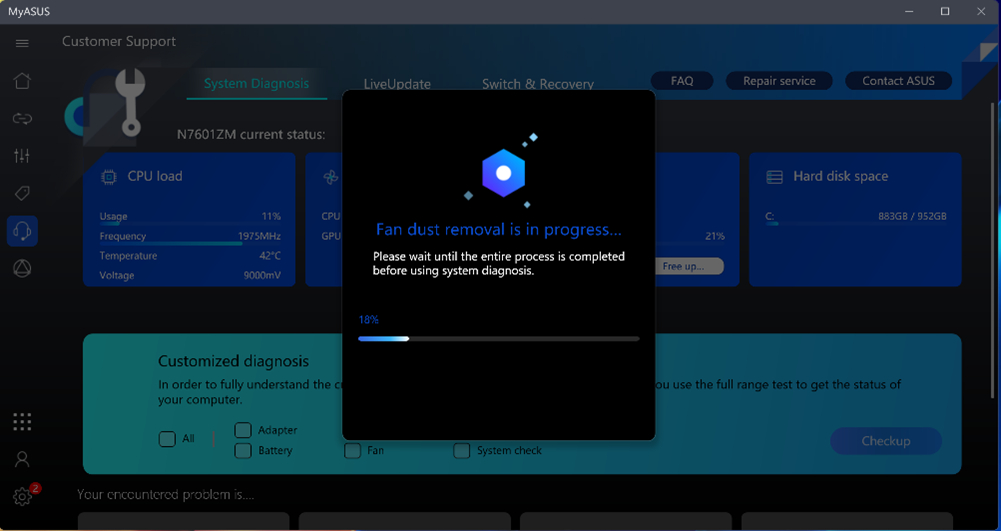
Notice:
1. Fan Dust Removal function will be deactivated when machine is lid closed or CPU/GPU is under heavy work load; i.e. CPU temperature > 85°C or GPU temperature > 75°C.
2. Fan dust removal function does not support tablet mode.
3. During the process, please don't shut down, reboot your device, or close the lid.