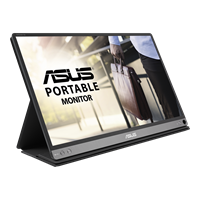ค้นหาคู่ที่สมบูรณ์แบบของคุณ
เปรียบเทียบสินค้าได้สูงสุด 4 รายการ
Compare details
Download pdf
Copy link
Display
Panel Size (inch) : 23.8Pixels Per Inch (PPI) : 93Aspect Ratio : 16:9Display Viewing Area (H x V) : 527.04 x 296.46 mmDisplay Surface : Non-GlareBacklight Type : LEDPanel Type : IPSViewing Angle (CR≧10, H/V) : 178°/ 178°Pixel Pitch : 0.2745mmResolution : 1920x1080Color Space (sRGB) : 100%Brightness (Typ.) : 300cd/㎡Contrast Ratio (Typ.) : 1000:1Display Colors : 16.7MResponse Time : 5ms(GTG)Refresh Rate (Max) : 75HzFlicker-free : Yes
Features
Trace Free Technology : YesProArt Preset : StandardProArt Preset : sRGBProArt Preset : DCI-P3ProArt Preset : Rec. 709ProArt Preset : SceneryProArt Preset : ReadingProArt Preset : DarkroomProArt Preset : Rapid RenderingProArt Preset : User mode1ProArt Preset : User mode2Color Temp. Selection : Yes(5 modes)Color Adjustment : 6-axis adjustment(R,G,B,C,M,Y)Gamma Adjustment : Yes (Support Gamma 1.8/2.0/2.2/2.4/2.6 )Color Accuracy : △E< 2ProArt Palette : YesQuickFit : YesHDCP : Yes, 1.4VRR Technology : Yes (Adaptive-Sync)ProArt Chroma Tune : YesLow Blue Light : Yes
Audio
Speaker : Yes(2Wx2)
I/O Ports
USB-C x 1 (DP Alt Mode)DisplayPort 1.2 x 2 (Daisy Chain)HDMI(v1.4) x 1USB Hub : 4x USB 3.2 Gen 1 Type-AEarphone Jack : YesUSB-C Power Delivery : 65W