ASUS ZenScreen MB16AH 可攜式 USB Type-C 螢幕 - 15.6 吋、Full HD、USB Type-C、Micro-HDMI、不閃屏、濾藍光、防眩光
- USB-C 與 micro-HDMI 連接埠提供多功能連線能力,例如筆電、遊戲主機及攝影機等。
- 可自動感測其方向並切換為橫向或縱向模式。
- 15.6-inch Full HD 採用便攜式超薄防眩光IPS螢幕,可幫助您在旅途中更高效地完成工作
- 摺疊式保護套可變身為支架,以橫向或縱向模式支撐螢幕
- ASUS 護眼螢幕具備 TÜV Rheinland 認證的不閃屏及低藍光技術,以確保舒適的觀看體驗
比較

Extend your vision. Free your world.
ASUS ZenScreen™ MB16AH is designed to keep you productive, wherever you are. USB-C™
and microHDMI connectivity enables displaying content from a wide-range of portable devices, so you
can enjoy an expansive view for the best work and entertainment experiences

USB-C and micro-HDMI connectivity
Featuring USB-C™* and micro-HDMI connectivity, ZenScreen MB16AH lets you display
content from a wide variety of devices, including laptops, game consoles, and cameras, providing a
more expansive view for work or play. The reversible, any-way-up USB-C design enables quick,
hassle-free connection to any device.
*MB16AH supports USB-C DisplayPort Alternate Mode. A supported device is also required to enable this function.
How to identify your laptop USB-C port support DP out function?
Slim and stylish ultraportable design
ZenScreen™ MB16AH is ideal for use as a secondary monitor for dual-monitor
presentations, and its versatility helps you get things done more efficiently when you're on the
go. It barely tips the scales at a lightweight 730g, and with its ultra-slim 9mm profile it fits
easily in any travel bag.

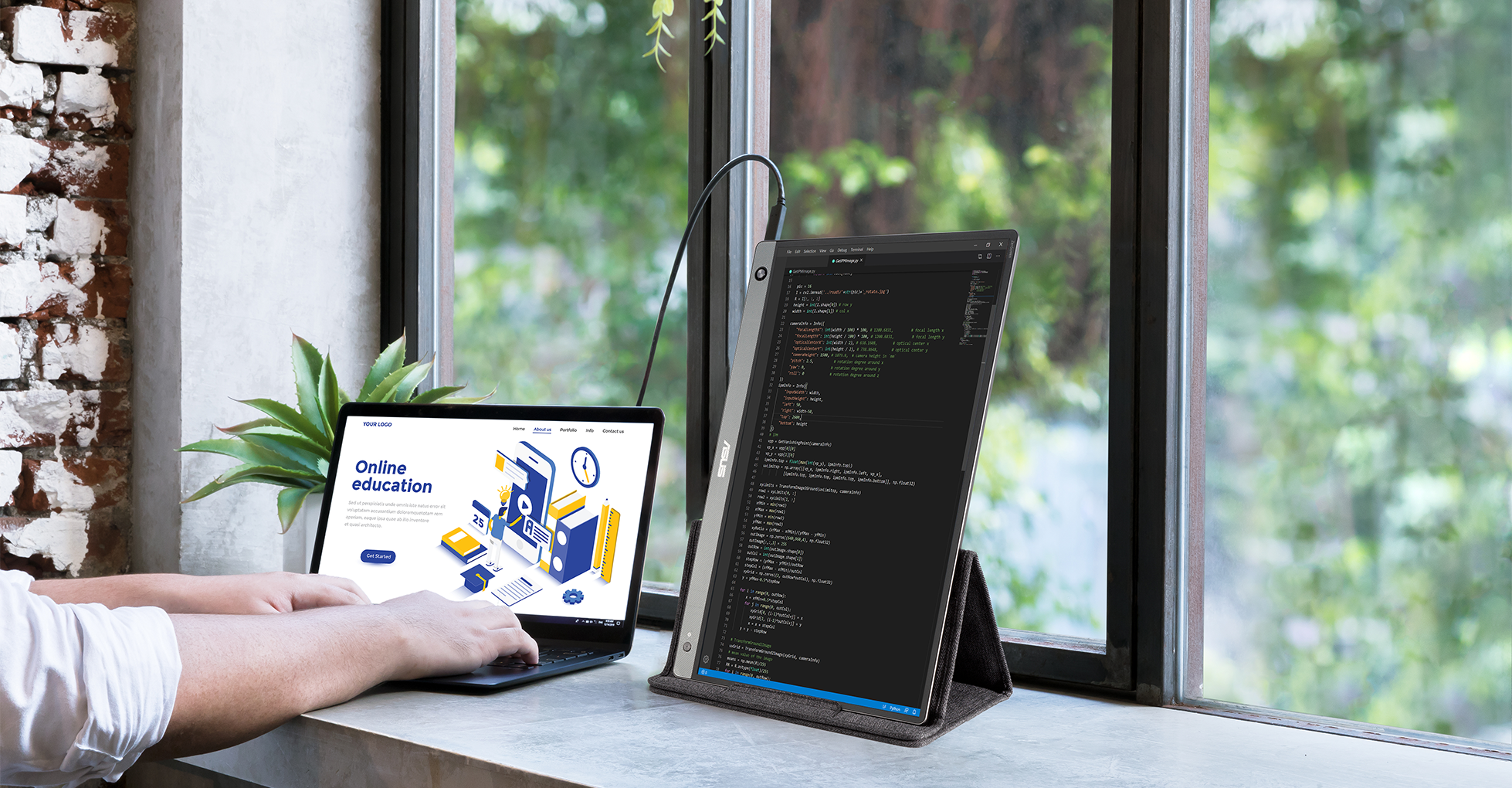
Automatic screen orientation
With DisplayWidget software*, ZenScreen™ MB16AH can automatically sense its
orientation and switch the monitor between landscape and portrait modes. Landscape mode is ideal
for presentations and Excel sheets, while Portrait mode gives you a perfect view of items such
as codes, documents, books or mobile websites.
*Driver required. Auto Rotate function only works with Windows OS

Wide viewing angles
ZenScreen™ MB16AH features a Full HD panel that delivers stunning 1920 x 1080
resolution visuals with outstanding color reproduction. It uses IPS technology to give you more
flexibility when extending your screen, so you still get superb color and contrast - even from
extreme viewing positions.
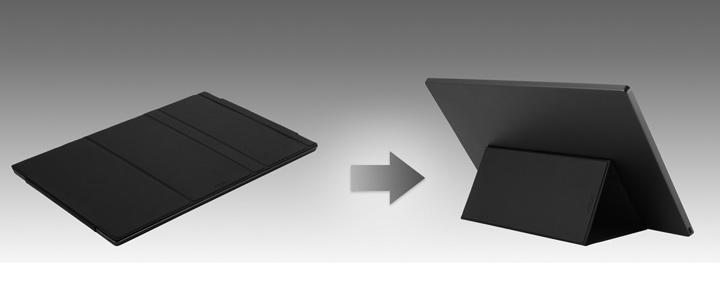
Designed with versatility
The new foldable sleeve protects ZenScreen™ MB16AH from dust and scratches
with lighter weight. The sleeve can be folded into a stand to prop the monitor up in either
portrait or landscape orientation. Besides, the exclusively designed mounting hole on the rear
cover, which supports standard 1/4 “ screw thread, lets you assemble a conventional tripod or
tabletop mounting system with ease.

Protect your eyes with ASUS Eye Care technology


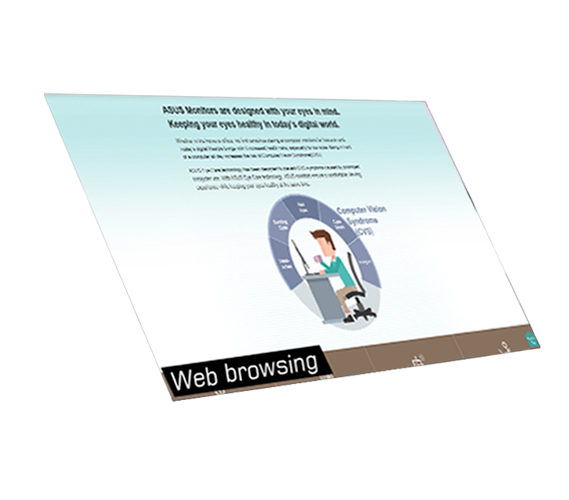

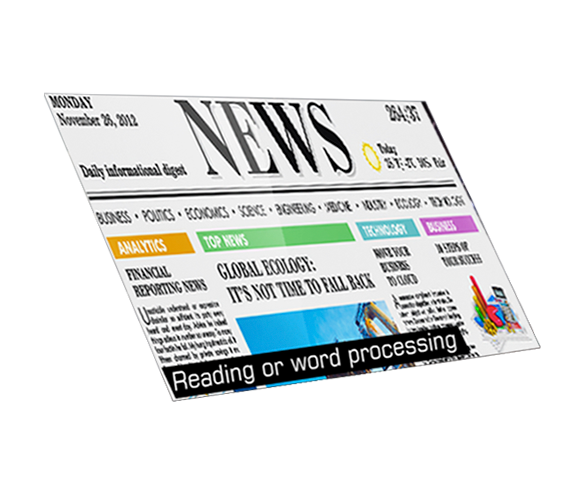
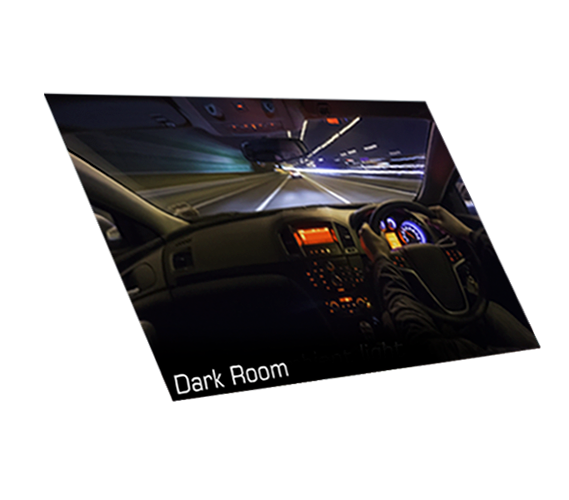
ASUS blue light filter
Exclusive ASUS Ultra-Low Blue Light technology protects you from harmful blue
light. It offers four blue-light filter settings that are easily accessed through the
onscreen display menu via the hotkey.
Blue Light Filter Level
- 0
- 1
- 2
- 3
- 4

ASUS Flicker-free technology
It's time to say goodbye to those tired, strained eyes. ZenScreen MB16AH features TÜV
Rheinland-certified ASUS Flicker-free technology to reduce flicker for a comfortable viewing
experience. This technology helps minimize instances of eyestrain and other damaging ailments,
especially when you spend long, countless hours in front of a display watching favorite videos.
-

With ASUS Flicker-free technology
-

Without ASUS Flicker-free technology
- USB-C and micro-HDMI ports provide versatile connectivity with laptops, game consoles, and cameras.
- Can automatically sense its orientation and switch the monitor between landscape and portrait modes
- 15.6-inch Full HD portable anti-glare IPS display with an ultra-slim design helps you get things done more efficiently when you’re on the go
- Foldable sleeve case can be turned into a stand to prop the monitor up in either portrait or landscape mode
- ASUS Eye Care monitors feature TÜV Rheinland-certified Flicker-free and Low Blue Light technologies to ensure a comfortable viewing experience






