[Alexa] 我的華碩路由器支援哪些Alexa指令
使用華碩路由器的Alexa技巧,你可以使用簡單的語音指令在晚餐時間暫時關閉網際網路存取,或是在朋友來訪時開啟訪客網路供其使用。
以下為華碩路由器所支援的Alexa指令:
請注意,從 2024 年 4 月 1 日起,Amazon 將不再支援 Alexa 網路 API 的更新和使用。因此,華碩路由器skill number 15 至 19 也將不再支援。
ASUS Router skill number | ASUS Router Skill | Router Behavior |
1 | Alexa, ask MY ROUTER. | Introduce ASUS Skills |
2 | Alexa, ask MY ROUTER to turn on the Guest Network. | Enable Guest Network |
3 | Alexa, ask MY ROUTER to turn on the Guest Network for 3 hours. | Enable Guest Network (Available time depends on your command, default value is 3 hours) |
4 | Alexa, ask MY ROUTER to turn off the Guest Network. | Disable Guest Network |
5 | Alexa, ask MY ROUTER to pause the Internet. | Enable Network Service Filter and add Alexa enabled device to white list |
6 | Alexa, ask MY ROUTER to resume the Internet. | Disable Network Service Filter |
7 | Alexa, ask MY ROUTER to turn on the Game Mode. | Enable Game Mode |
8 | Alexa, ask MY ROUTER to turn on the Media Mode. | Enable Media Streaming Mode |
9 | Alexa, ask MY ROUTER to match a new device. | Enable WPS |
10 | Alexa, ask MY ROUTER to start again. | Reboot router |
11 | Alexa, ask MY ROUTER to upgrade the firmware. | Check available firmware |
12 | Alexa, ask MY ROUTER to report security status. | Check your home network security status with AiProtection feature (Firmware version later than 384.45149) |
13 | Alexa, ask MY ROUTER how many devices are online. | Check connecting devices number (Firmware version later than 384.45149) |
14 | Alexa, ask MY ROUTER to enable surround sound. | Enable DTS mode (Support Lyra Voice only) |
15 | Alexa, pause Wi-Fi | Block Internet access on all client devices |
16 | Alexa, resume Wi-Fi | Unblock Internet access on all client devices |
17 | Alexa, pause Wi-Fi on PlayStation | Block Internet access on specific client device. |
18 | Alexa, pause Wi-Fi for PlayStation for 30 minutes | Block Internet access on specific client device for a while |
19 | Alexa, turn off the Internet on PlayStation at eight pm for twelve hours | Block Internet access on specific client device at specific time |
支援的語系可從連結查詢 : https://www.amazon.com/ASUS-ROUTER/dp/B07285G1RK?language=en_US
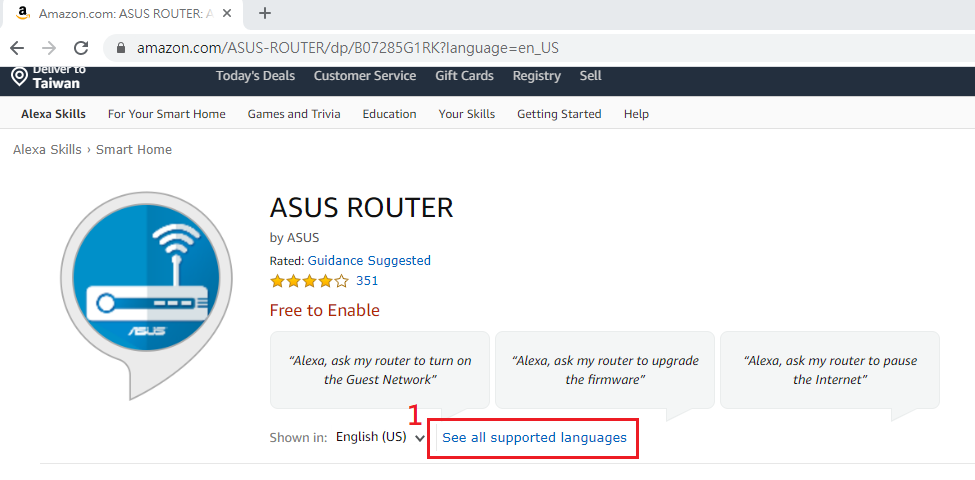
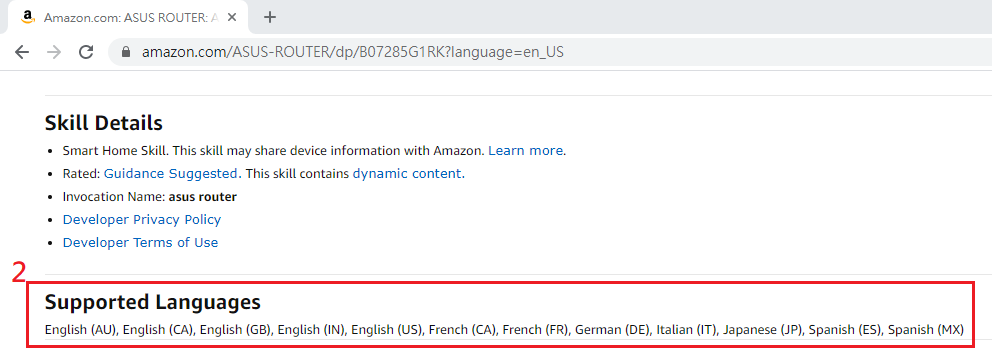
如何取得(Utility / Firmware)?
您可以在華碩下載中心取得最新的軟體\手冊\驅動程式和韌體
如果您需要有關華碩下載中心的更多訊息,請參考此連結。