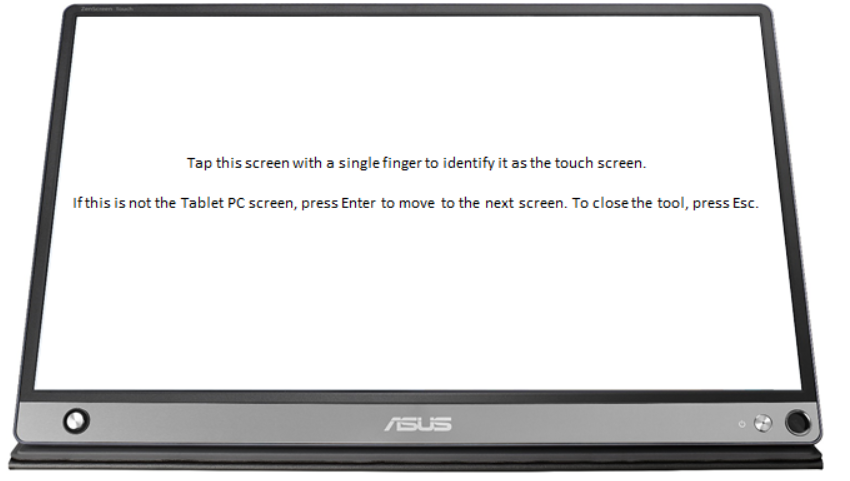Product
ELMGR7093DX4, ELMGR7093DX6, ELMGR709HXX4, ELMGR709HXX6, GR70, MB14AHD, MB16AHT, MB16AMT, MINIPC PB50, MINIPC PB60V, MINIPC PB61V, MINIPC PB62, MINIPC PN52, MINIPC PN80, PA147CDV, PA148CTV, PA169CDV, PA90, PB40, PB40-B, PB50, PB50-B, PB60, PB60-B, PB60G, PB60S, PB60S-B, PB60V, PB61S, PB61V, PB61V-B, PB61V-H, PB62, PB62-B, PB63, PB63-B, PB63V, PB64, PB64-B, PL63, PL63-A, PL63-B, PL64, PL64-B, PL64-D1, PL64-D1-B, PN30, PN40, PN40Q, PN41, PN41-A, PN41-B, PN41-S1, PN41-S1-B, PN41-S1-M, PN41-S1-MI, PN42, PN42-B, PN42-E1, PN42-E1-B, PN42-M, PN42-S, PN42-S-B, PN43, PN43-B, PN43-S, PN43-S-B, PN50, PN50-B, PN50-E1, PN50-E1-B, PN50-F, PN50F2, PN50-S1, PN51, PN51-B, PN51-E1, PN51E1-B, PN51-S1, PN51-S1-B, PN52, PN52-B, PN53, PN53-B, PN53-S1, PN53-S1-B, PN54, PN54-B, PN54-S1, PN54-S1-B, PN60, PN60-B, PN60-R, PN61, PN61-B, PN61S, PN61T, PN62, PN62-B, PN62S, PN63, PN63-B, PN63-S1, PN63-S1-B, PN64, PN64-B, PN64-E1, PN64-E1-B, PN64-M, PN65, PN65-B, PN80, PN865, VT168H, VT168HR, VT229H
[LCD Monitor] How can I set up a touch monitor as the non-primary one when using multiple monitors?
To provide you more detailed instruction, you can also click ASUS Youtube video link below to know more about How to set up a touch monitor as the non-primary one when using multiple monitors
https://www.youtube.com/watch?v=tD2bMDcuNRI&t=4s
Step 1: Search “Control Panel”
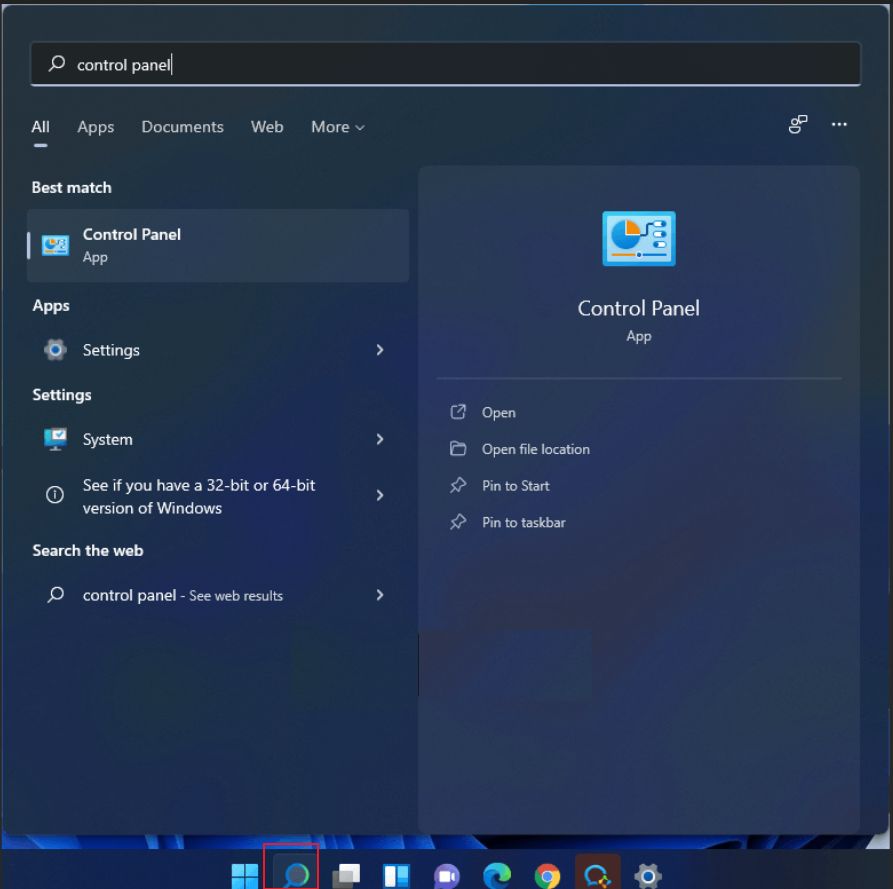
Step 2: Find “Tablet PC Settings”
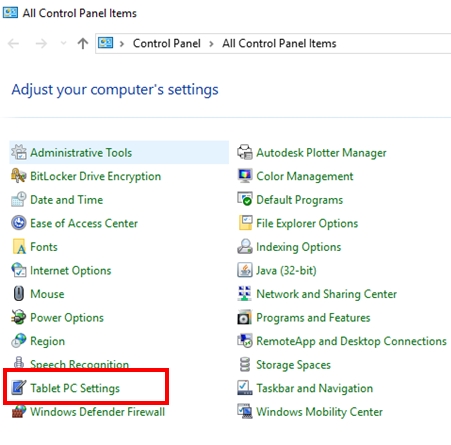
Step 3: Click “SetUp”
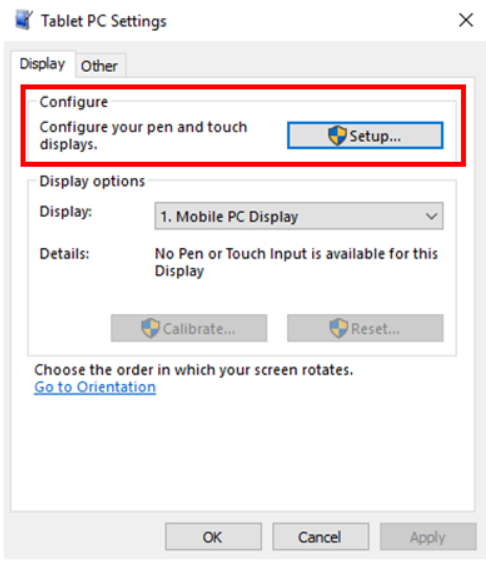
Step 4: Press Enter until the message moves to the screens that support touch function. . Tap the screen to identify it to complete the setting.
Follow the steps above and the window will display the message shown below: