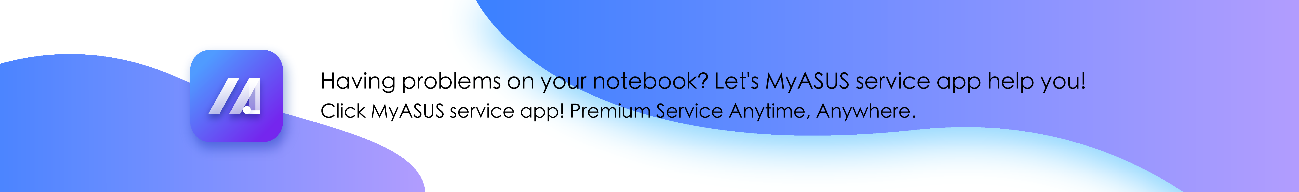Relative Topices
How to check and update the version of MyASUS and ASUS System Control Interface
Applicable Products: Notebook, Desktop, All-in-One PC, Gaming Handheld
Check and Update the version of MyASUS as well as ASUS System Control Interface
- Type and search [MyASUS] in the Windows search bar①, then click [Open]②. (The left-side illustration below is in Windows 11, and the right-side is Windows 10.)
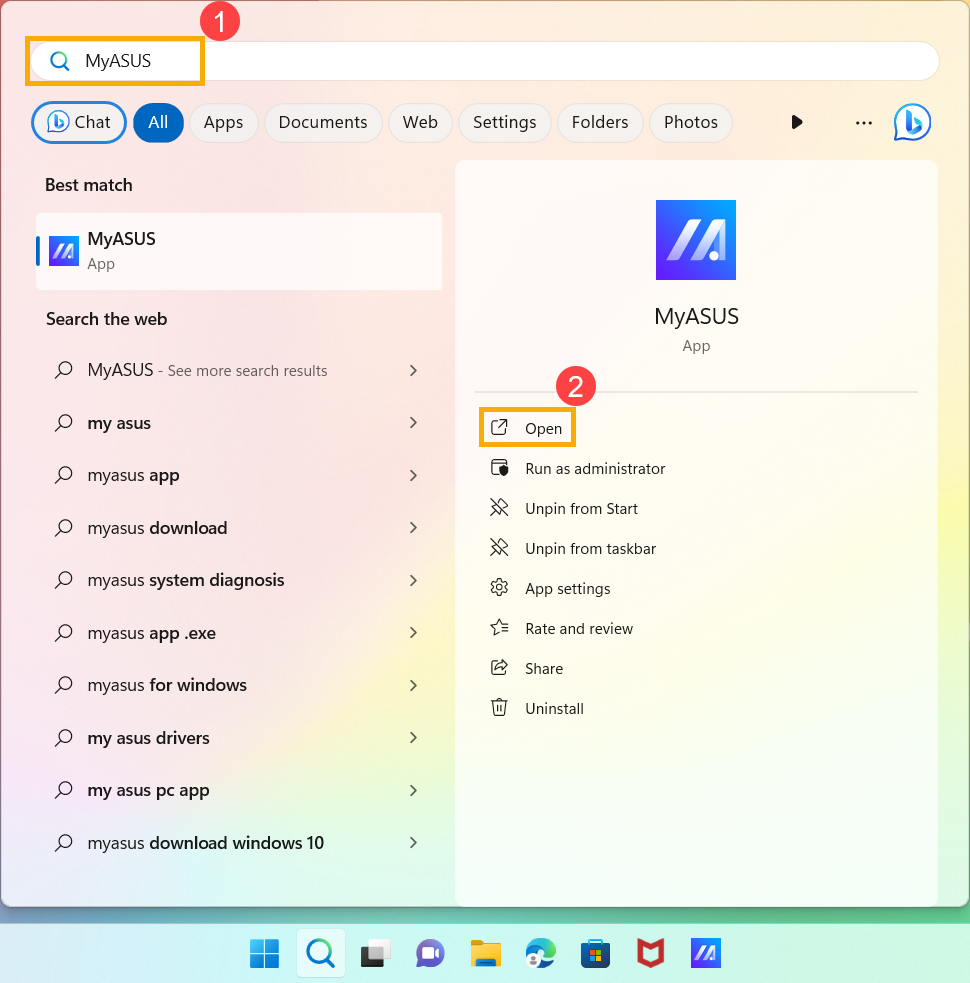
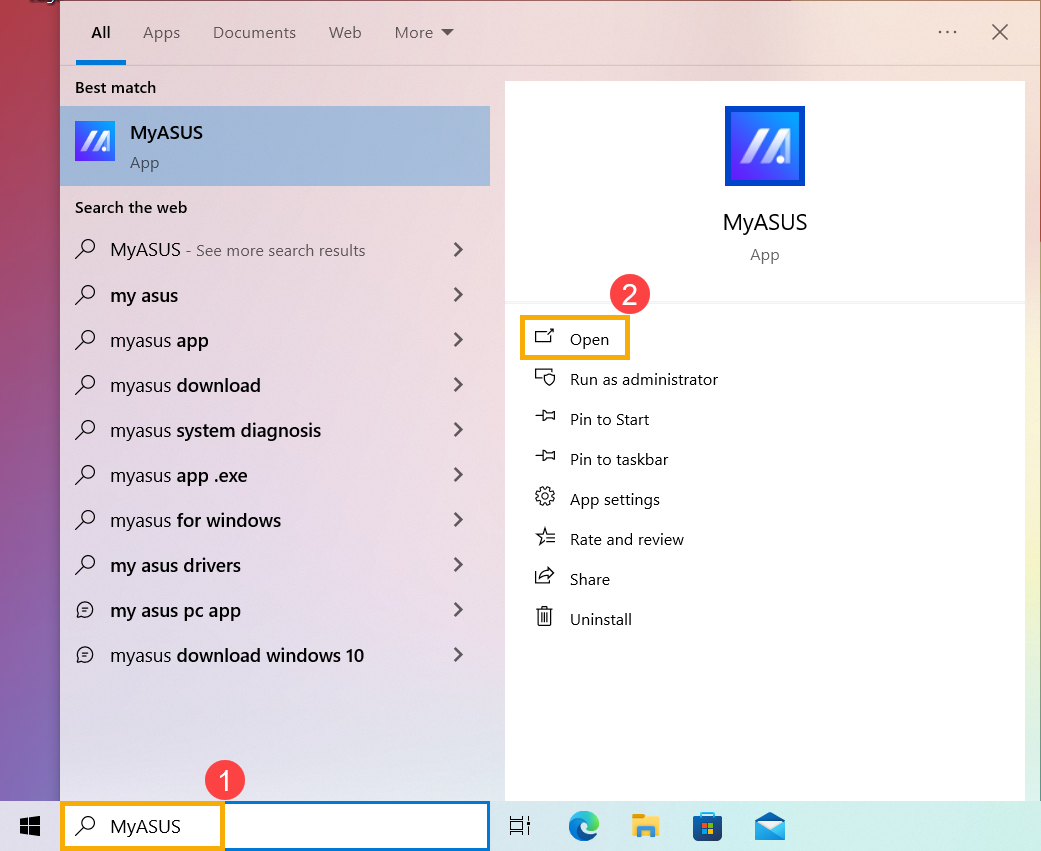
- In MyASUS, click the [Settings] from the left menu③, and then select [About] from the top④, you will find the Current Version of MyASUS and ASUS System Control Interface⑤.
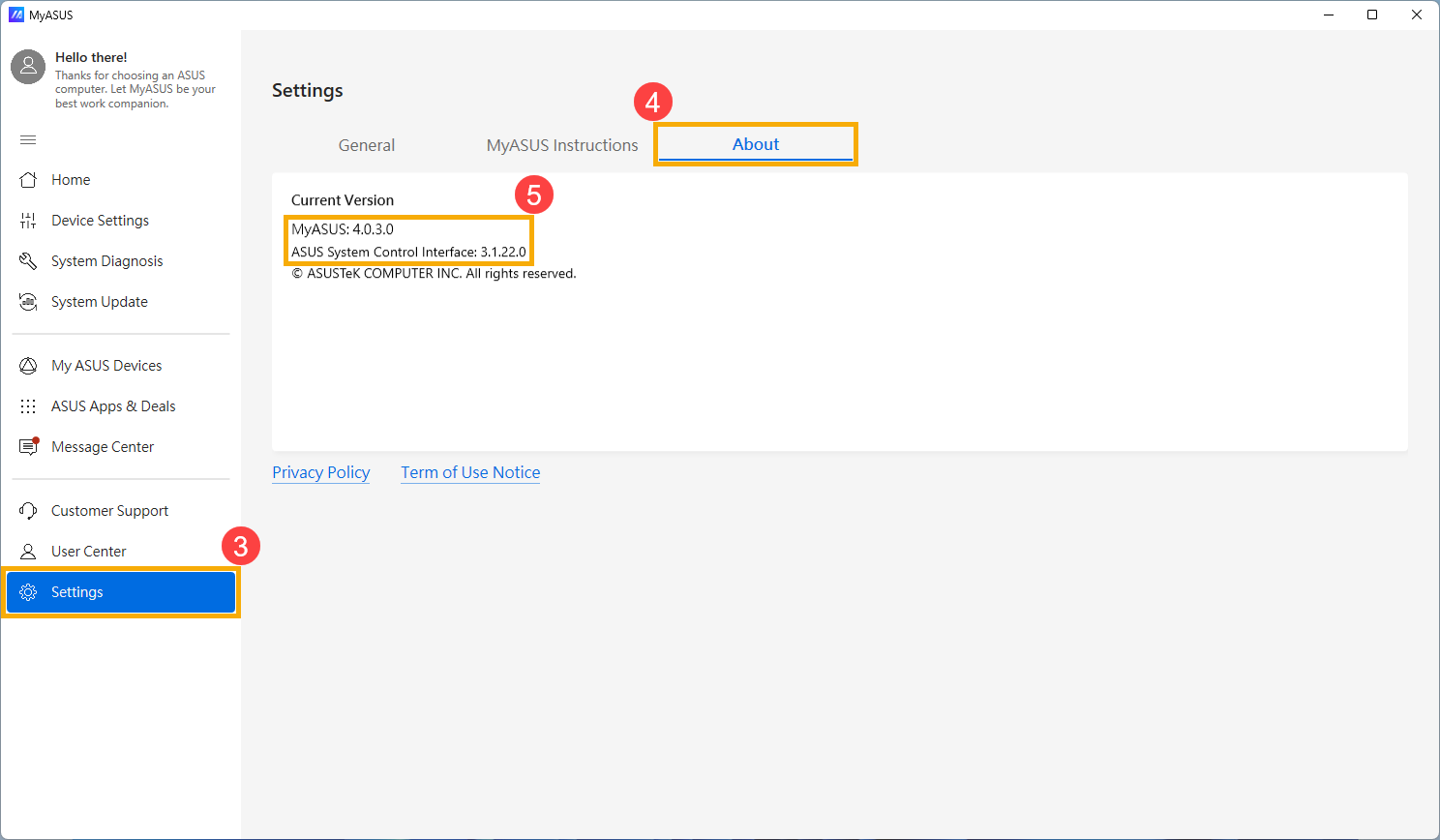
- You can update MyASUS via Microsoft Store, here you can learn more about How to update MyASUS.
You can update ASUS System Control Interface driver via Windows Update, here you can learn more about How to execute Windows Update. Or, update it manually, learn more about How to search and download drivers.
Download MyASUS now to experience perfect service. CLICK HERE!