Relative Topices
[Chromebook] Troubleshooting - Computer does not wake from Sleep mode
If you experience that the computer does not wake up from Sleep mode, please connect an AC adapter and make sure the battery charge indicator is ON, then click the Power Button to wake up the computer. Here you can learn more about How to wake your Chromebook up.
Note: The location of battery charge indicator may be different based on different models, please refer to the User Manuals.
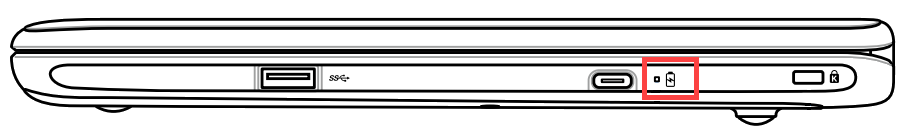
If the problem persists after that, please press and hold the Power button for 10 seconds to force shut down, then restart the computer and refer to the following steps in order.
- Remove all external devices, such as USB devices, memory card, etc.
- After removing all external devices, if the Chromebook resumes, reconnect devices one at a time while restarting the computer to figure out which device is causing the problem.
- After removing all external devices, if the Chromebook still does not resume or exhibits the same problem, do not reconnect anything, and continue troubleshooting.
- Perform a Hard Reset to reset your Chromebook hardware.
- Close all apps and browser windows.
- If you have installed any new apps or extensions recently, uninstall them.
- Use the Chromebook Diagnostics app to measures CPU and Memory. If your test fails this could indicate faulty hardware, please contact the authorized ASUS repair center.
- Reset (Powerwash) your Chromebook to factory settings.
- Recovery Chromebook operating system.
If your problem is not worked out with above solution and information, please contact ASUS customer service center for further information.