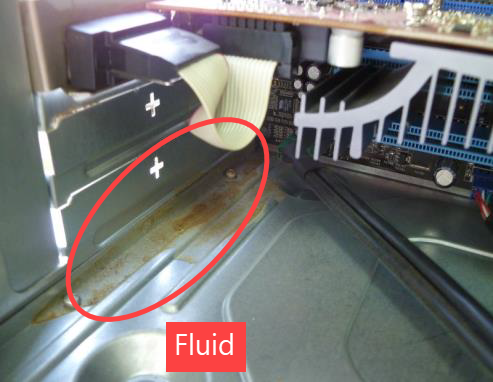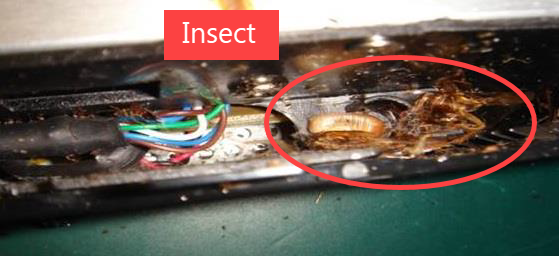Relative Topices
[Desktop] Customer Induced Damage (CID) criteria
ASUS does not warrant uninterrupted or error-free operation of this Product. The warranty only covers technical hardware issues during the Warranty Period and in normal use conditions. It applies to firmware issues but not to any other software issues or customer induced damages or circumstances such as but not limited to:
For more warranty information, please refer to the ASUS Product Warranty Card: Product Warranty Information.
Note: The following images are for reference only.
Outer Surface (Case) - Damage
| Comments | Solution | Unit Under Warranty | Unit Out of Warranty |
| Surface broken due to external force. | Replace chassis | Charge to Customer | Charge to Customer |


Outer Surface (Case) - Scratch
| Comments | Solution | Unit Under Warranty | Unit Out of Warranty |
| Due to external force, there are scratches and abrasions on the surface of the chassis. (no effect on function) | Replace chassis | Charge to Customer | Charge to Customer |
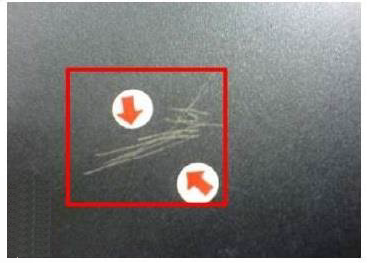
Keyboard - Damage
| Comments | Solution | Unit Under Warranty | Unit Out of Warranty |
| Due to impact, dropping, or other external force, the keyboard has incurred dents or cracks. | Replace the keyboard | Charge to Customer | Charge to Customer |

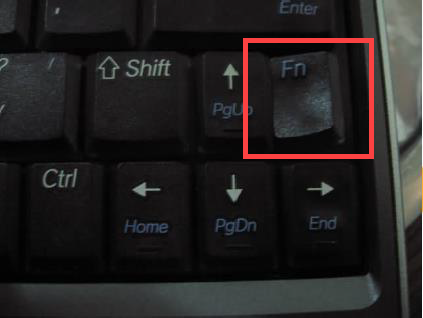
Keyboard - Abraded/Worn off keys
| Comments | Solution | Unit Under Warranty | Unit Out of Warranty |
| The keyboard or keyboards keys are abraded or worn off. | Replace the keyboard | Covered under Warranty | Charge to Customer |
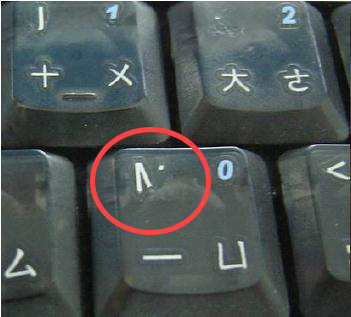
ODD - Surface Damage
| Comments | Solution | Unit Under Warranty | Unit Out of Warranty |
| If there are signs of digging on the surface of the ODD, and the ODD can properly eject the DVD. | Replace the ODD | Charge to Customer | Charge to Customer |
| If there are signs of digging on the surface of the ODD, and the ODD cannot properly eject the DVD. | Replace the ODD | Covered under Warranty | Charge to Customer |
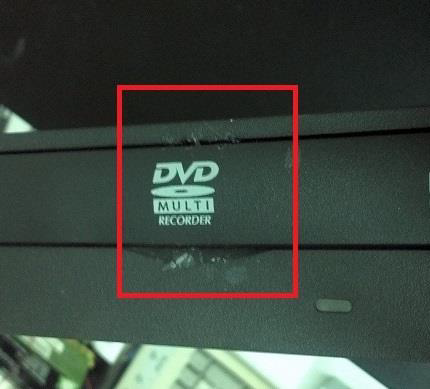
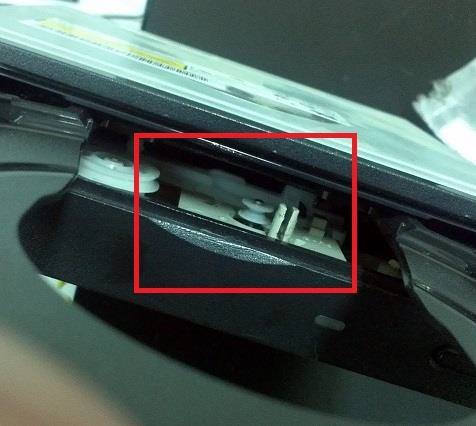
ODD - Belt Broken
| Comments | Solution | Unit Under Warranty | Unit Out of Warranty |
| If the belt of the ODD is broken and still remains inside the machine. | Replace the ODD | Covered under Warranty | Charge to Customer |
| If the belt of the ODD is broken and cannot be seen. | Replace the ODD | Charge to Customer | Charge to Customer |

I/O port - Pin Damage
| Comments | Solution | Unit Under Warranty | Unit Out of Warranty |
| Device received with visual evidence of damage to I/O board by forced insertion or removal of external plug-in device. | Replace mainboard or I/O board | Charge to Customer | Charge to Customer |

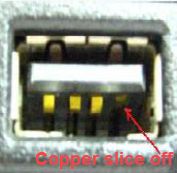
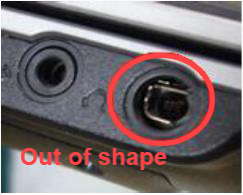



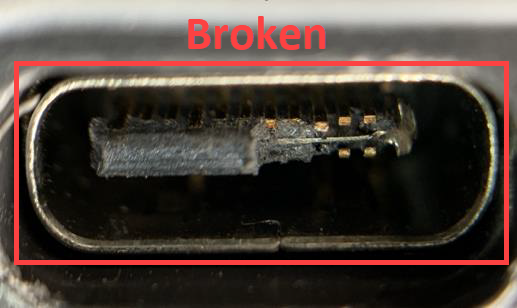
Accessory - Adapter/Mouse damage
| Comments | Solution | Unit Under Warranty | Unit Out of Warranty |
| The Adapter/Mouse's surface or cable is damaged due to external force. | Replace the Adapter or Mouse | Charge to Customer | Charge to Customer |
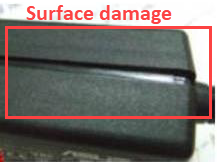
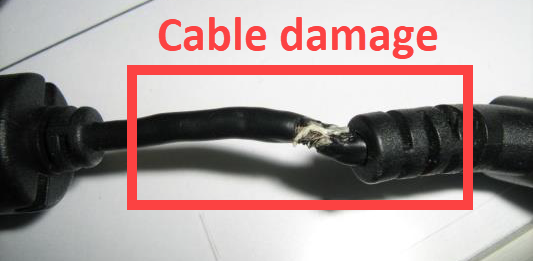

Accessory - Connector damage/metal oxidation
| Comments | Solution | Unit Under Warranty | Unit Out of Warranty |
| The connector is damaged or metal oxidation is found due to usage or storage. | Replace the Adapter or Mouse | Charge to Customer | Charge to Customer |
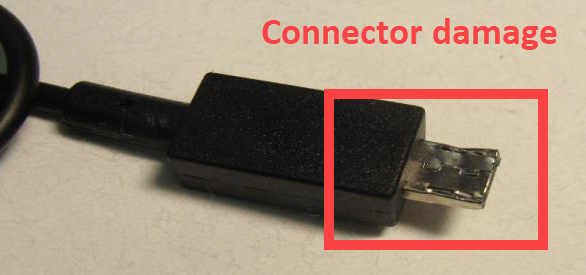

Unidentified Objects invade including fluid
| Comments | Solution | Unit Under Warranty | Unit Out of Warranty |
| The components have foreign objects present, and upon disassembly by the repair engineers, traces indicating the source of foreign object entry into the device were confirmed. | Depends on which key components are broken | Charge to Customer | Charge to Customer |