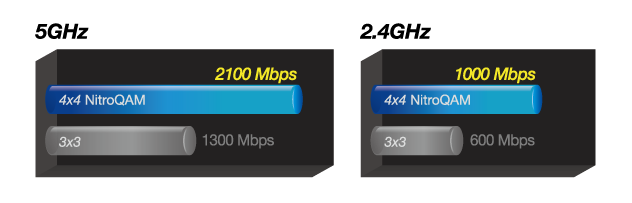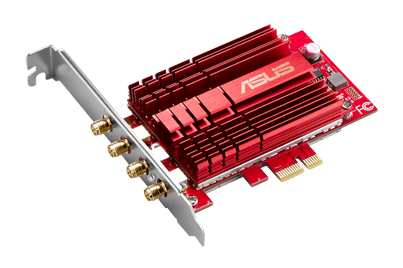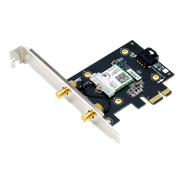PCE-AC88
PCE-AC88
AC3100 Dual Band PCIe® Wi-Fi Adapter with High Power Design for Longer WiFi Range
- Instantly upgrade your desktop to ultra-fast Wi-Fi speeds
60% faster Wi-Fi speeds with wider Wi-Fi range than 3x3 AC adapters – for smooth streaming and online gameplay - Flexible antenna placement
Magnetized antenna base let you choose the best antenna location for optimum signal reception - Specialized heatsink design
Non-stop operation for improved stability and reliability
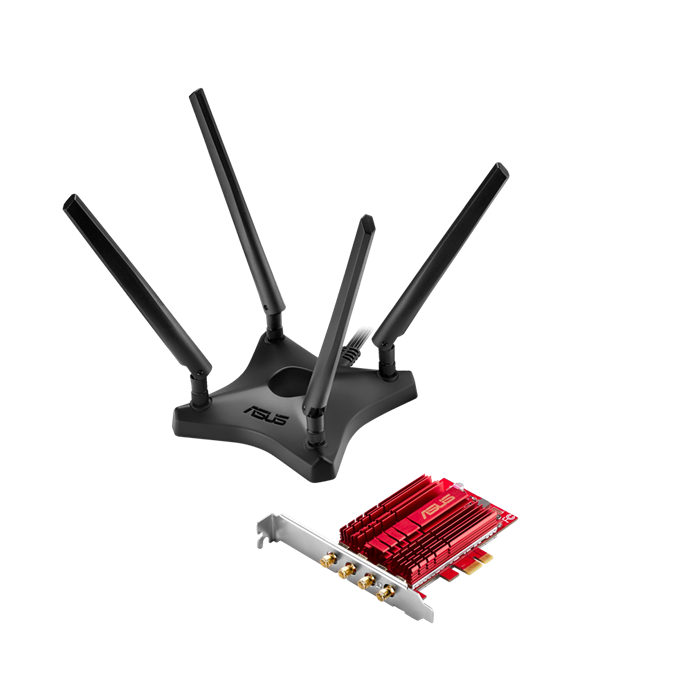
Compare
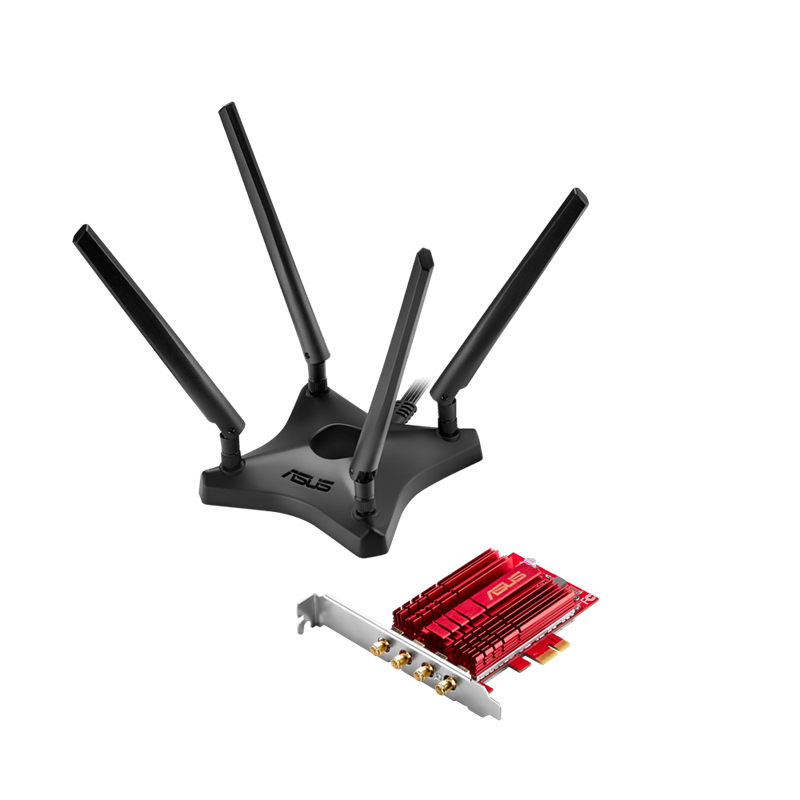
Awards

"The Asus RT-AX88U is the best choice for a higher end router. It features next generation Wi-Fi 6 (802.11ax) technology, and an impressive eight Gigabit Ethernet ports, which even supports link aggregation. Backing this up is the usual excellent AsusWRT interface, which allows granular control of every imaginable setting. "

"One of the fastest routers we've tested, the Asus ROG Rapture GT-AC5300 offers lots of gamer-friendly features, copious I/O ports, and a slick management console that lets you optimize your network for lag-free gaming."

"The Asus RT-AC86U is a fast AC2900 dual band router that's equipped with the latest networking technology and is loaded with gamer optimization and network protection features."

The ExpertWiFi may look like a conventional mesh Wi-Fi system. But its business-class app provides versatile networking features ideal for many small-to-medium businesses and public venues such as restaurants and hotels.

The ExpertWiFi may look like a conventional mesh Wi-Fi system. But its business-class app provides versatile networking features ideal for many small-to-medium businesses and public venues such as restaurants and hotels.

N/A
Video reviews
Dalam sesi LIVE ini kita akan buat comprehensive testing bagi produk rangkaian enterprise terbaru keluaran ASUS iaitu ASUS ExpertWiFi EBM68 dan dalam waktu yang sama kita akan sama-sama bincangkan isu-isu rangkaian semasa yang menarik seperti masalah Internet, 5G, WiFi dll.
Asus Rapture GT -AX6000 - The new wifi 6 of the ASUS #Short
ASUS ROG Rapture GT -AX6000 - ASUS's new wifi crab
Rounter #ASUS ROG GT Ax6000
Unbox and quick Roungter #ASUS #ROG GT Ax 6000
Media reviews
Recommend for you