[ROG Gaming Router] Triple-level Game Acceleration - Introduction
For ROG Gaming Series routers, we offer a new gaming feature, Triple-level Game Acceleration, to ensure gamers the best game connections and performance.
Level 1: Gaming Device and Port Prioritization
On ROG gaming router device LAN port label, you can find gaming port. What you have to do is just plug your laptop, PC or other gaming gears in this gaming port and your router will make this device the first priority.
ROG First
ROG First is the ASUS ROG Motherboard utility, Game first V, which can work with ASUS ROG gaming routers. For more information, please refer to https://www.asus.com/support/FAQ/1036877/

Level 2: Game Packet Prioritization
Game Boost
Game Boost is an ASUS-exclusive adaptive QoS to handle multiple connected devices and busy traffic to make game packets a top priority.
For the advanced setup, please refer to https://www.asus.com/support/FAQ/1010935/
Or you can just toggle the “Enable Game Boost” button to make game packet the top priority directly.
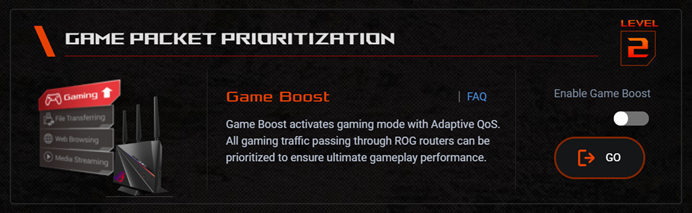
Level 3: Game Server Acceleration
WTFast
WTFast is a network traffic optimization engine for gamers to get a better route from a router to a game server.
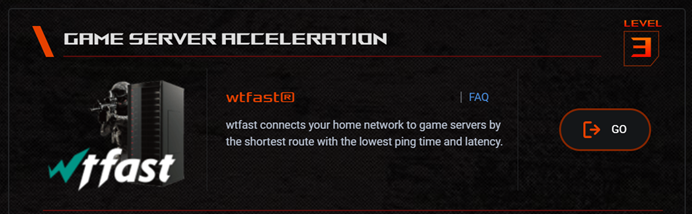
For WTFast setup, please refer to FAQ How to set up using an ASUS Router special subscription offer for WTFast®