VP348QGL
VP348QGL







Superior Image Quality Meets Classic Elegant Design
ASUS VP348QGL gaming monitor features 34-inch UWQHD (3440 x 1440) 21:9 aspect ratio with wide viewing angle, delivers immersive viewing experience. Up to 75Hz refresh rate with Adaptive-Sync/FreeSync™ technology to eliminate screen tearing and choppy frame rates for even more seamlessly smooth gameplay. In addition, ASUS Eye Care technology ensures a comfortable viewing experience. It also features Picture-in-Picture (PiP) and Picture-by-Picture (PbP), enabling multiple content sources to enhance productivity. Compatible with VESA Wall Mount Standard (100 x 100 mm) to save on desktop space plus ergonomically-designed stands with full tilt, swivel, and height adjustment.

Perfectly for Immersive Visuals
Take home entertainment to the next level with the ASUS VP348QGL monitor. The 34-inch, UWQHD (3440 x 1440) with a 21:9 aspect ratio for a wider field of view. VP348QGL features 178°wide-view technology across its horizontal and vertical planes, allowing you to enjoy beautiful visuals from almost any angle.

Super smooth visuals with AMD FreeSync™
Featuring Adaptive Sync/FreeSync™ technology support with up to 75Hz refresh rate, reducing frustrating lag or motion blur. VP348QGL allows you to react instantly to what’s happening onscreen and enjoy silky-smooth gameplay so you’ll get that first strike in. (Adaptive-Sync/FreeSync™ works at fresh rates ranging from 48Hz to 75Hz)


Multiple HDR-10 Modes for Lifelike Visuals
Now you can choose from multiple HDR modes in order to adjust monitor HDR performance based on the current scenario.

Shadow Boost Technology
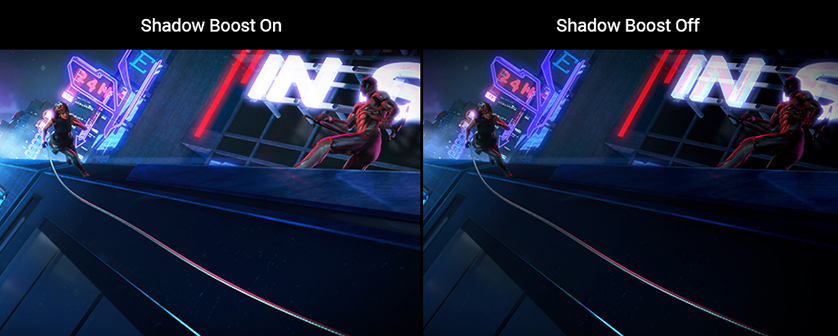
ASUS Shadow Boost technology clarifies dark areas of the game world without overexposing brighter areas — improving overall viewing while also making it easier to spot enemies hidden in dark areas of the map.
ASUS-exclusive GamePlus Technology
When it comes to design, ASUS always has customers in mind – the ASUS VP348QGL features the ASUS exclusive GamePlus with Crosshair, Timer, FPS counter and Display Alignment functions to give you in-game enhancements that help you get more out of your game. This function is co-developed with input from pro gamers, allowing them to practice and improve their gaming skills.

ASUS-exclusive Splendid Technologies
We’ve raised the bar by incorporating some of our proprietary technologies into the ASUS VP348QGL to give you a truly vivid visual experience. The VP348QGL features the new Splendid™ Video Intelligence Technology that optimizes videos and images by enhancing color brightness, contrast, and sharpness. Splendid™ features two new modes – Reading and Darkroom – in addition to the Scenery, Standard, Theater, sRGB, and Night View modes. Low-blue Light and Flicker-free technologies also reduce the strain on your eyes after long periods of use.
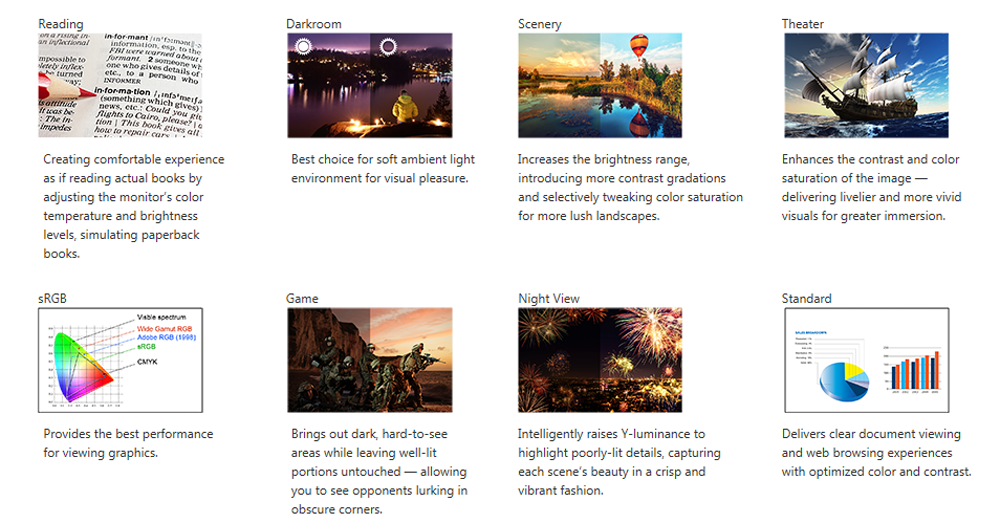
VividPixel Technology for Best Picture Quality
ASUS VividPixel Technology helps enhance image outlines and reduce noise bars for crystal-clear and detail-oriented viewing.
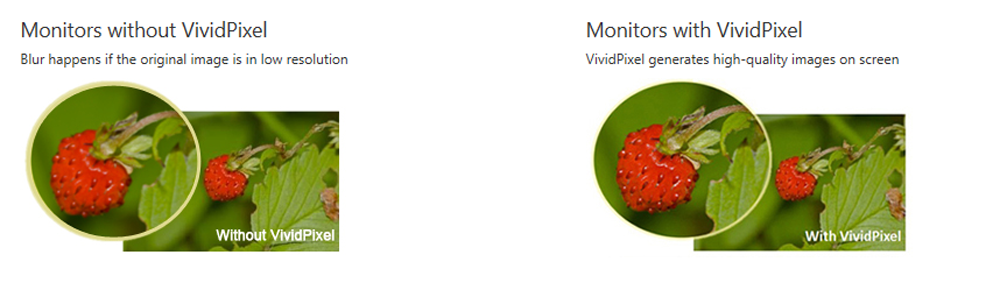
Protect your eyes with ASUS Eye Care Technology
ASUS Blue Light Filter
The TÜV Rheinland-certified ASUS Blue Light Filter protects you from harmful blue light, and you can easily access its four different filter settings via a hotkey. VP348QGL has undergone stringent performance tests and has been certified by TÜV Rheinland laboratories, a global provider of technical, safety, and certification services, to be flicker-free and to emit low blue light levels
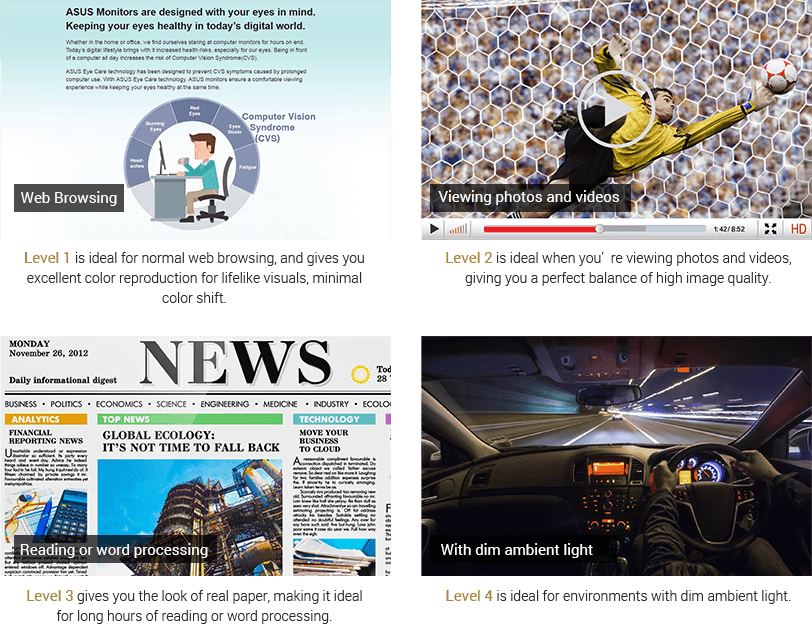
Flicker-free Technology
It's time to say goodbye to those tired, strained eyes. VP348QGL features TÜV Rheinland-certified ASUS Flicker-Free technology to reduce flicker for a comfortable viewing experience. This technology helps minimize instances of eyestrain and other damaging ailments, especially when you spend long, countless hours in front of a display watching favorite videos.

Ergonomic Design
With VP348QGL, a comfortable viewing position is always within reach thanks to ergonomically-designed stand with tilt, swivel, and height adjustments. Its onscreen menu even rotates automatically to display correctly when using the monitor in portrait orientation — handy when working with websites or longer documents.







