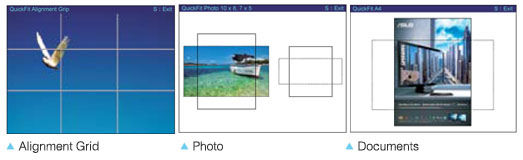VP239H
VP239H
Product Design Detail

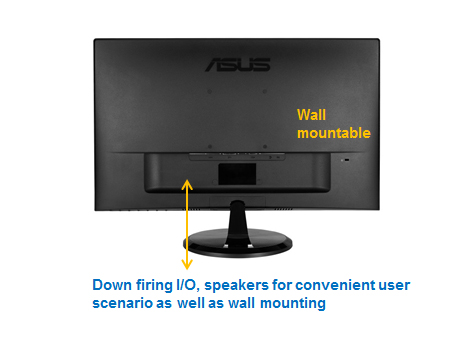
Exclusive GamePlus function
 hotkey to enable OSD crosshair and timer functions. Select from four different crosshair to suit your gaming environment, and keep track of spawn and build times with the on-screen timer.
hotkey to enable OSD crosshair and timer functions. Select from four different crosshair to suit your gaming environment, and keep track of spawn and build times with the on-screen timer.
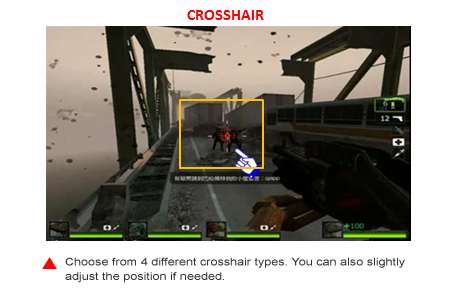
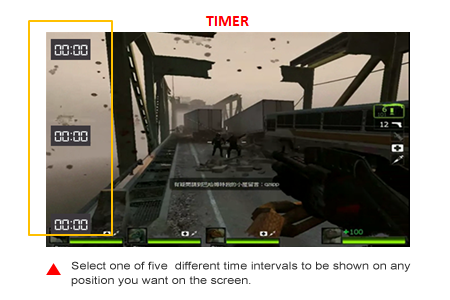
Vivid, lifelike visuals
The latest IPS technology with 178。Wide-view angles
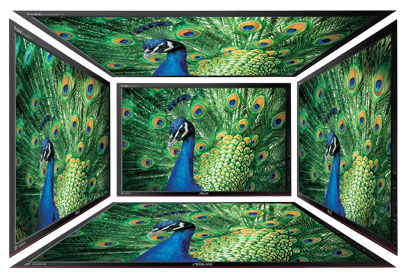
VP239H series feature with In-Plane Switching technology panel with a 178° wide-view angle that minimizes color shift on both horizontal and vertical planes to ensure quality visuals from almost any direction.

80,000,000:1 ASUS Smart Contrast Ratio
With ASUS Smart Contrast Ratio (ASCR) of 80,000,000:1 and 250cd/m² brightness, VP239H augments display contrast and sharpness by adjusting backlighting luminance to achieve the deepest blacks and brightest whites for truly lifelike visuals

ASUS-exclusive VividPixel Technology
The VividPixel Technology enhances outline, sharpness, and color saturation of images and videos to deliver high-quality visual experience.
![]()
Monitor without VividPixel
- Image quality mainly depends on panel itself
- Blur happens if original quality of an image is bad
- Usually people don't notice this detail because no comparison was made
![]()
VP series - In-Plane Switching technology panel incorporated with VividPixel
- In-Plane Switching technology panel known for its excellent image quality
- VividPixel default at 25 automatically fine-tunes image quality
- See more differences by choosing among 5 options in VividPixel setting
To deliver a more comfortable viewing experience, ASUS Eyecare monitors adopts Flicker free and Low Blue Light technology to clear out the distracted flicker shown on the screen and help reduce eye fatigue for long-period watching.



Conventional monitors without Eye Care technology

With Flicker-free and Low Blue Light Technology
QuickFit Virtual Scale for true what you see is what you get
ASUS includes its exclusive QuickFit Virtual Scale feature with the VP239H, allowing you to preview photos and documents on-screen in their actual size prior to printing. It can be activated via a monitor hotkey, and serves as a highly useful guide to accurately view and edit photos in their native size.
- Supporting Formats :
- Document: B5, Letter
- Photo: 8”x10”, 5”x7”, 4”x6”, 3”x5”, 2”x2”
- Grid: Alignment Grid 1 , Alignment Grid 2