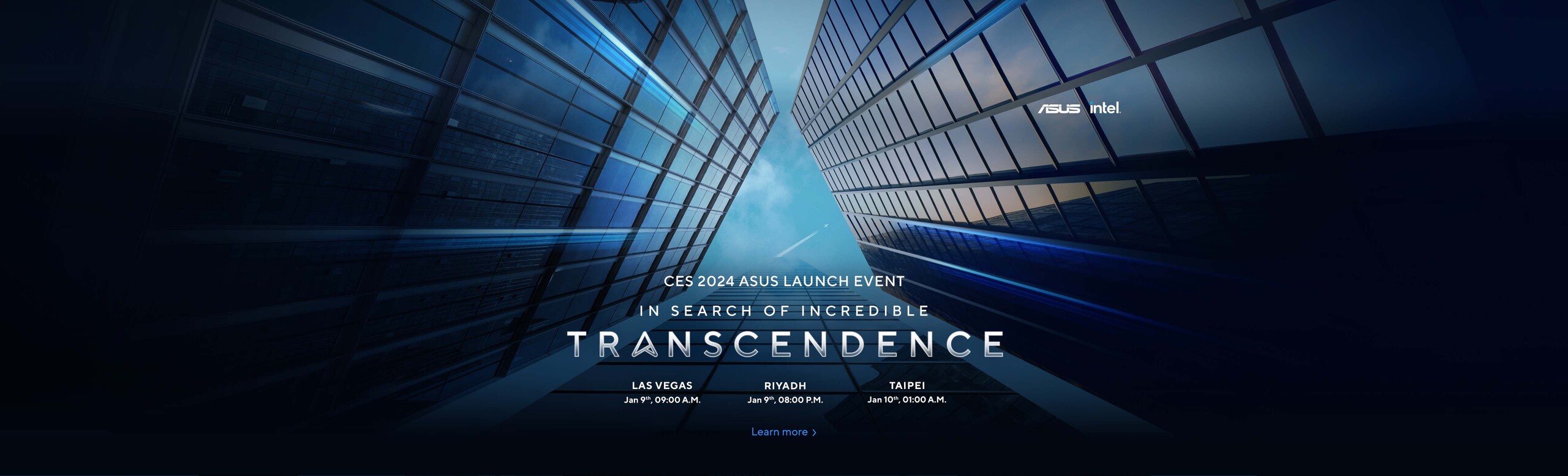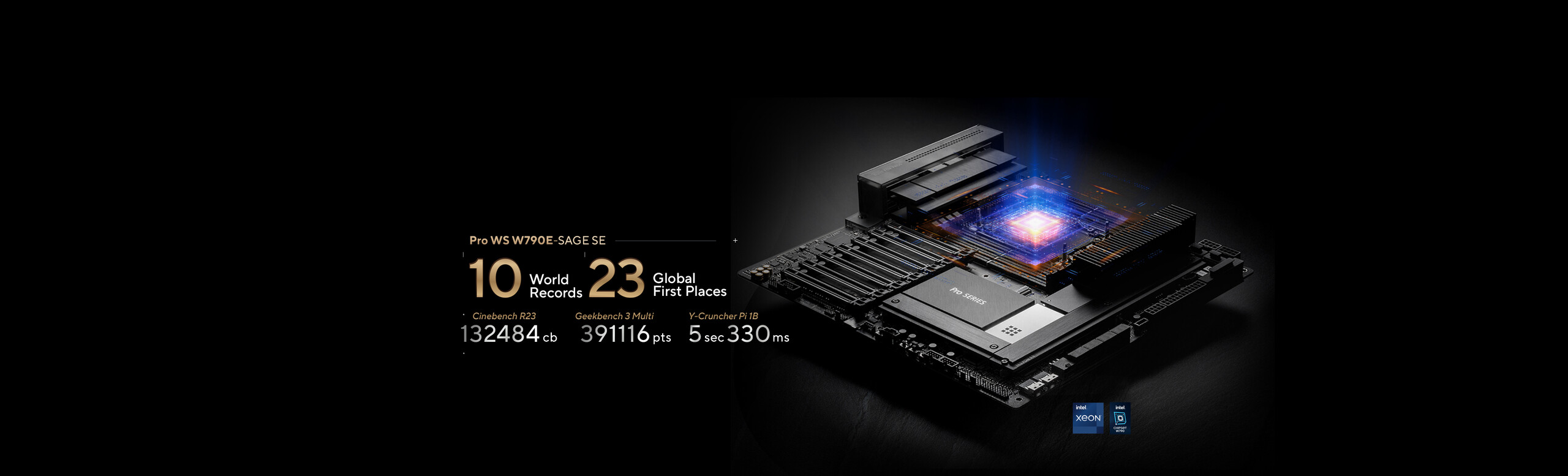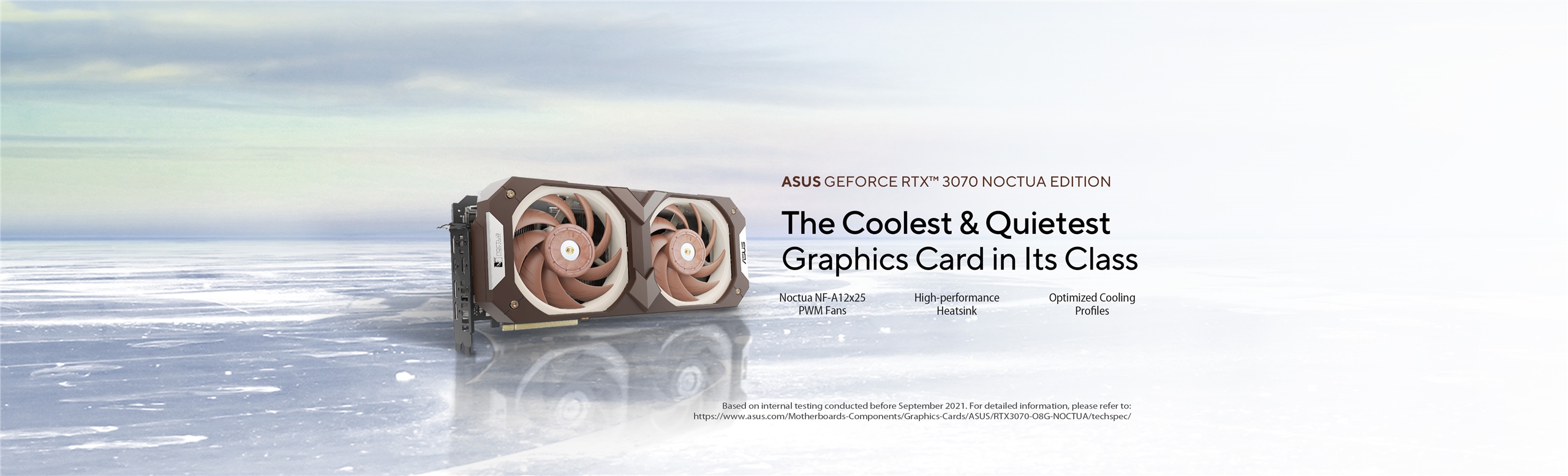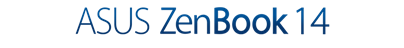اللعب
الدعم
تسوق وتعلم
- اجهزة لابتوب
- للمنزل
- For Creators
- For Gaming
- Accessories
- Software
- حواسب مكتبية / الشاشات
- الشاشات
- اجهزة البروجيكتور
- PCs الكل في واحد
- Tower PCs
- Gaming Tower PCs
- NUCs
- Mini PCs
- Workstations
- ملحقات
- اللوحات الأم/مكونات
- اللوحات الأم
- معالج الرسوميات
- حقيبة الألعاب
- تبريد
- وحدات تزويد الطاقة
- كروت الصوت
- محركات الأقراص الضوئية
- مخزن البيانات
- ادوات الرسومات الخارجية
- كمبيوتر بلوحة واحدة
- الشبكات / إنترنت الأشياء / الخوادم
- WiFi 6
- موجهات WiFi
- نظام WiFi شبكي منزلي بالكامل
- موسعات النطاق
- أجهزة توجيه المودم
- محولات لاسلكية وسلكية
- مفاتيح الشبكة
- Zenbo
- الذكاء الاصطناعي والحلول الصناعية
- سيرفر
- ملحقات
- لوحات المفاتيح
- لوحات الماوس والفأرة
- سماعات الراس والصوت
- عدة البث
- ملابس وحقائب وملحقات ASUS
- شاحن
- القواعد والدونجل والكابلات
- متحكم
- Display Accessories