Why USB charging can’t work while monitor sleeping?
Charging Type on the monitor
|
|
USB B Type Cable Connected PC |
USB B Type Cable Non-connected PC |
|
|
Power ON |
V |
V |
|
|
Power Saving |
OSD Charging ON |
V |
V |
|
OSD Charging OFF (default setting) |
X |
X |
|
|
Power OFF |
OSD Charging ON |
V |
X |
|
OSD Charging OFF |
X |
X |
|
Note: V= Hub On, X= Hub OFF
OSD Charging ON/OFF
Please open OSD -> System Setup -> USB Charging,
Enable it to turn On/Off USB charging function during the standby mode.
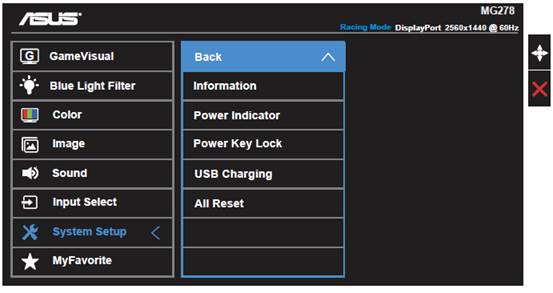
USB B Type cable
Basically it will be attached in package if this model has the feature.
Please use USB B Type cable connects USB upstream port on monitor with your PC.


Extend