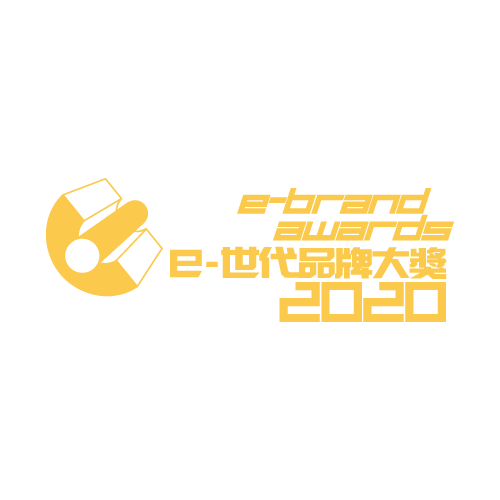VivoStick PC (TS10)
VivoStick PC (TS10)





A PC in hand, whenever you need it
Watch the video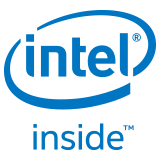
Intel, the Intel logo, Intel Inside, Intel Inside logo, Intel Atom and Intel Atom Inside are trademarks of Intel Corporation in the U.S. and/or other countries.
The PC that breaks boundaries

Mobile flexibility
Exquisite fountain-pen-inspired design
Full PC functionality
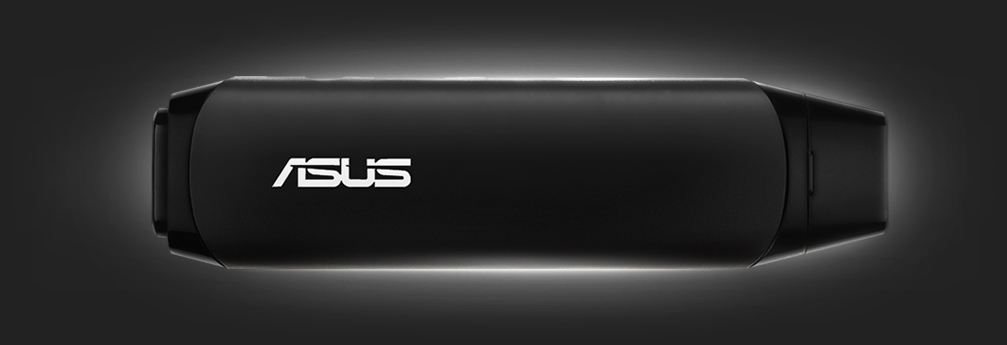
Explore endless computing possibilities


- Daily essentials
- Home theater PC
- Smart TV
- Xbox One gaming
- Easy projections
- Education
- Digital signage
- Customer kiosk
- Employee kiosk
- Thin client

VivoStick is an affordable and space-saving solution that helps you get work done. Browse the web, check emails, or do word processing as you would on any normal PC.

Install the supported media streaming app and take advantage of Asus HyStream to watch and stream content to a larger display. You can even remotely control VivoStick with your mobile device.

VivoStick converts your TV or monitor into a smart TV running on Windows. Surf the web, watch streaming videos, get work done or catch up with family and friends via social media applications from your couch.

Connect VivoStick to a spare TV or display to stream and play Xbox One games anywhere at home. Learn more
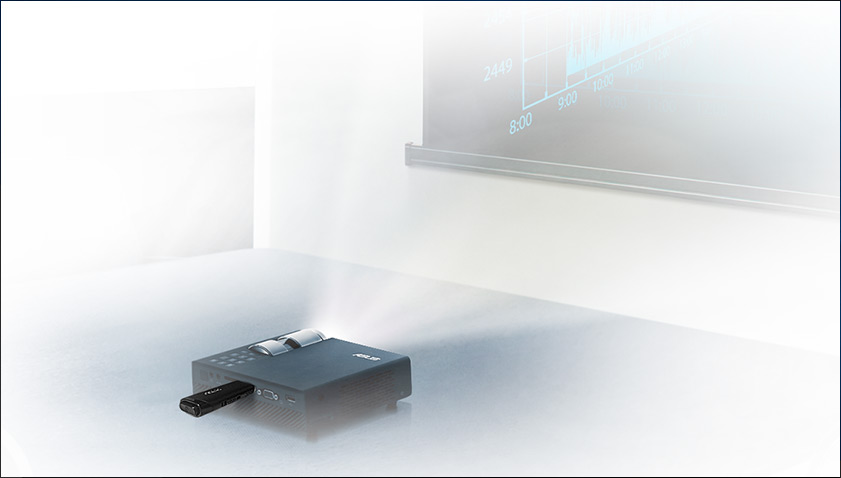
For work or play, VivoStick is great when paired with a projector. Conduct boardroom presentations or play movies on a big screen simply by plugging VivoStick into the projector.
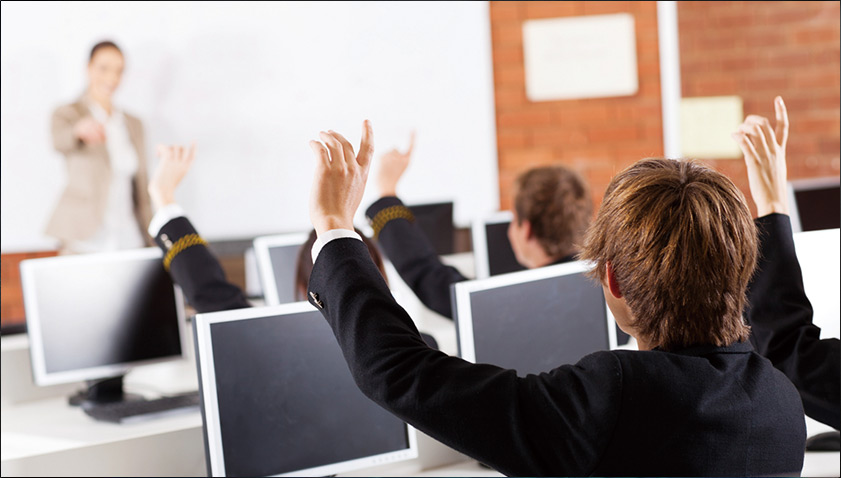
VivoStick is a low-maintenance and cost-effective solution for a fleet of computers for schools and institutions, or an affordable plug-and-play PC for students.

With size and low-power consumption, VivoStick works as a powerful and purposeful digital signage solution for in-store displays, outdoor sign boards, or even outfield scoreboards.
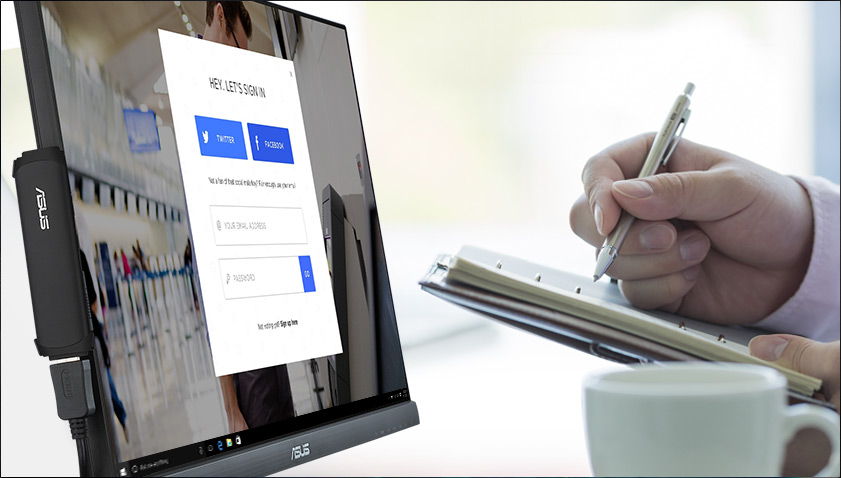
Configure your VivoStick into a guest computing kiosk in airports, hotels, malls, and tourist attractions. Touchscreen support makes it an even more attractive proposition as a cost-effective, self-serve kiosk.

VivoStick can serve as a dedicated, single-purpose POS machine at checkout counters, retail stores, fast food chains, and restaurants.

Pair VivoStick with any HDMI display to create a thin client platform for call centers, computer labs, or small businesses.
- Daily essentials
- Home theater PC
- Smart TV
- Xbox One gaming
- Easy projections
- Education
- Digital signage
- Customer kiosk
- Employee kiosk
- Thin client
-



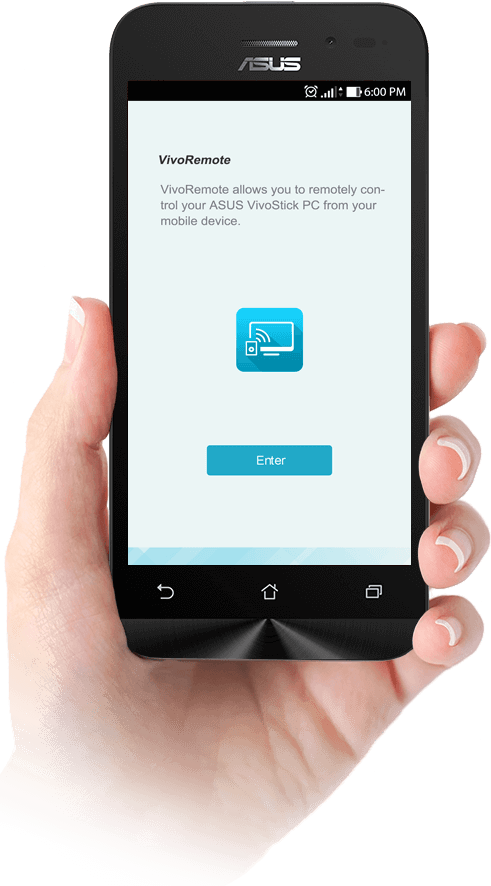
-
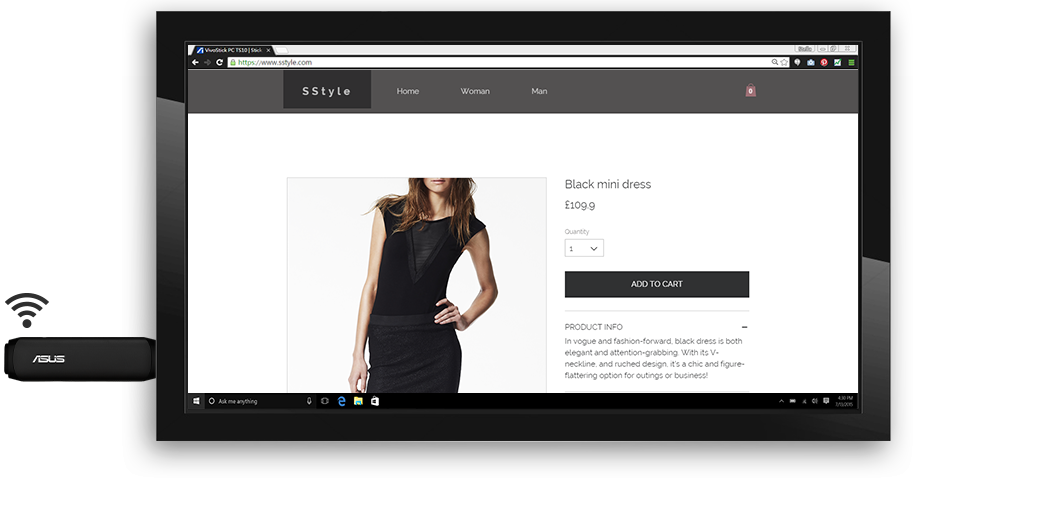
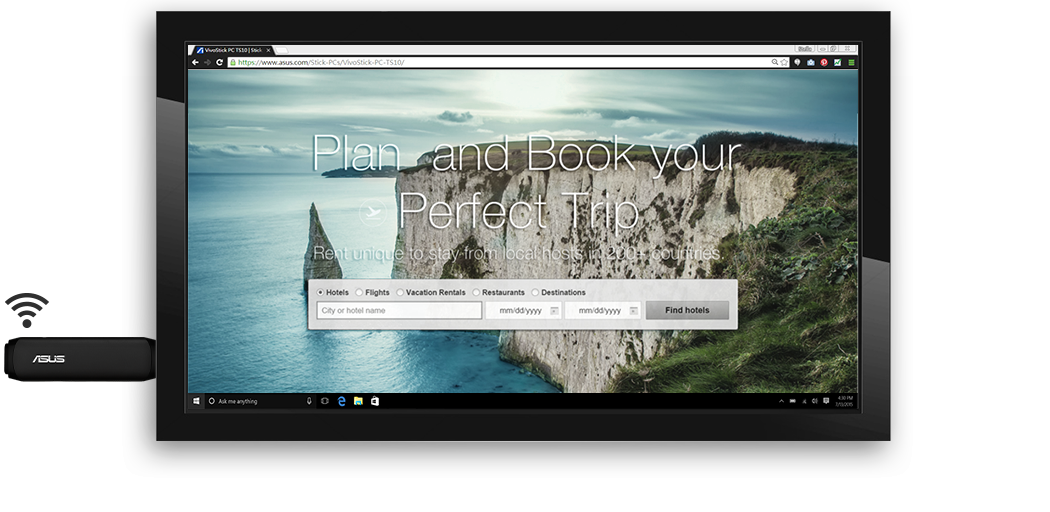


VivoRemote
The ASUS VivoRemote app lets you use your mobile device as a keyboard remote for your VivoStick. This intuitive app lets you control VivoStick via Wi-Fi and features the following:Remote keyboard & mouse
Use your smartphone as a wireless keyboard and mouse.Shortcuts
Home/ Windows start menu/ Enter/ Backspace/ TabMedia controls
Local media playback and volume controlsVivoRemote Center
Customize categorized folders and shortcuts to open files or execute commands for a mobile-like experience on your TV.


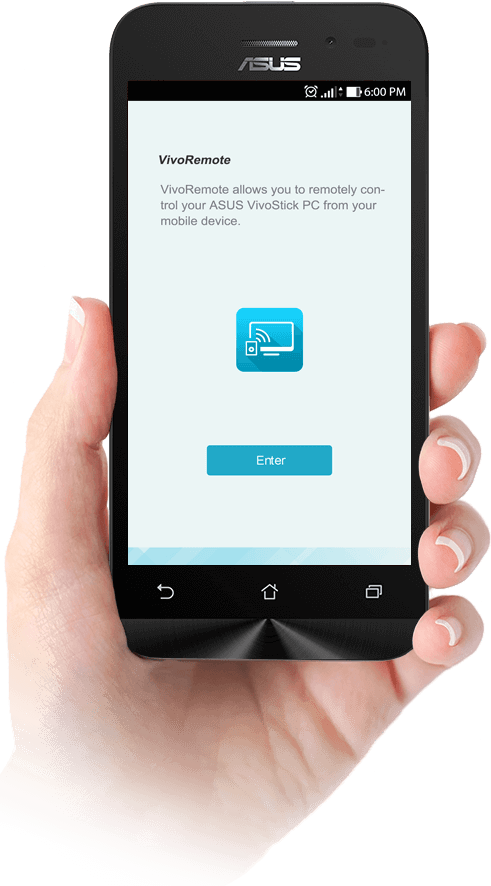
Cast to a bigger screen via ASUS HyStream
*Contact your device vendor for support information. Please go to //www.asus.com/support/ to check on the availability of iOS 9 device support


Stay cool and reliable

VivoStick Holder

Critically-acclaimed quality
Innovation, design and reliability are at the heart of all ASUS computers. ASUS Desktops have won the PCMag Readers' Choice for Overall Satisfaction for four years in a row.
* Reprinted from www.pcmag.com with permission. © 2015 Ziff Davis, Inc. All Rights Reserved.
Productivity, quality, and value

- Mobile flexibility
- Exquisite fountain-pen-inspired design
- Full PC functionality
- Explore endless computing possibilities
- VivoRemote
- Miracast streaming via ASUS HyStream
- Stay cool and reliable
- Within easy reach
- Critically-acclaimed quality
- Productivity, quality, and value