[Specification]How to compare the specifications of ASUS wireless router models?
How to get the specification?
1. You can find the information in the ASUS Global site https://www.asus.com/
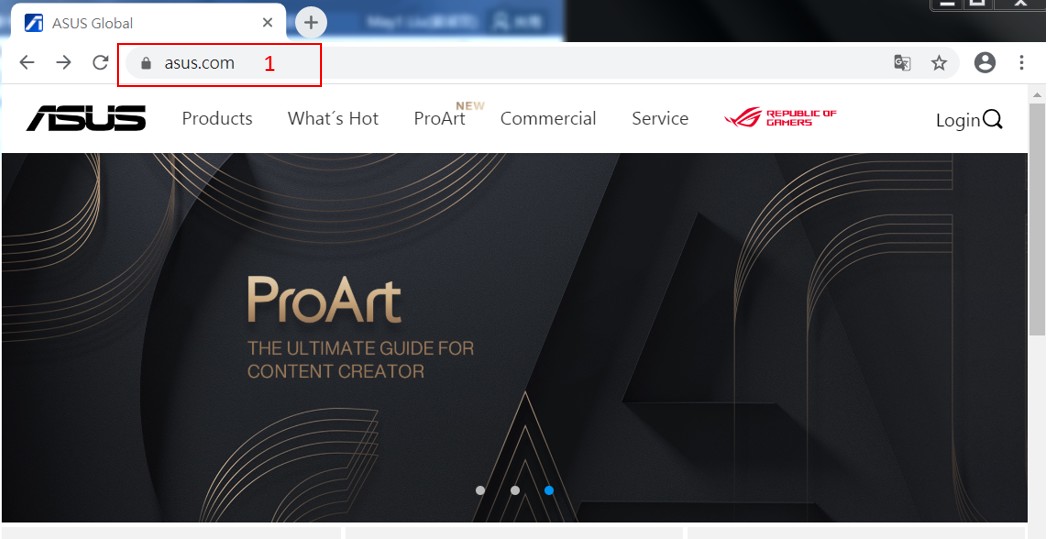
2. Click 
3. We use RT-AC1200G+ and RT-AC1200GU routers as examples.
Key-in rt-ac1200g+
4. Click RT-AC1200G+
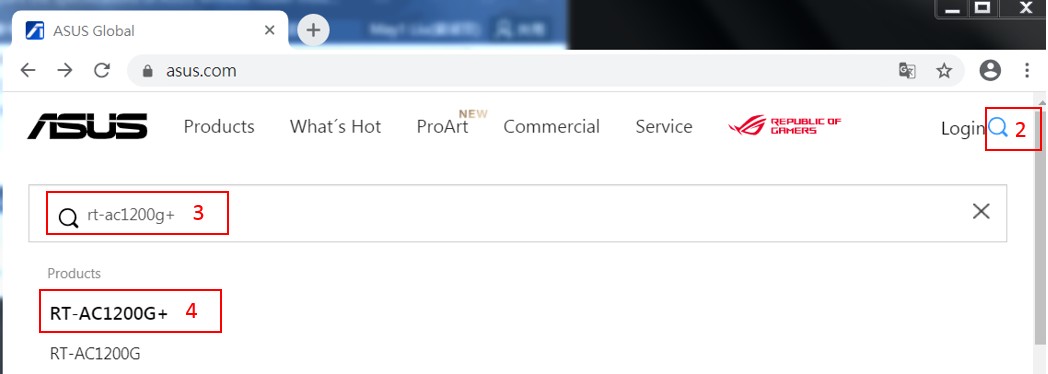
5. Find RT-AC1200G+ product site and click Add to comparison list.
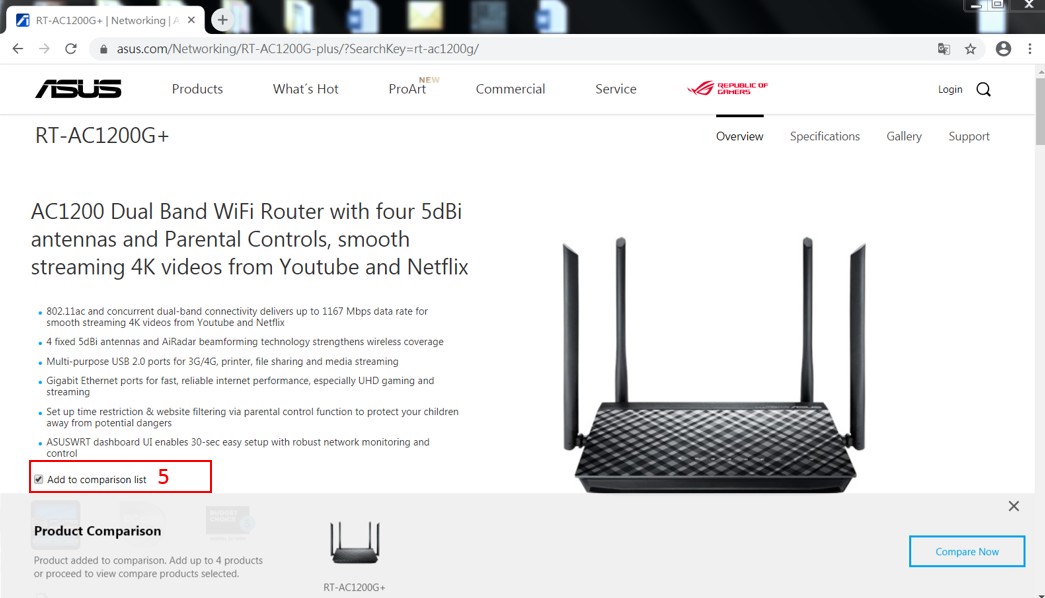
6. Click 
7. Key-in : rt-ac1200gu
8. Click RT-AC1200GU
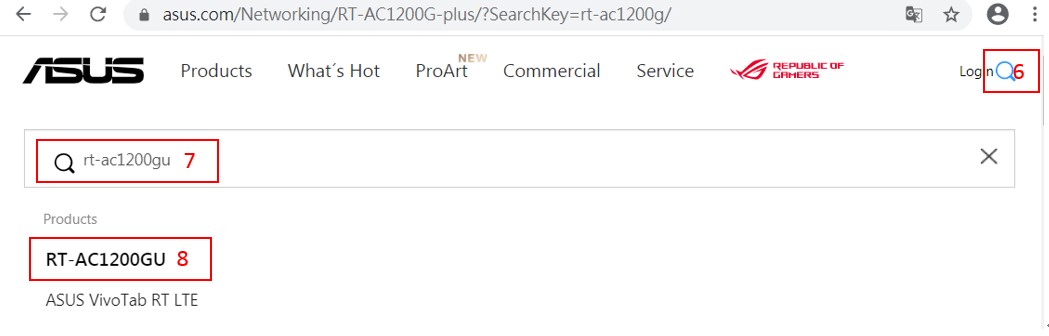
9. Find RT-AC1200GU product site and click Add to comparison list.
10. Click Compare Now.
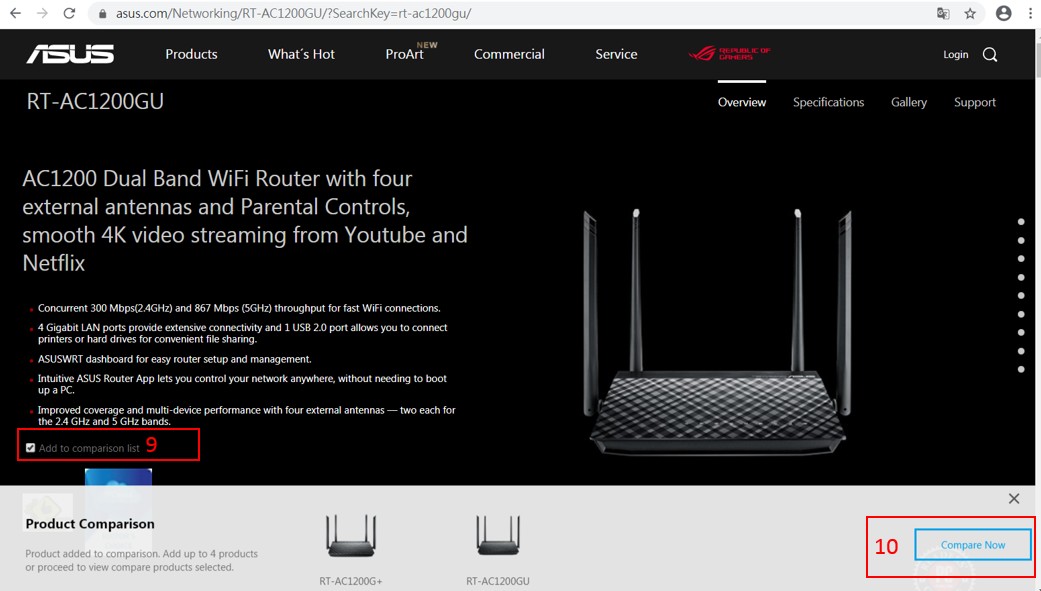
11. Compare Result
The web page will list the two models together for you to compare their specifications.
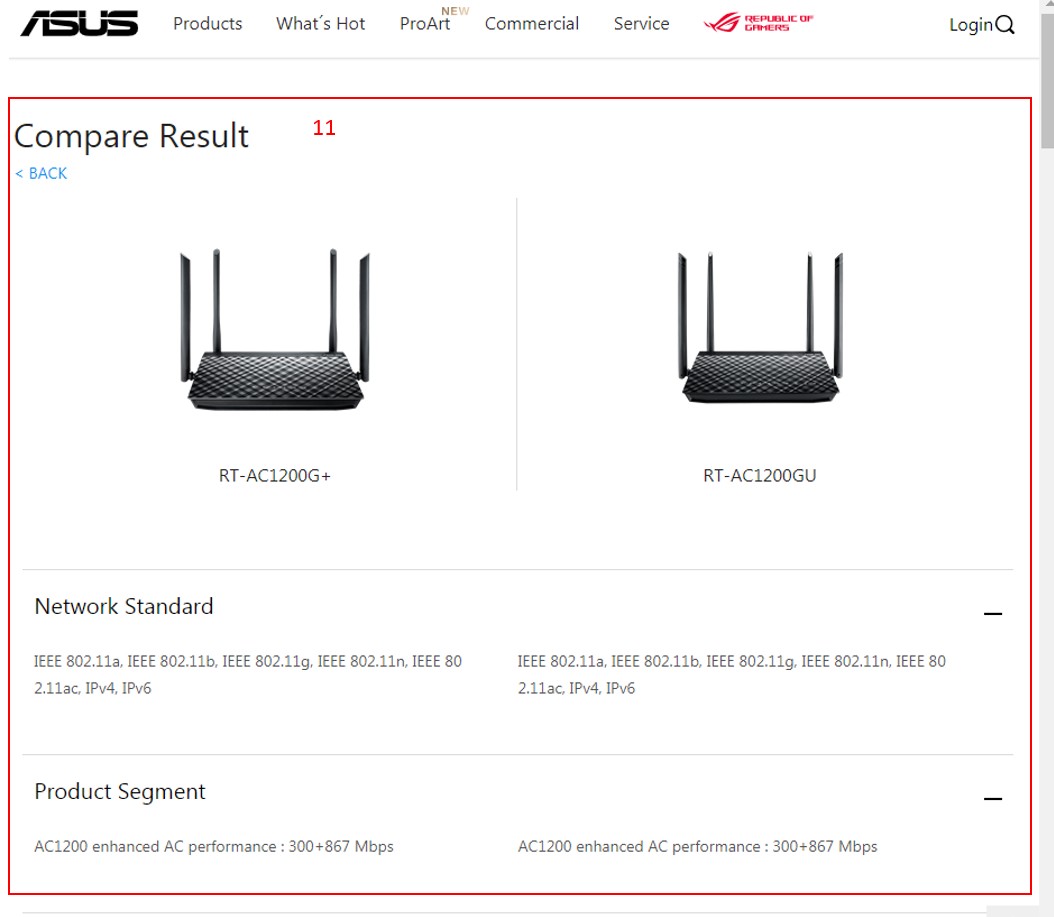
How to get the (Utility / Firmware)?
You can download the latest drivers, software, firmware and user manuals in the ASUS Download Center.
If you need more information about the ASUS Download Center, please refer to this link.