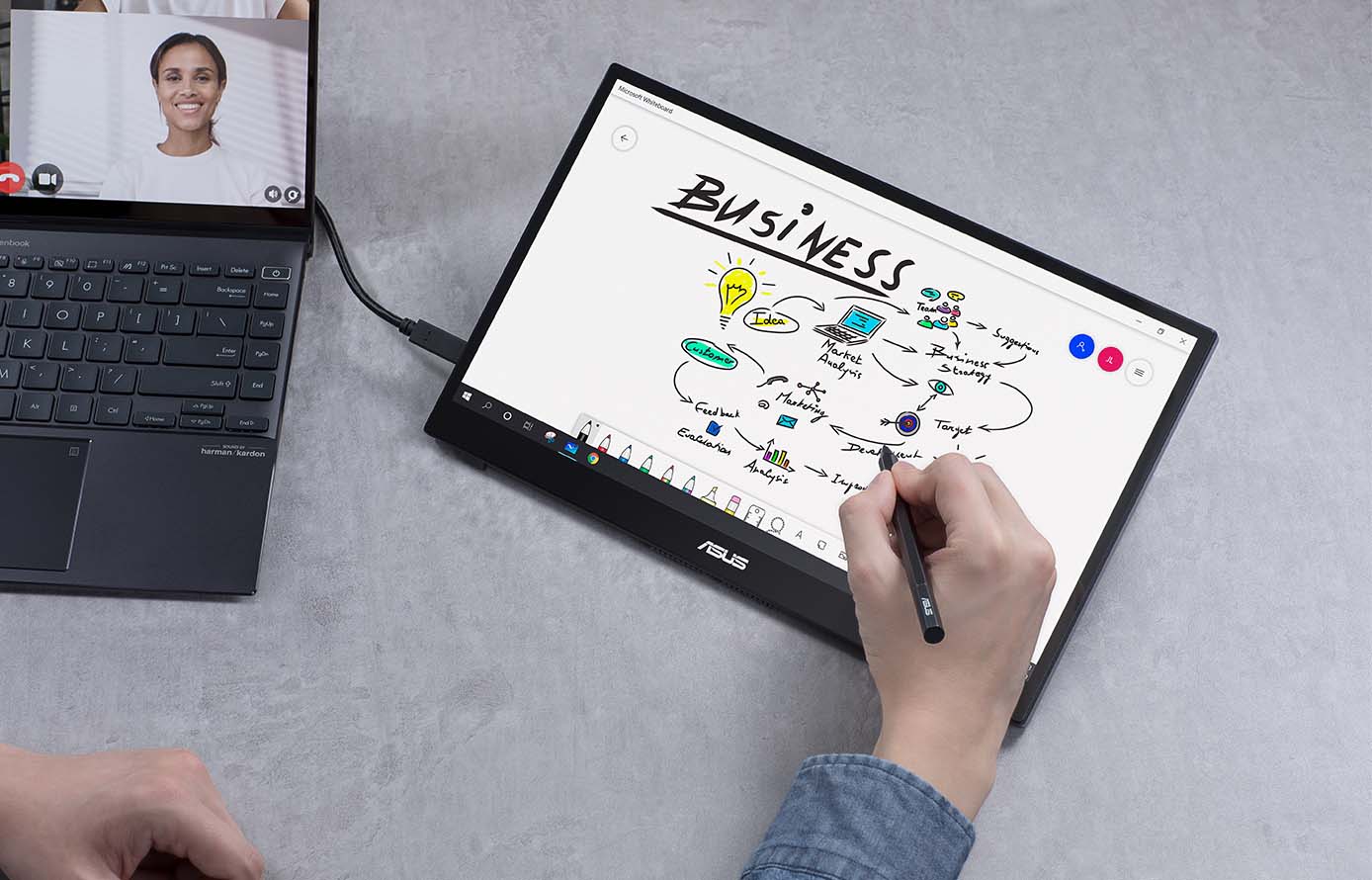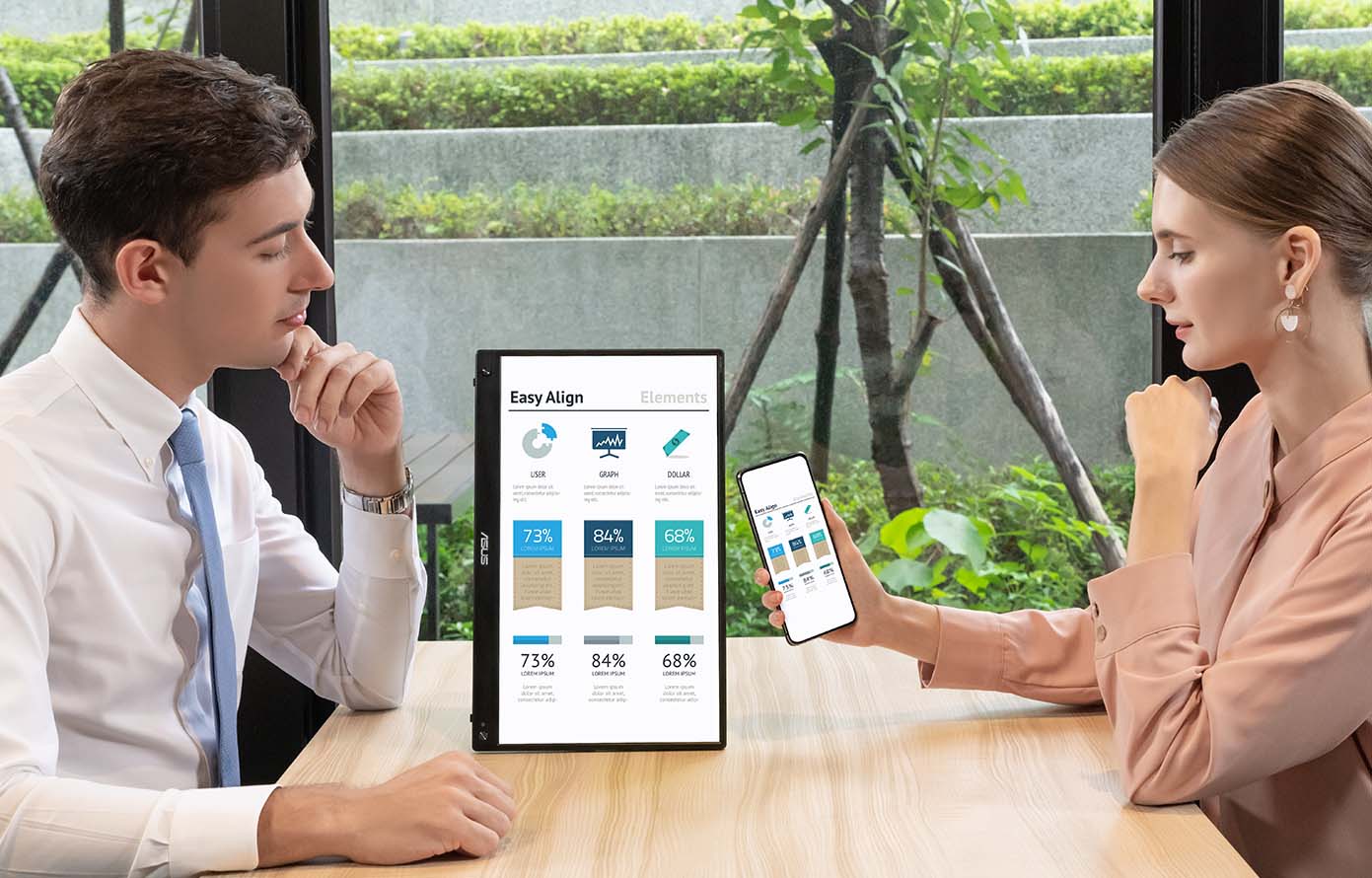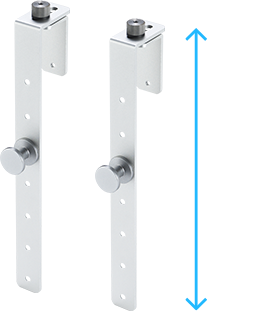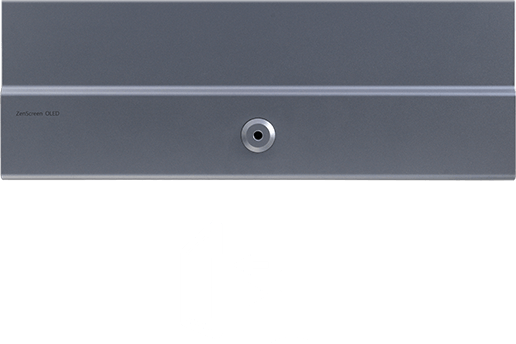ASUS ZenScreen
World's BEST SELLING
Portable Monitors*


*Based on a recent report from leading analytics firm IHS Markit, which found that ASUS portable monitors accounted for 64% of total global shipments during the first three quarters of 2019. According to IHS Markit, as users have become increasingly aware of the benefits of portable monitors, global shipments grew by 46% in 2019. In 2020, shipments are forecasted to grow by an additional 27%. As the market experiences significant growth, ASUS has shown the ability to remain at the forefront. According to top online retailers from the US, Europe, Middle East and Africa, ASUS has been number one in portable monitor sales for three consecutive years.
*Models from left to right: MB16QHG,MQ16AH and MB249C.
ASUS makes exceptional displays to help the modern workforce stay productive and professional
As the world's leading portable monitor manufacturer and creator of the first USB Type-C-powered portable monitor, we understand the needs of users diverse scenarios and workflows. Our ZenScreen portable monitors are designed with specialized functions for different use cases. They have gained widespread adoption globally, from small businesses to large enterprises — including accounting firms, lawyers, consultancies, governments and pioneering scientific agencies.
*Specifications and features vary by model, and all images are illustrative. Please refer to specification pages for full details.
-

Tom's Hardware | 2022The Asus ZenScreen Go MB16AWP is the ultimate portable monitor for mobile productivity warriors.
-

PCMag | 2019The ASUS ZenScreen Touch MB16AMT is best for use with Windows computers and Android phones, and it's our new Editors' Choice for mobile monitors in its size range.
-

Techradar | 2019The Asus ZenScreen MB16A is slightly larger than an iPad Pro, but it weighs only 800g and is super comfortable to carry around.

ASUS ZenScreen, the brand that you can trust
There are plenty of portable monitor options but shabby quality and poor services abound. ASUS considers the overall product experience, employing our Design Thinking ethos from conception to manufacture, and even through to after-sales service and support. Every aspect, from the way the product feels to how easy it is to use, is thoughtfully designed — just for you.
-
Three-Year Warranty
For your peace of mind, we back ZenScreen portable monitors with a three-year warranty.
*Two-year for options with an OLED panel
-
Premium
ServicesWe operate a reliable and efficient system for handling customer inquiries, feedback and support.
-
Award Winning
ASUS ZenScreen has been recognized with numerous innovative design awards for its professional-grade design and quality.



-
Safety & Certifications
ZenScreen portable monitors are built to travel with your full on-the-go PC setup, complying with numerous international regulations and certifications — including electromagnetic interference (EMI) tests, electromagnetic (EMC) safety. They’re also TÜV Rheinland-certified for low blue light and flicker-free operation.

-

A-grade Display Panels
Premium ASUS panels deliver great experiences on ZenScreen portable monitors. Whether you opt for a Full HD display or an option with an even higher resolution, images will be clear and crisp for comfortable viewing — with no perceivable bright or dark spots.
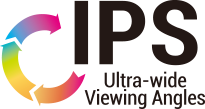

-
Extensively Tested
ZenScreen monitors must pass exacting ASUS labs test that exceed industry standards, including I/O-overload, shock, vibration, humidity and temperature tests — ensuring the highest levels of quality and consistency.

Recommended by small businesses and corporates
ASUS ZenScreen has been widely adopted worldwide from small businesses to large enterprises, including accounting firms, lawyers, consultancy, government, and pioneering scientific agencies.

JustCo, Asia's leading flexible workspace provider

Never Too Small, The world’s leading source of small format design and architecture inspiration
Choose the best portable monitor for you
Whether you’re shopping for a specific function, color performance or an everyday budget-friendly option to get you started, ASUS has the best that you’re looking for.
Best support your hybrid workflow
With a single USB-C cable, it’s a simple a matter to plug-and-play when it’s time to get work done.

To ensure wide compatibility, ASUS will implement an easy firmware updater for future ZenScreen monitors.
* This will allow users to download the latest firmware to their laptop, run the updater, and let it update their ZenScreen monitors through a USB cable, all with one click.
* Applicable on selective models

We include I/O ports on both sides of many ZenScreen monitors. This gives you extra versatility for setting up your screens in the way that best fits the moment.

A single USB-C cable is all that’s required to duplicate or extend a laptop screen. The USB-C port handles power- and video-signal transmission.
How to identify your laptop USB-C port support DP out function?

Our innovative stepless kickstand design holds the display securely at a wide range of angles, providing continuous tilt adjustment.

ZenScreen OLED MQ16AH produces extreme blacks and high perceptual brightness, with its brilliant OLED panel and HDR technologies able to display over a billion colors. Its cinema-grade 100% DCI-P3 color gamut and Delta E < 2 color accuracy make it a superbly versatile all-rounder for anyone ― including professional creators.
How to Protect ASUS OLED Monitors


Durable for everyday work and travel
-
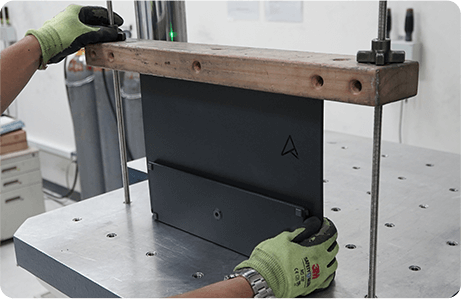
Shock tests
High-G shocks to simulate knocks and bumps
-
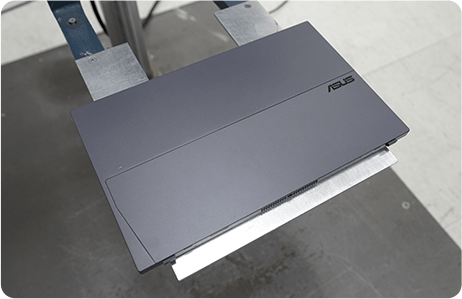
Drop tests
Multi-sided drop onto a steel plate mimics desk accidents
-
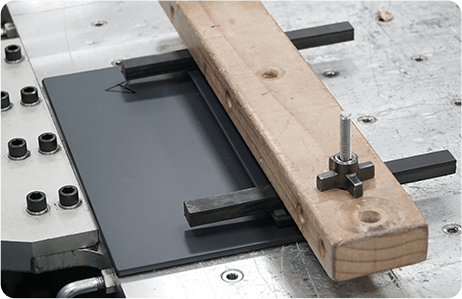
Vibration test
Withstands 5-500Hz physical vibrations in all directions
-

Bumping test
Tests that simulate transportation and travel bumping
I/O-overload testing
ASUS ZenScreen’s I/O port is designed with stringent brackets to reinforce the ports for better connectivity.
Hinge testing
ASUS ZenScreen’s strong hinge has been torture-tested to endure at least 10,000 open-and-close cycles.
Protective sleeve included
With their slim and sleek designs, ZenScreen portable monitors are easy to slip into a laptop bag or satchel alongside your laptop — and we include a protective sleeve to keep it safe and clean.

Highly Compatible
With a reputation as a world-renowned laptop manufacturer, ASUS offers a wide range of laptops for everyday users, gamers, creators and more. This ensures excellent compatibility between ZenScreen monitors and your devices.
-
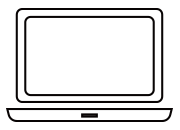
Laptop ▾
-
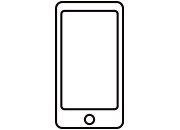
Mobile ▾
-
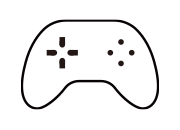
Gaming console ▾
-
Mac series
(Thunderbolt) -
PC
(USB Type-A & USB Type-C witout video out) -
PC
(USB Type-C with video output function)
USB-C
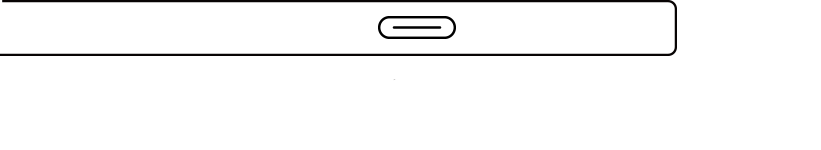
USB-C
USB Type A
HDMI to
HDMI
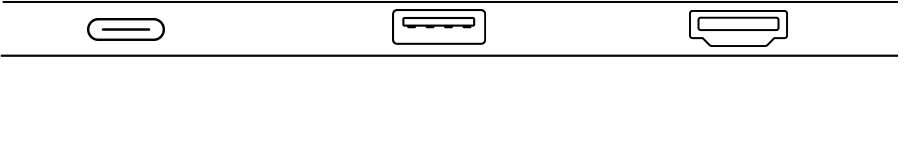
*Please install DisplayLink (USB Monitor Driver) prior to first use of USB 3.2 connection
HDMI to
HDMI
USB-C
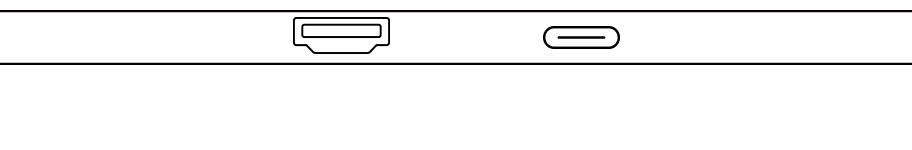
USB-C to USB-C (DP Alt mode support)
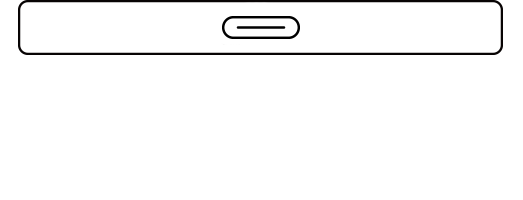
HDMI to HDMI

ASUS ZenScreen design and aesthetic

Ultra-lightweight and sleek design for pros
Smooth and comfortable sense of touch
We carefully engineer the radius of the edges of every ZenScreen display for a smooth feel that’s comfortable to hold in your hand, with no scratchy elements — and no shabby plastic.
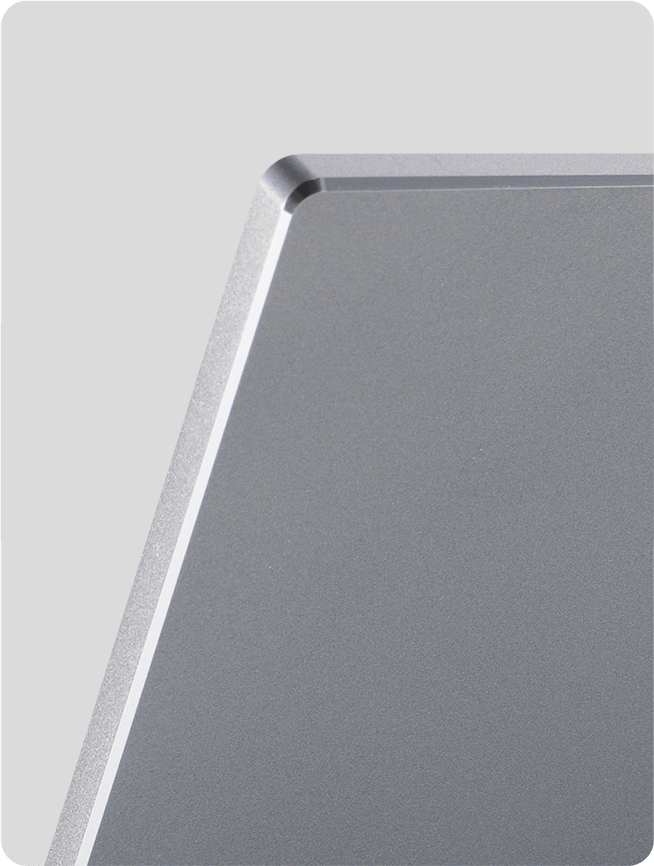
Exquisite attention to aesthetic detail
ZenScreen displays offer a sleek, luxurious aesthetic with their diamond-cut edges and an elegant hairline finish.
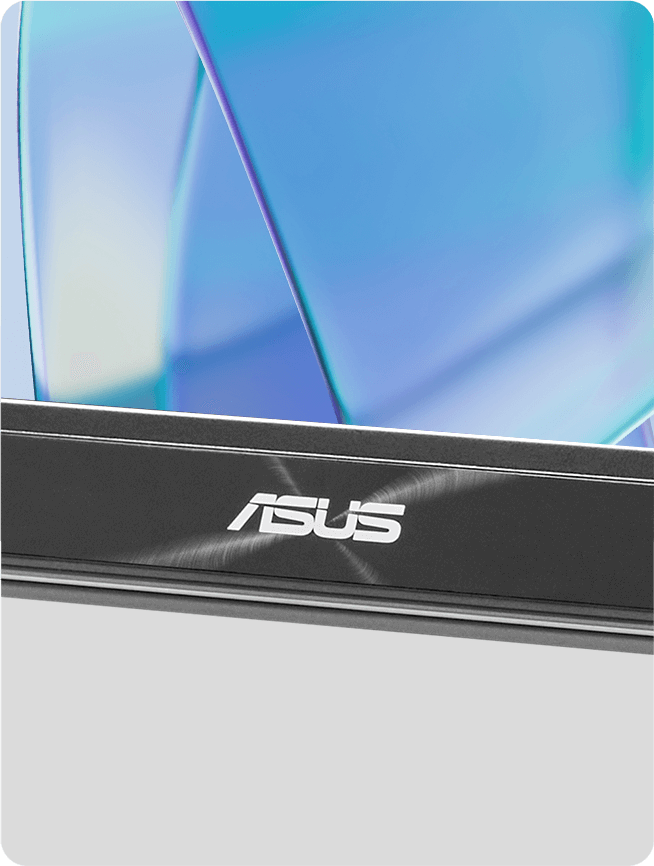
An innovative smart case
Protects ZenScreen OLED MQ16AH from dust and scratches, and the case can be folded into a stand to prop the monitor up in different positions.

Versatile and adapts to all your needs

Comfort-maximizing ergonomic stand
ZenScreen Stand MTS02D maximizes viewing comfort by positioning your display at eye level to reduce pressure on your neck and back. It boasts a 1/4-inch tripod socket that’s compatible with ASUS ZenScreen portable monitors and ROG Strix portable gaming monitors.*
*Supported weight range: 590g-1150g.
*Applicable with select models with tripod socket.
- Pivot (90° ~ -90°)
- Tilt: (20˚ ~ -10˚)
- Height Adjustment (0 ~ 215mm)


ASUS ZenScreen is designed to protect our planet
We leverage Design Thinking and technological advancement in sustainability to introduce eco-friendly product, which in turn, minimizes our impact on the planet and helps to make our business model more environmentally friendly.
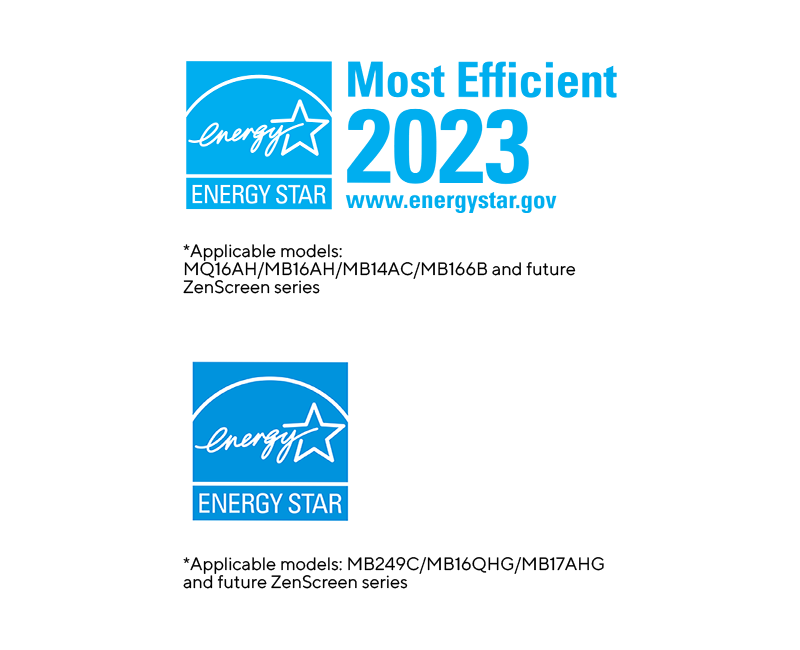

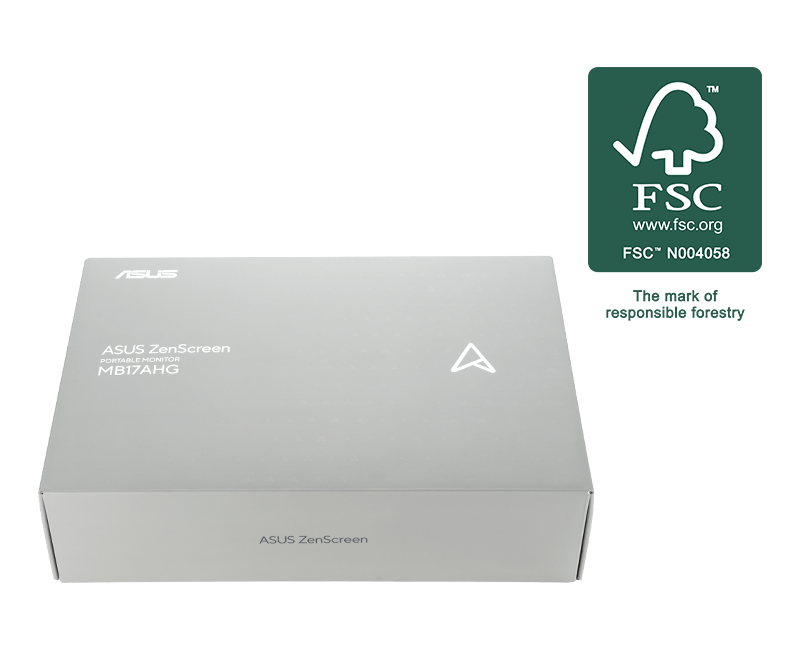
-
01Green Certifications &
Energy efficiencyASUS ZenScreen are designed in Eco mode for power saving, and meet the latest regulatory and environmental standards such as Energy Star®.
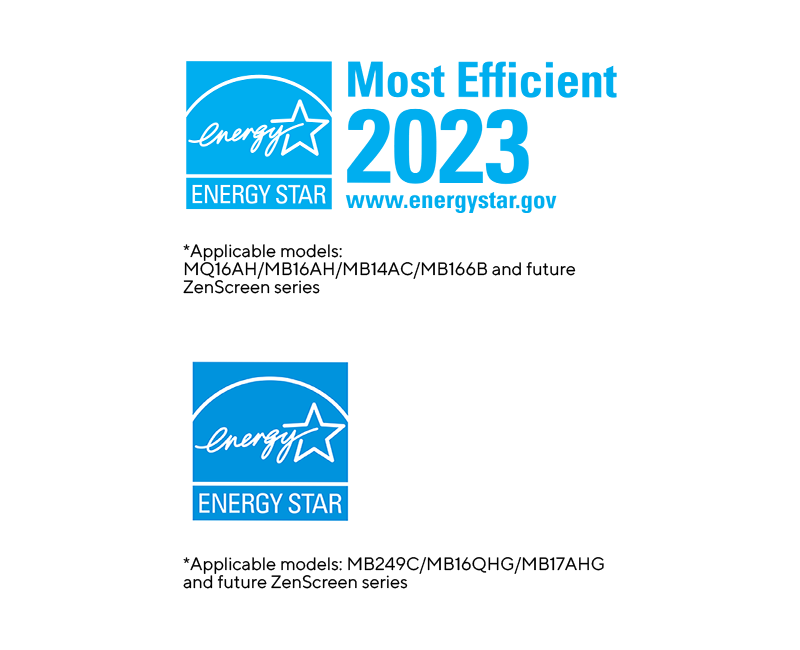
-
02Responsibly designed &
Eco-friendly materials -
03Sustainable packaging
Check out our latest reviews



Find the Best ZenScreen Portable Monitor for You

ASUS ZenScreen OLED MQ16AH |
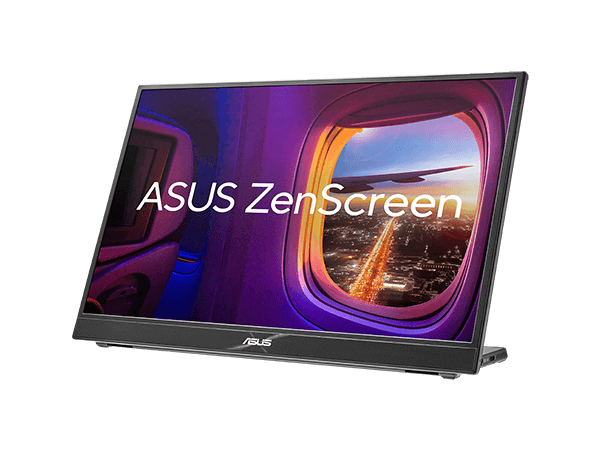
ASUS ZenScreen MB16QHG |
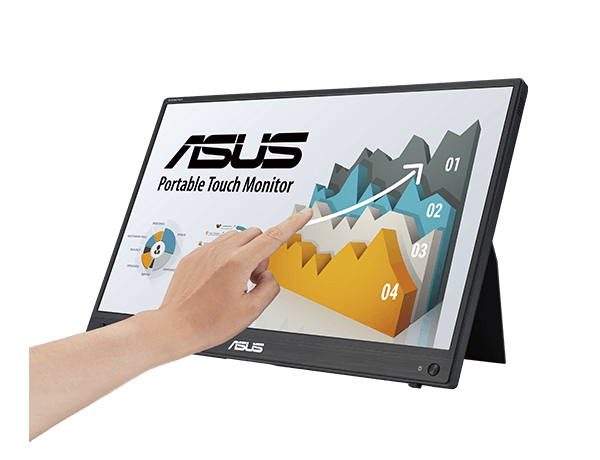
ASUS ZenScreen Touch MB16AHT |
|
|---|---|---|---|
| Pannel Type | OLED | IPS | IPS |
| Pannel Size (inch) | 15.6 | 16 | 15.6 |
| Aspect Ration | 16:9 | 16:10 | 16:9 |
| Resolution | 1920x1080 | 2560x1600 | 1920x1080 |
| Brightness (Typ.) | 360cd/㎡ | 500cd/㎡ | 250cd/㎡ |
| Contrast Ratio (Typ.) | 1200:1 | 1200:1 | 700:1 |
| Refresh Rate (Max) | 60Hz | 120Hz | 60Hz |
| 10-point Touch | - | - | V |
| Speaker | - | - | V |
| HDR (High Dynamic Range) Support | HDR10 | HDR10 | - |
| I/O Ports | USB-C x 2 (DP Alt Mode) | USB-C x 2 (DP Alt Mode) | USB-C x 2 (DP Alt Mode) |
| Mini HDMI x 1 | HDMI(v2.0) x 1 | Mini HDMI x 1 | |
| - | Earphone Jack : Yes | Earphone Jack : Yes | |
| Mechanical Design | Tilt : +15° ~ +35° | Tilt : +15° ~ +35° | Tilt : +15° ~ +35° |
| 1/4" Tripod Socket | 1/4" Tripod Socket | 1/4" Tripod Socket | |
| Dimensions (Esti.) | (W x H x D) : 35.87 x 22.62 x 0.90 cm | (W x H x D) : 35.97 x 24.71 x 0.70 cm | (W x H x D) : 35.99 x 22.68 x 1.20 cm |
| Net Weight (Esti.) | 0.65 kg (1.43 lbs) *without stand |
1.2 kg (2.65 lbs) | 1.01 kg (2.23 lbs) *without stand |
| Certificate | TÜV Flicker-free | TÜV Flicker-free | TÜV Flicker-free |
| TÜV Low Blue Light | TÜV Low Blue Light | TÜV Low Blue Light | |
| - | VESA DisplayHDR 400 | Energy Star | |
Links |
Learn More Buy Now | Learn More Buy Now | Learn More Buy Now |
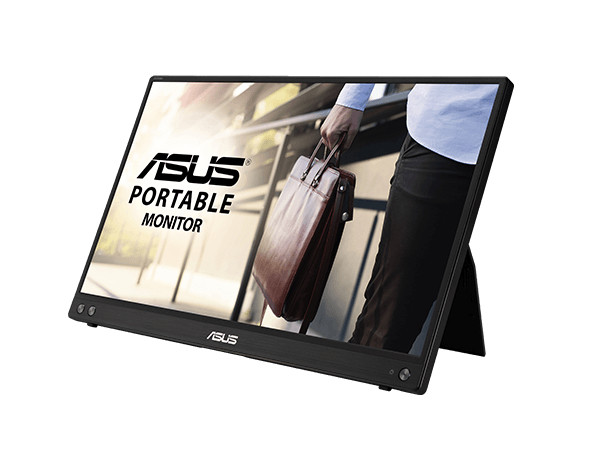
ASUS ZenScreen MB16ACV |
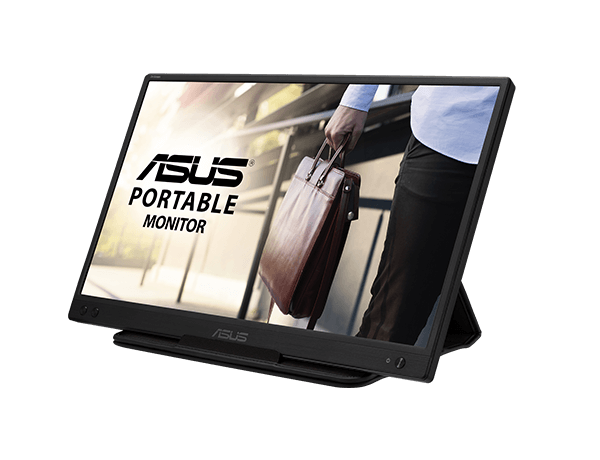
ASUS ZenScreen MB166C |

ASUS ZenScreen Stand MTS02D |
|
|---|---|---|---|
| Pannel Type | IPS | IPS | - |
| Pannel Size | 15.6 | 15.6 | - |
| Aspect Ration | 16:9 | 16:9 | - |
| Resolution | 1920x1080 | 1920x1080 | - |
| Brightness (Typ.) | 250cd/㎡ | 250cd/㎡ | - |
| Contrast Ratio (Typ.) | 800:1 | 800:1 | - |
| Refresh Rate (Max) | 60Hz | 60Hz | - |
| Low Blue Light | V | V | - |
| Flicker-free | V | V | - |
| I/O Ports | USB-C x 1 (DP Alt Mode & USB 3.2) | VUSB-C x 1 (DP Alt Mode) | - |
| Mechanical Design | 1/4" Tripod Socket | 1/4" Tripod Socket | Pivot : +90°~-90° |
| Tilt : +15° ~ +35° | - | Tilt : +20°~-10° | |
| Antibacterial treatment | - | Height Adjustment : 215mm | |
| Dimensions (Esti.) | (W x H x D) : 35.8 x 22.5 x 1.0 cm | (W x H x D) : 36.01 x 22.56 x 1.18 cm | (W x H x D) : 16 x 388 x16 cm |
| Net Weight (Esti.) | 0.9 kg (1.98 lbs) | 0.78 kg (1.72 lbs) *without stand |
0.9 kg (1.98 Ibs) |
| Certificate | TÜV Flicker-free | TÜV Flicker-free | - |
| TÜV Low Blue Light | TÜV Low Blue Light | - | |
Links |
Learn More Buy Now | Learn More Buy Now | Learn More Buy Now |