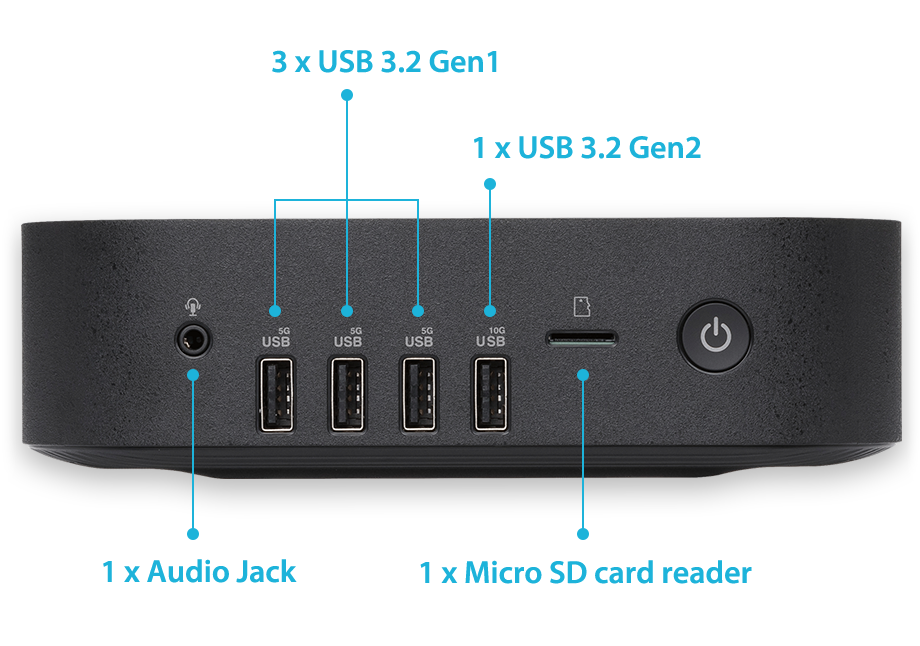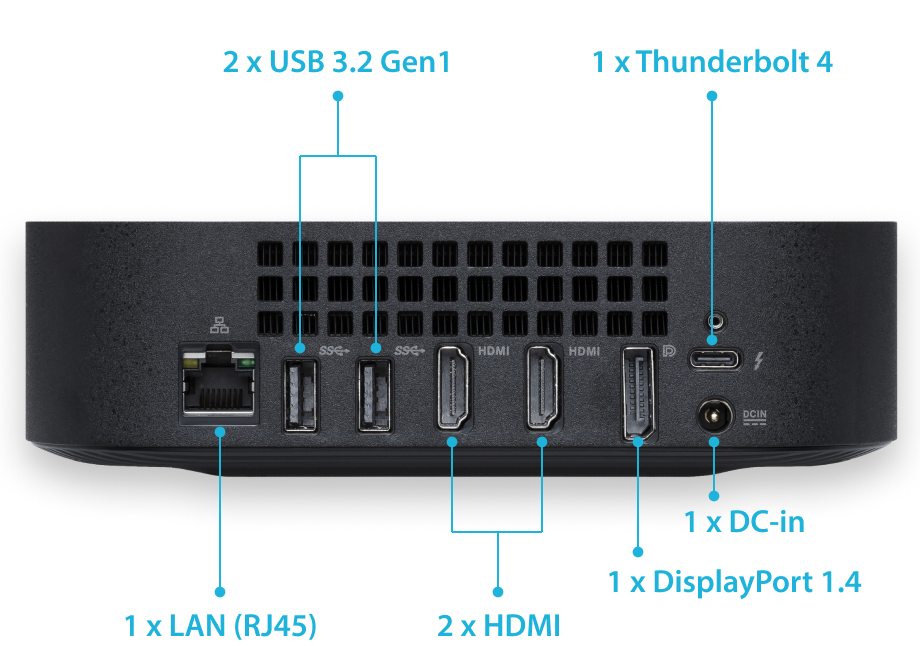ASUS Chromebox 5a
ASUS Chromebox 5a
- ASUS Chromebox 5a features the power of 13th Generation Intel® Core™ or Celeron® processors.
- Dual HDMI, DisplayPort and USB-C® 3.2 Gen 2 ports support up to four 4K displays.
- Intel® WiFi 6E provide ultrafast network speeds.
- Automatic software and security updates protect the system from viruses, malware and other security issues.
- Built-in Google Play support enables access to a rich selection of Android apps for productivity.
- Supports zero-touch enrollment
- Lockable VESA mount securely attaches to surfaces and offers expanded usage scenarios.
Performance for any workplace
ASUS Chromebox 5a delivers performance and responsiveness to empower users with incredible productivity

Commitment to Sustainability
ASUS continues to make strides in its sustainability efforts. ASUS Chromebox 5a is made of post-consumer recycled plastics (PCR) with a durable scratch-resistant textured surface to ensure device longevity. In addition, ChromeOS devices such as ASUS Chromebox 5a are designed to consume up to 46% less energy than comparable competitor devices. As an added bonus, each ASUS Chromebox 5a is packed in FSC-certified packaging.

- Made of Post-Consumer Recycled Plastic (PCR) with a durable scratch-resistant textured surface
- ChromeOS devices consume up to 46% less energy than comparable competitor devices*.
- Packaging is complied with FSC.
* Source: "Determining end user computing device Scope 2 GHG emissions with accurate use phase energy consumption measurement" by J Sutton-Parker, 2020

Quad-display with True 4K UHD
ASUS Chromebox 5a is able to support up to four 4K displays, allowing users to extend their workspace for improved productivity
-

HDMI 3840 x 2160 @ 60Hz
-

HDMI 3840 x 2160 @ 60Hz
-

DisplayPort 1.4 3840 x 2160 @ 60Hz
-

Type C (support DP 1.4) 3840 x 2160 @ 60Hz
Faster, More Stable Connections
ASUS Chromebox 5a offers both 1 Gbps Ethernet and dual-band WiFi 6E (802.11ax), which includes a new 6 GHz band for strong, stable signals and superfast speeds, and 1 Gbps Ethernet , allowing you to load online content in the blink of an eye.
-
UP TO WiFi 6E technology
-
UP TO 3X FASTER than WiFi 5*
-
UP TO 4X network capacity*
-
UP TO 75% lower latency*
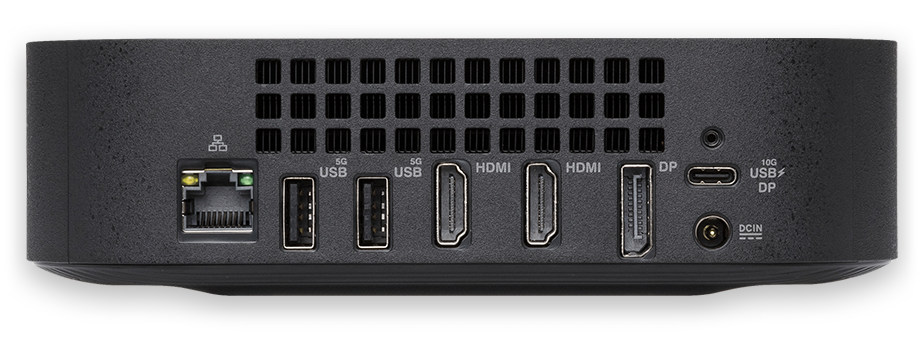
* Unless otherwise stated, WiFi speeds are based on theoretical performance. Actual performance may vary.
Single Cable Setup
A single USB-C cable delivers video, audio and data signals, and even powers the Chromebox, eliminating legacy HDMI, DisplayPort and other cables.
The single-cable convenience ensures minimizes mess for maximum cleanliness, empowering a tidy, minimalist setup for digital signage.

Enterprise-grade Protection
To protect vital business and personal data, ASUS Chromebox 5a offers comprehensive business-grade security — ranging from integrated hardware and firmware to software and physical protection.

-
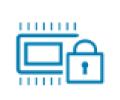
Titan C security chip
This security chip is designed to keep ASUS Chromebox 5a secure, protect user identity and ensure the integrity of the system.
-

Kensington lock slot
This anti-theft feature makes it easy to secure ASUS Chromebox 5a in a designated location.
Military-grade Reliability
To ensure maximum reliability and durability, ASUS Chromebox 5a has been tested through military standard MIL-STD-810H.
-

High Temperature Test
-

Low Temperature Test
-

Altitude Test
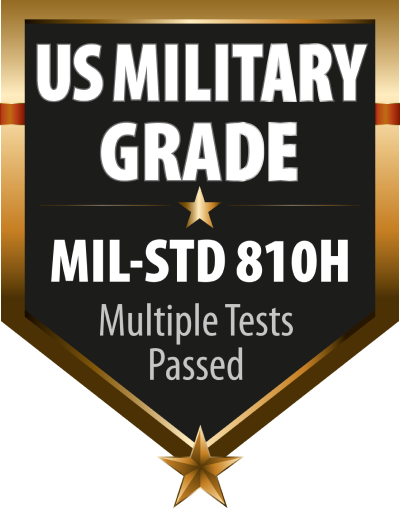
-

Humidity Test
-

Drop & Shock Test
-
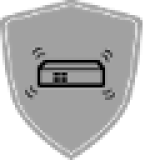
Vibration Test
* The test is performed under laboratory conditions. Note that the MIL-STD-810 testing helps to ensure the quality of ASUS products but does not indicate a particular fitness for military use.
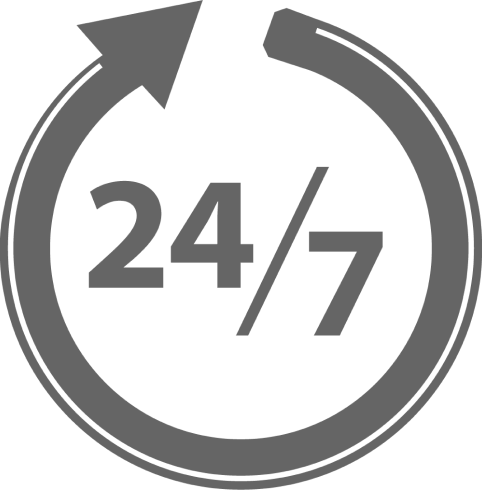
24/7 Reliability
ASUS Chromebox 5a is designed for modern office and business use. Geared with effortless IT-management tool to reduce maintenance cost and improve cost effectiveness.
-
168hrs Aging time
-
80% Relative humidity
-
35°C Chamber temperature

Enjoy The Best of Google
With a rich selection of Android™* apps available on Google Play*, you can easily find great apps for productivity, communication, entertainment and more for getting the most out of your ASUS Chromebox 5a.
Operating system updates occurring automatically in the background to ensure all data is protected with the latest software.
* Internet connection required.
*Android, Google Play, Chrome, Chromebox and other marks are trademarks of Google LLC.
*Chromebox software updates generally arrive every 4-6 weeks but are occasionally delayed to ensure optimal user experience upon rollout.
Why ASUS Chromebox Enterprise
ASUS Chromebox Enterprise devices empower users with access to leading applications, high-level processing performance and seamless experiences. Fast deployment and intuitive management features enable businesses to better manage IT resources.
-

Advanced security
Centralized cloud management allows IT personnel to select from hundreds of policies across the browser and OS to provide users with a secure computing environment. Sandboxing prevents malicious sites from installing malware and stealing data, and automatic updates* eliminate the need for manual patching.
-

Flexible access
ASUS Chrome Enterprise devices seamlessly and securely integrate with identity providers like Microsoft® Active Directory®, allowing users to sign in with the same authentication mechanisms that are used within the rest of an organization.
-
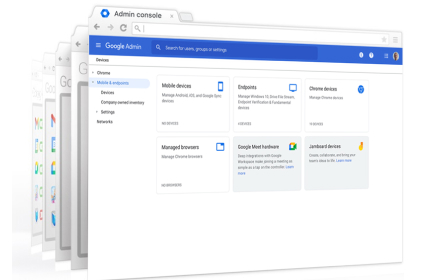
Simplified IT management
The easy-to-use Google Admin console and third-party UEM provider enable easy management of ASUS Chrome Enterprise devices and other infrastructure. IT administrators can remotely set device policies, manage client certificates and monitor the fleet around the clock.
-

Zero-touch enrollment
Zero-touch enrollment enables IT department to drop ship ASUS Chrome Enterprise devices that will automatically enroll into enterprise administration as soon as the end user connects to the internet.
*Chromebox software updates generally arrive every 4-6 weeks but are occasionally delayed to ensure optimal user experience upon rollout.

What is Google
Zero-touch enrollment?
Zero-touch enrollment automatically enrolls a compatible ChromeOS device into a customer's domain the moment the device is turned on and connected to the internet.
- On first boot, device downloads the correct device policy with built-in custom settings and selected apps
- IT Admin will see device log-in information immediately
Zero-touch enrollment Registration Service
-
01
A Compatible ChromeOS device
Includes,
ASUS Chromebox 5 (CN67)
ASUS Chromebox 5a (CN67 S-1)
ASUS Chromebox 4 (CN66)
ASUS Fanless Chromebox (CF66)
ASUS Fanless Chromebox CF40 -
02
A pre-provisioning token and domain name
Generated from Client's Google Admin console (Note: Zero-touch enrollment - Chrome Enterprise and Education Help (google.com)
-
03
An approved pre-provisioning partner
ASUS is an authorized Google partner for Zero-touch enrollment device registration (Note: The partners who currently offer zero-touch enrollment, are listed here)