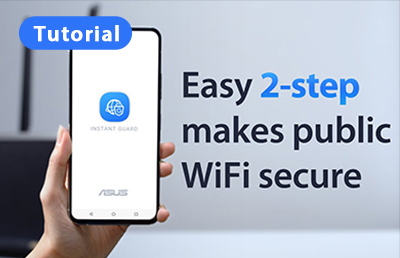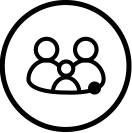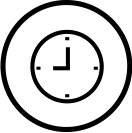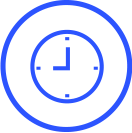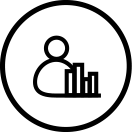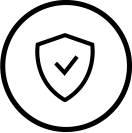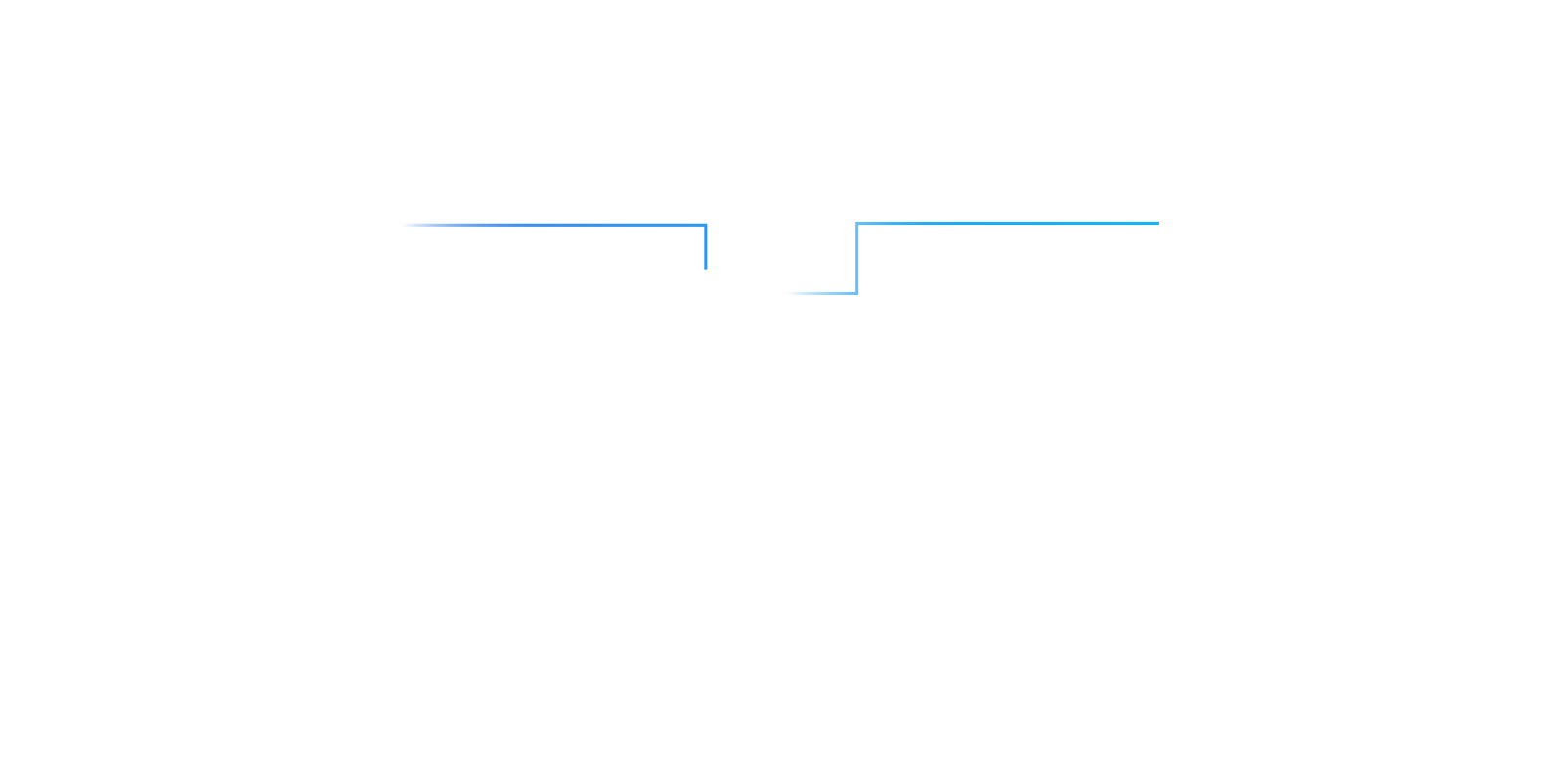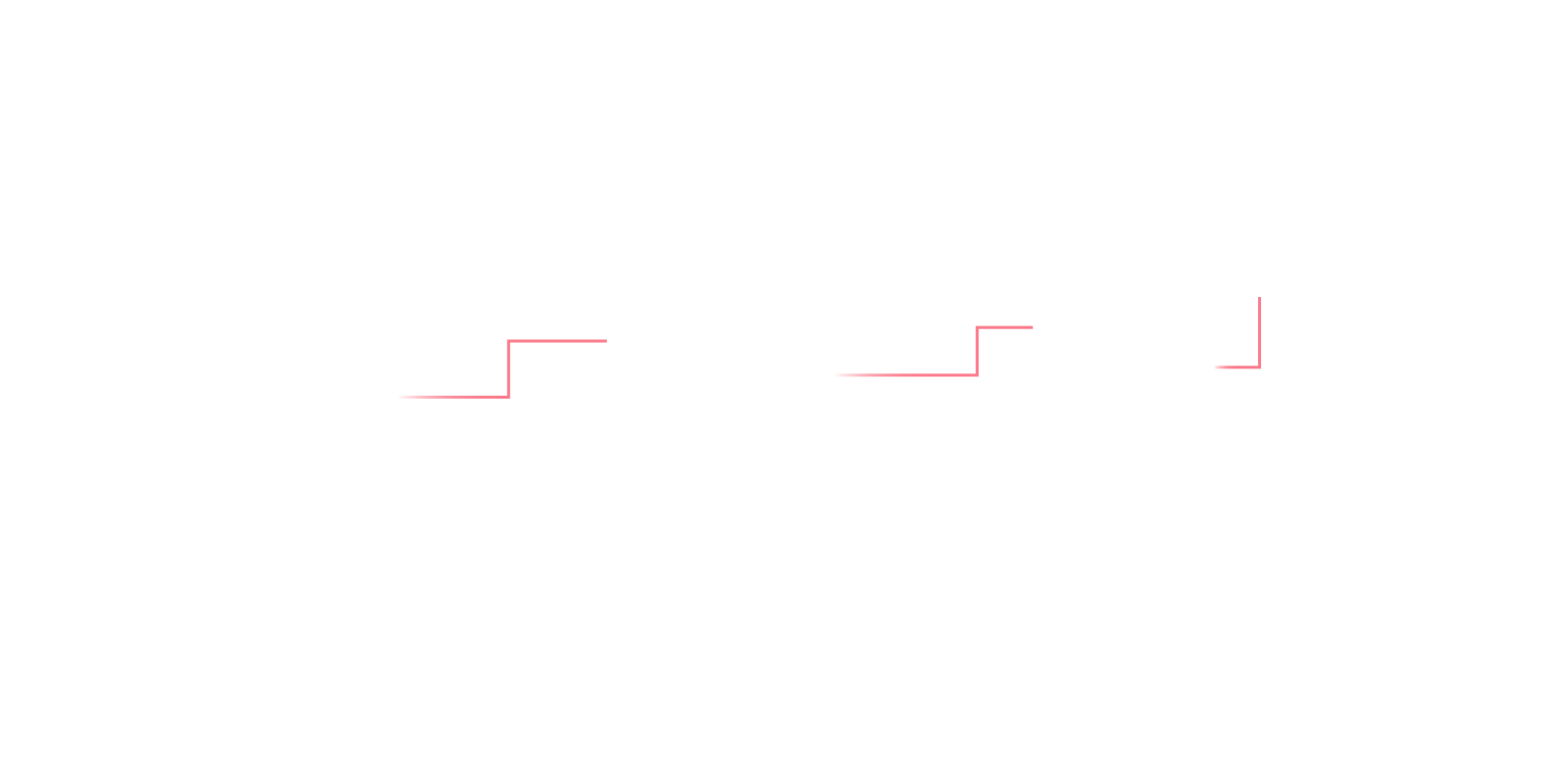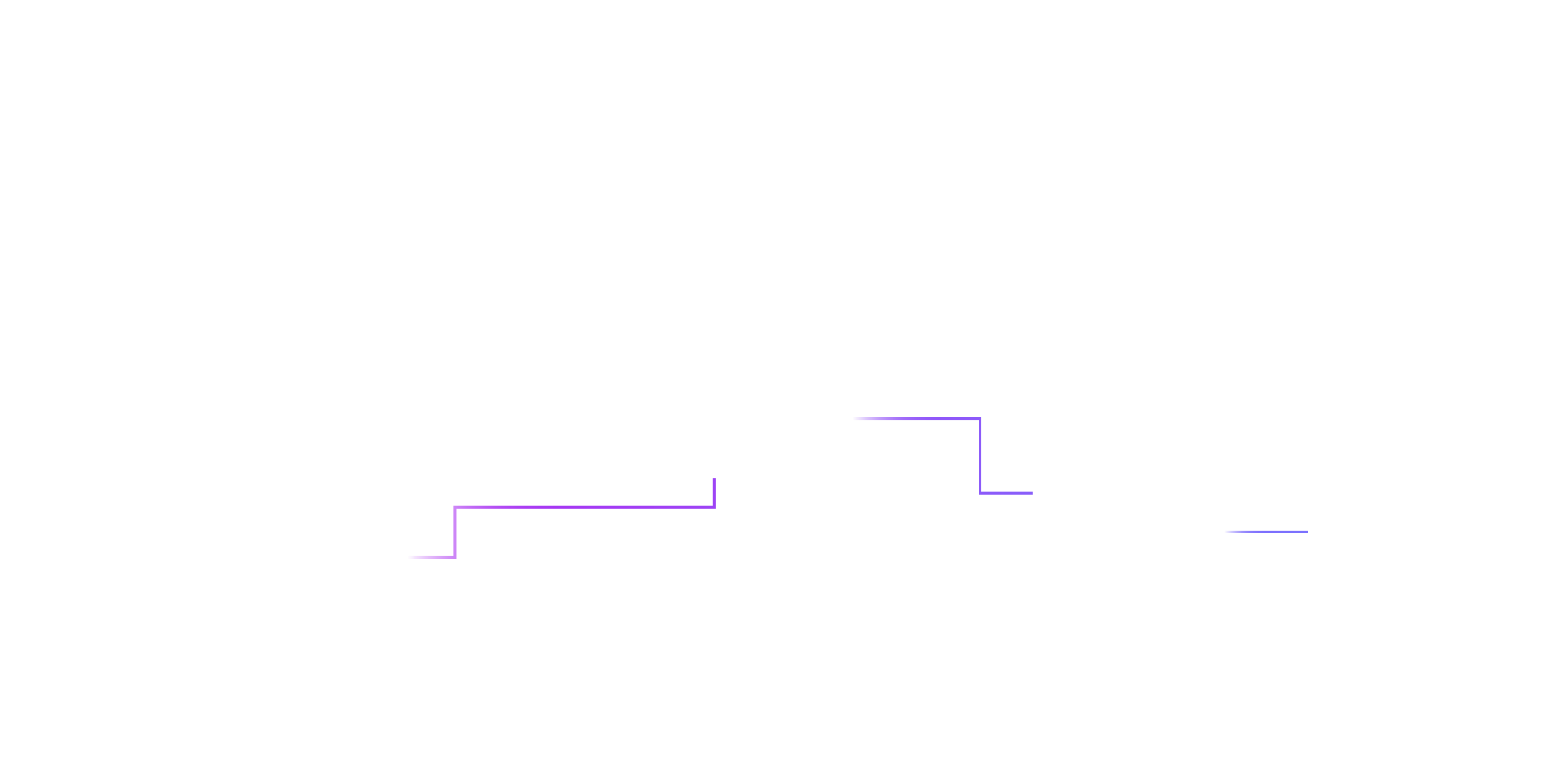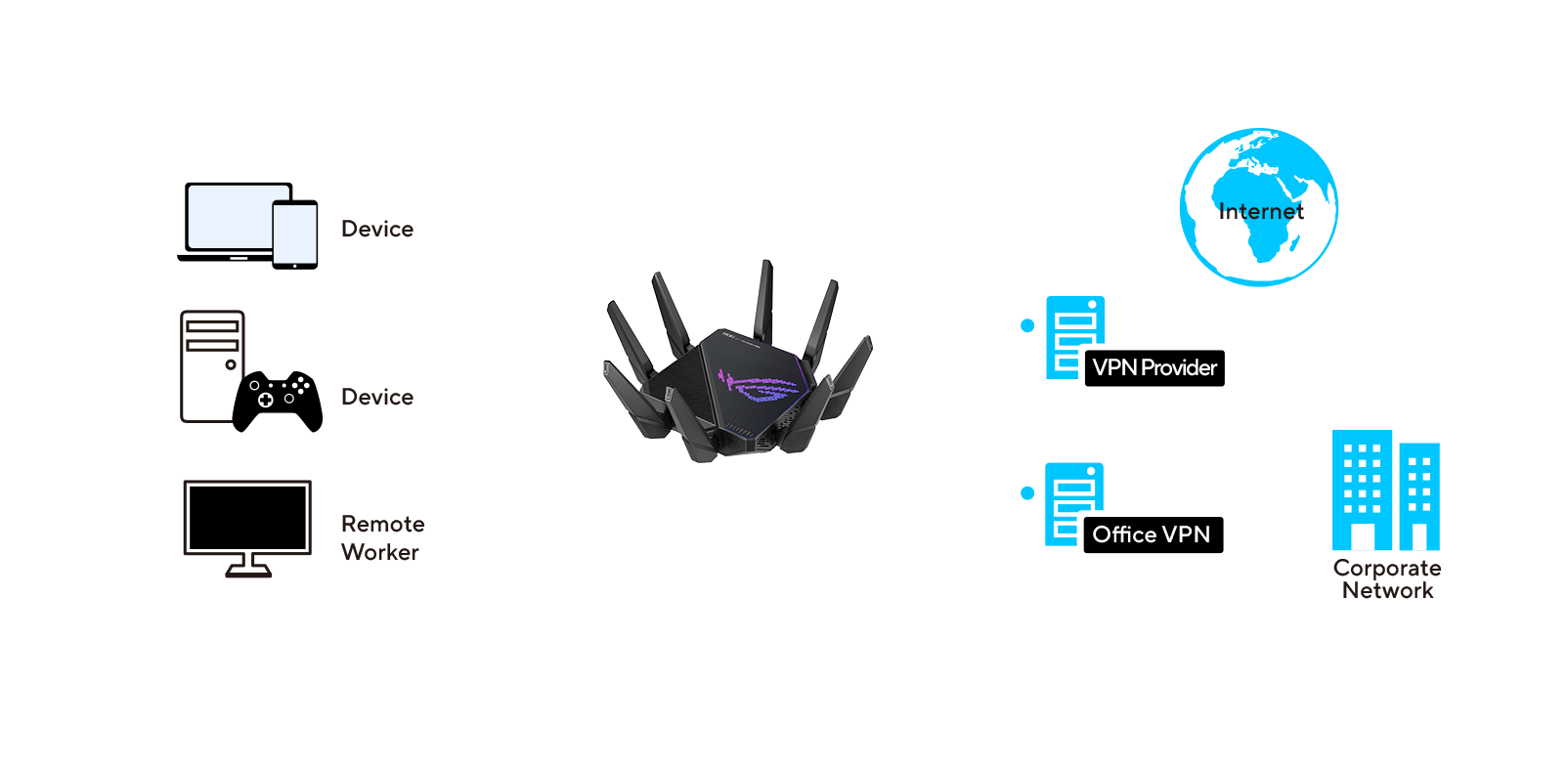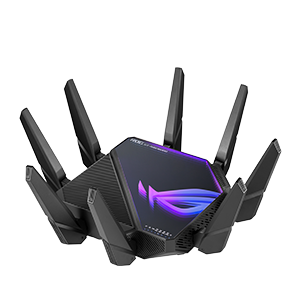ASUS Network Security
Making the Internet a Safer Place for Everyone
What’s New
Commercial-Grade Protection
-

24/7 Auto Updating
Stay in sync with Trend Micro’s automatically updated cloud database to leverage the latest risk assessments and threat intelligence, which deliver intrusion prevention signatures, security patches, protection against malicious URLs and more. -

Malicious Sites Blocking
ASUS AiProtection identifies and blocks malicious sites according to specific URLs recorded in the regularly updated cloud database, expertly preventing malware infections before you can click on those disguised websites or malicious files. -

Vulnerability Protection
Go a step beyond standard firewalls and fix your network vulnerabilities with a two-way intrusion prevention system (IPS). It performs in-depth scans of inbound and outbound internet data to block common cyber attacks like Distributed Denial of Service (DDoS) and ransomware. -

Detect and Block Infected Devices
ASUS AiProtection performs rapid detection and blocking when an infected device connects to a malicious C&C (command and control) server via your ASUS router. By cutting off the connection to this server, we help prevent your personal data from being compromised.
Network Security Made Easy
Intuitive App
Instant Notifications
One-Tap Safe Browsing
*By using Safe Browsing, you acknowledge and agree that the standard for blocked and filtered content is established by a third-party DNS provider.
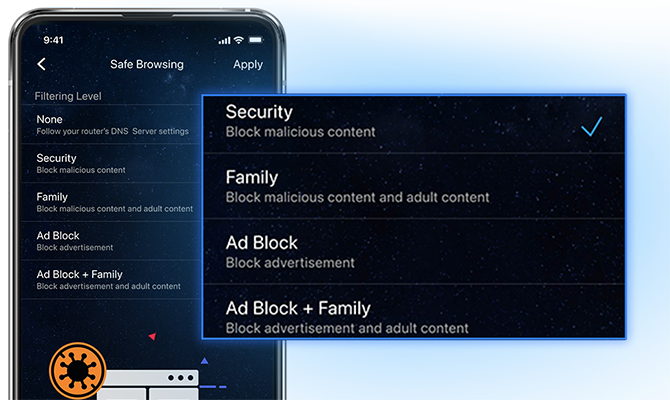
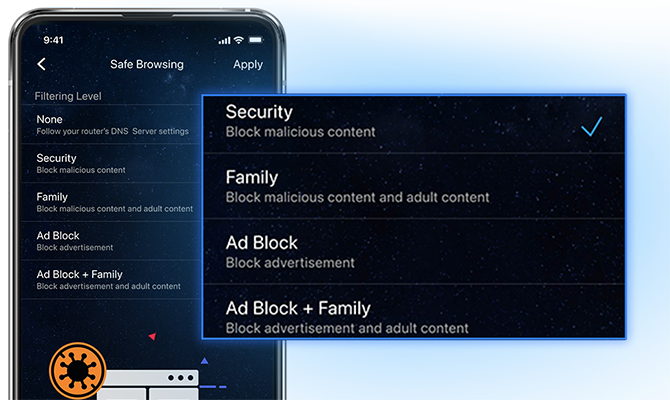
Easy Security Scan

Instant Guard App
*Instant Guard is currently limited to public IP addresses.
Free Parental Controls
Kid-Safe Preset
Choose the preset profile based on age, and it will automatically apply filters for inappropriate content and set suggested daily screen time schedules for your kids’ devices. The easy profile management gives you more flexibility for digital parenting.Flexible Time Scheduling
Schedule online and offline hours for your kids to help manage their internet access. You can also grant extra online time to reward good behavior.Internet Activity Dashboard
Check network activity on the graphical dashboard to monitor your kids’ internet usage. You can also view the accumulated data of group devices and apply scheduled screen time and content filters with just a few taps.Content Filter
Integrating Trend Micro’s DPI (Deep Packet Inspection) engine, the advanced content filter provides a more effective mechanism to analyze network packets. It helps identify and block hidden threats to keep your kids protected from inappropriate content that can appear in web browsers and mobile apps on their devices.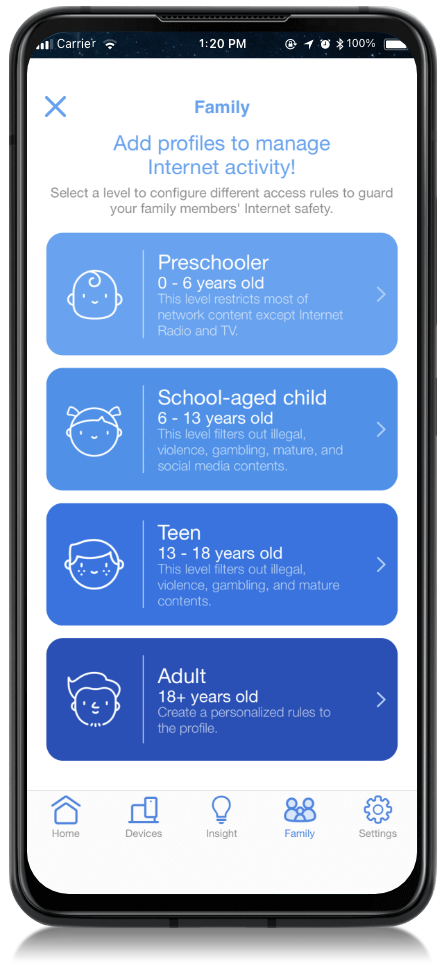
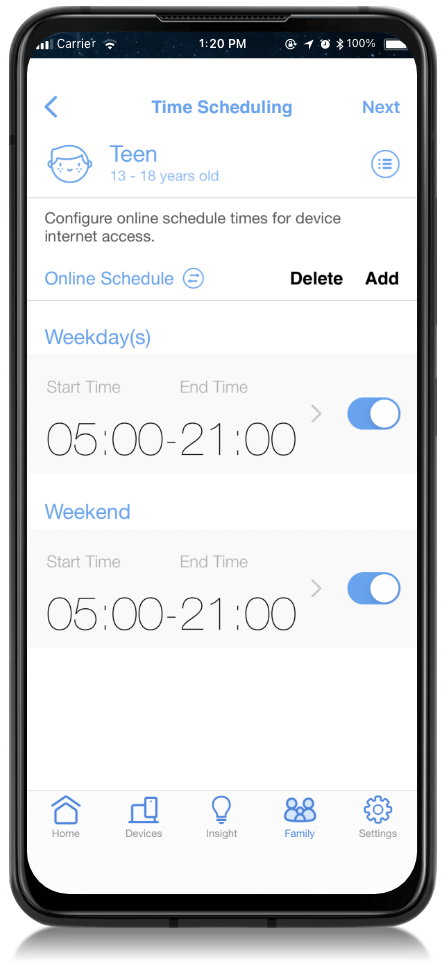
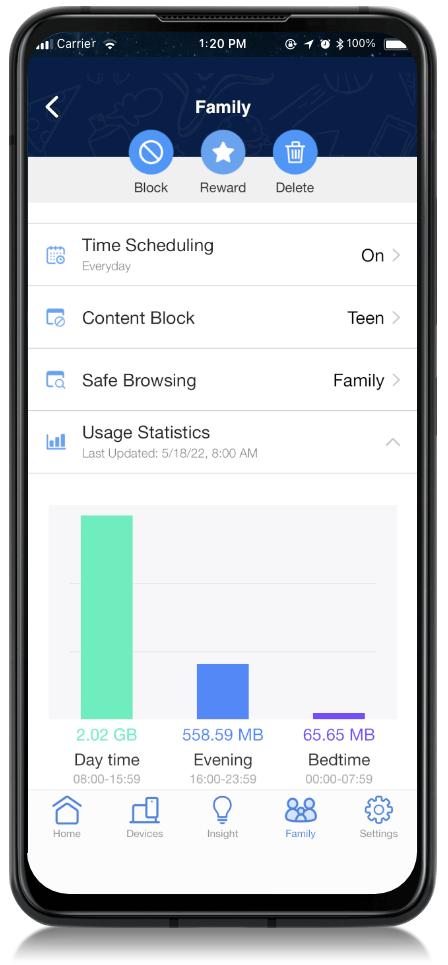
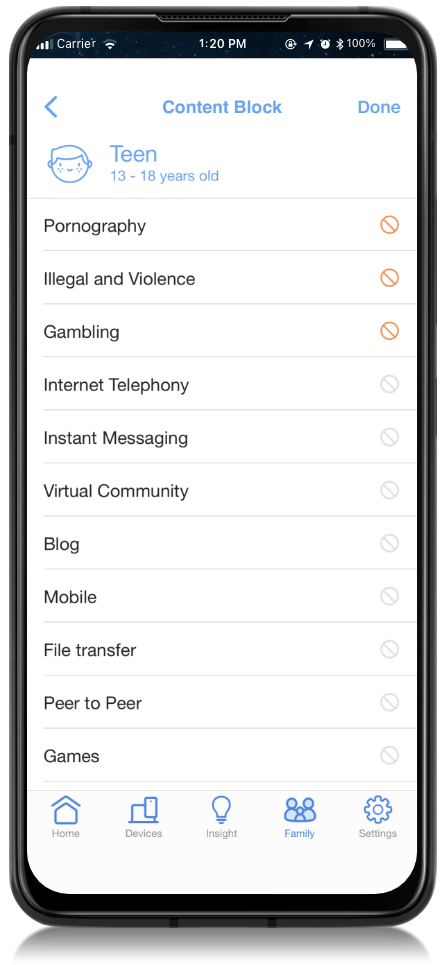
Comprehensive VPN Features
*VPN service coverage, speeds and quality may vary by regions/countries, due to regulatory restrictions.

AiProtection Plan Comparison
AiProtection Pro
AiProtection Classic
| Network Security | ||
|---|---|---|
| Protected Connections (WPA2/WPA3/TLS) |  |
 |
| 24/7 Auto Updates |  |
 |
| Malicious Site Blocking |  |
 |
| Intrusion Prevention System (IPS) |  |
|
| Infected Device Detection and Blocking |  |
 |
| Security Scans |  |
 |
| Firewall |  |
 |
| Guest Network |  |
 |
| Parental Controls | ||
|---|---|---|
| Kid-Safe Preset |  |
 |
| Time Scheduling |  |
 |
| Internet Activity Dashboard |  |
|
| Content Filters |  |
|
| URL Filter (Manual Blacklist)* |  |
 |
*ASUS AiProtection does not currently operate in access point mode, repeater mode or media bridge mode.
*For URL filter setup, please visit the “Advanced Setting-Firewall” section of your ASUS Web GUI (http://www.asusrouter.com).
AiProtection Pro
| Network Security | |
|---|---|
| Protected Connections (WPA2/WPA3/TLS) |  |
| 24/7 Auto Updates |  |
| Malicious Site Blocking |  |
| Intrusion Prevention System (IPS) |  |
| Infected Device Detection and Blocking |  |
| Security Scans |  |
| Firewall |  |
| Guest Network |  |
| Parental Controls | |
|---|---|
| Kid-Safe Preset |  |
| Time Scheduling |  |
| Internet Activity Dashboard |  |
| Content Filters |  |
| URL Filter (Manual Blacklist)* |  |
AiProtection Classic
| Network Security | |
|---|---|
| Protected Connections (WPA2/WPA3/TLS) |  |
| 24/7 Auto Updates |  |
| Malicious Site Blocking |  |
| Intrusion Prevention System (IPS) | |
| Infected Device Detection and Blocking |  |
| Security Scans |  |
| Firewall |  |
| Guest Network |  |
| Parental Controls | |
|---|---|
| Kid-Safe Preset |  |
| Time Scheduling |  |
| Internet Activity Dashboard | |
| Content Filters | |
| URL Filter (Manual Blacklist)* |  |
*ASUS AiProtection does not currently operate in access point mode, repeater mode or media bridge mode.
*For URL filter setup, please visit the “Advanced Setting-Firewall” section of your ASUS Web GUI (http://www.asusrouter.com).