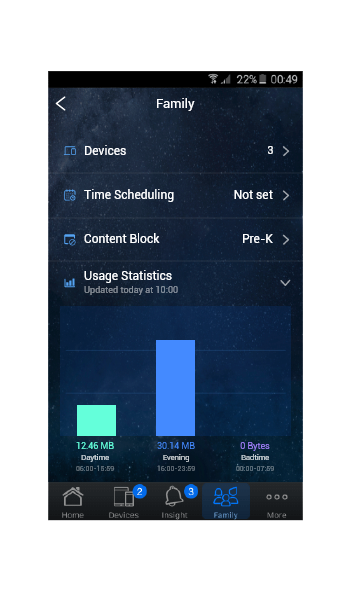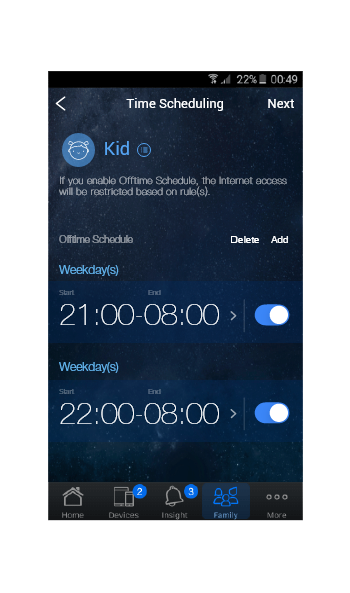ASUS Router App
Makes Your Connected Life Easier!
It’s much easier and more intuitive to manage your home network. From setting up at the very beginning to managing everyday use, you can do everything right on your smartphone or tablet — so no need to start your computer!
Beginning
Everyday

Beginning
Everyday

Router Setup Couldn’t Be Easier!
ASUS Router App scans automatically4 for nearby ASUS routers. So just turn on your router, launch the app and, with just a few taps, you’ll enjoy fast, secure Wi-Fi without worrying about complex setup!
-

1 Connect both Ethernet and power cables
-


-

2 Turn on the router
-


-

3 Launch the ASUS Router App and follow the instructions. In just a few moments, your Wi-Fi connection is made!
Check Network Status Wherever You Are
With the ASUS Router app, you can see the status of your AiMesh5 network and how many Wi-Fi points are connected. It also lets you keep an eye on both network traffic and connected devices from anywhere, giving you reassurance that your network is running smoothly and providing instant feedback in the event of a problem.


Manage Internet Activity on Your Home Network
Take full command of your network by controlling who can access the internet, and allocating the bandwidth for each device. You’re even able to manage how your kids use the internet, and prevent unauthorized users from hogging network resources — all with a few taps on your smartphone or tablet!





Dedicated Wi-Fi That’s Easy to Share!
Create temporary Wi-Fi access for your guests, while protecting your personal password and any private data stored on your network. The auto-generated, easy-to-remember password is convenient and login details can be easily shared with your guests via instant messaging or e-mail with just a few taps!
● Keep your privacy protected
● Easy-to-remember password
● Easy sharing of login details

Diagnose Your Security Settings
It takes just seconds to check your router’s all-important security settings5
— a rapid health-check that reveals and helps you identify problems:
 Password Strength
Password Strength-
 Infected Device Prevention
Infected Device Prevention -
 Vulnerability Protection
Vulnerability Protection -
 Malicious Site Blocking
Malicious Site Blocking

Game First, Game Fast!
Now you can easily prioritize gaming activities or even assign maxed-out bandwidth to your gaming device. Best of all, your smartphone or tablet is your control panel — so you don’t need to interrupt your game to manage the settings. Just tap the Game Boost5 button in the ASUS Router App and jump into the battle!2


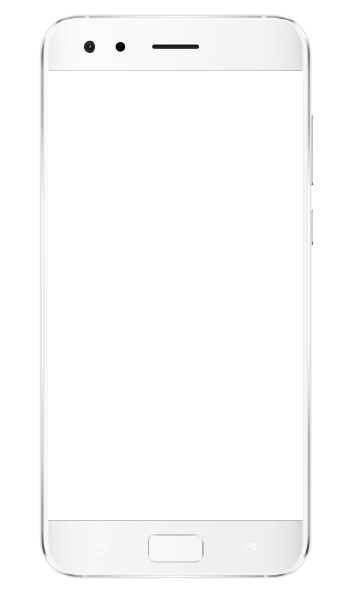
Manage Screen Time with Intuitive Parental Controls
Keep your kids safe when they explore the internet. The ASUS Router app gives you access to state-of-the-art AiProtection parental control management functions and an intuitive interface makes it easy to view and apply security settings to individual family member’s devices.
-

Internet Activity Dashboard*
View each family member’s internet activity on a clear graphical dashboard showing the peak time and what kind of content they are viewing. You can group devices that belong to your children to view aggregated data and apply scheduled block times and content filters with just a few taps.
-

Kid-Safe Preset*
Check the box when editing a device and profile, and the preset automatically applies filters for inappropriate content to all their devices.
-

Schedule Block Time
Reserve valuable family time or help your children develop responsible behavior by selecting scheduled time periods to block internet access on specific devices.
-

Content Filter*
Block specific categories of mobile apps and websites, and apply these settings to all devices belonging to individual family members. The advanced filtering integrates Trend Micro’s Deep Packet Inspection (DPI) engine to filter not only by website URL, but also by the internet packets themselves, which means it filters content viewed not only in a web browser, but also within mobile apps on your devices.*
-
View each family member’s internet activity on a clear graphical dashboard showing the peak time and what kind of content they are viewing. You can group devices that belong to your children to view aggregated data and apply scheduled block times and content filters with just a few taps.
-
Check the box when editing a device and profile, and the preset automatically applies filters for inappropriate content to all their devices.
-
Reserve valuable family time or help your children develop responsible behavior by selecting scheduled time periods to block internet access on specific devices.
-
Block specific categories of mobile apps and websites, and apply these settings to all devices belonging to individual family members. The advanced filtering integrates Trend Micro’s Deep Packet Inspection (DPI) engine to filter not only by website URL, but also by the internet packets themselves, which means it filters content viewed not only in a web browser, but also within mobile apps on your devices.*
- Disclaimer:
- 1. The ASUS Router App requires a router firmware version of 3.0.0.4.380 or above. You can download the latest firmware from the official ASUS product page.
- 2. ASUS Router App is now working with most ASUS Wi-Fi routers, 4G LTE routers, and selected DSL routers.
- 3. ASUS Router App does not support the following models: DSL-AC88U, DSL-AC88U-B, DSL-AC3100, DSL-AC87VG, DSL-AC68VG and RT-N12 series.
- 4. ASUS Router App (iOS) is not able to make in-app direction to phone Setting page due to iOS limitation. Please manually connect your device’s Wi-Fi on phone Setting page after applying changes in ASUS Router App.
- 5. Game Boost, AiProtection and AiMesh are only available on supported models. Please visit the official ASUS website to view the latest list of supported models.