H110T
H110T
Viewing 1 - 1 of 1
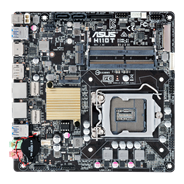
H110T
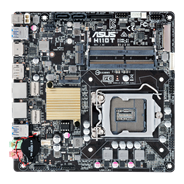
Model
H110T
ซีพียู
Intel® for 7th/6th Generation Core™ i7/Core™ i5/Core™ i3/Pentium®/Celeron® Processors
Supports Intel® 14 nm CPU
Supports Intel® Turbo Boost Technology 2.0
* The Intel® Turbo Boost Technology 2.0 support depends on the CPU types.
* Refer to www.asus.com for CPU support list
Supports Intel® 14 nm CPU
Supports Intel® Turbo Boost Technology 2.0
* The Intel® Turbo Boost Technology 2.0 support depends on the CPU types.
* Refer to www.asus.com for CPU support list
ชิพเซ็ต
Intel® H110
หน่วยความจำ
2 x SO-DIMM, Max. 32GB, DDR4 2400/2133 MHz Non-ECC, Un-buffered Memory
Supports Intel® Extreme Memory Profile (XMP)
* Refer to www.asus.com for the Memory QVL (Qualified Vendors Lists).
* Due to Intel® chipset limitation, DDR4 2400MHz memory frequency is only supported by 7th Generation Intel® processors. Higher memory modules will run at the maximum transfer rate of DDR4 2400MHz.
** Due to Intel® chipset limitation, DDR4 2133MHz and higher memory modules on 6th Generation Intel® processors will run at the maximum transfer rate of DDR4 2133MHz.
Supports Intel® Extreme Memory Profile (XMP)
* Refer to www.asus.com for the Memory QVL (Qualified Vendors Lists).
* Due to Intel® chipset limitation, DDR4 2400MHz memory frequency is only supported by 7th Generation Intel® processors. Higher memory modules will run at the maximum transfer rate of DDR4 2400MHz.
** Due to Intel® chipset limitation, DDR4 2133MHz and higher memory modules on 6th Generation Intel® processors will run at the maximum transfer rate of DDR4 2133MHz.
กราฟฟิก
Integrated Graphics Processor- Intel® HD Graphics support
Multi-VGA output support : HDMI/LVDS/DisplayPort ports
- Supports HDMI with max. resolution 4096 x 2160 @ 24 Hz / 2560 x 1600 @ 60 Hz
- Supports LVDS with max. resolution 1920 x 1200 @ 60 Hz
- Supports DisplayPort with max. resolution 4096 x 2304 @ 60 Hz
Maximum shared memory of 1024 MB
Supports up to 2 displays simultaneously
Multi-VGA output support : HDMI/LVDS/DisplayPort ports
- Supports HDMI with max. resolution 4096 x 2160 @ 24 Hz / 2560 x 1600 @ 60 Hz
- Supports LVDS with max. resolution 1920 x 1200 @ 60 Hz
- Supports DisplayPort with max. resolution 4096 x 2304 @ 60 Hz
Maximum shared memory of 1024 MB
Supports up to 2 displays simultaneously
สตอเรจ
Intel® H110 chipset :
1 x M.2 Socket 3, with M key, type 2242/2260 storage devices support (both SATA & PCIE mode)
2 x SATA 6Gb/s port(s)
1 x M.2 Socket 3, with M key, type 2242/2260 storage devices support (both SATA & PCIE mode)
2 x SATA 6Gb/s port(s)
แลน
Realtek® RTL8111H, 1 x Gigabit LAN Controller(s)
Intel® I219V, 1 x Gigabit LAN
Intel® I219V, 1 x Gigabit LAN
ออดิโอ
Realtek® ALC887 7.1-Channel High Definition Audio CODEC *1
- Supports : Jack-detection, Multi-streaming, Front Panel Jack-retasking
- Supports : Jack-detection, Multi-streaming, Front Panel Jack-retasking
พอร์ต ยูเอสบี
Intel® H110 chipset :
4 x USB 3.1 Gen 1 port(s) (4 at back panel, blue)
Intel® H110 chipset :
5 x USB 2.0/1.1 port(s) (5 at mid-board)
4 x USB 3.1 Gen 1 port(s) (4 at back panel, blue)
Intel® H110 chipset :
5 x USB 2.0/1.1 port(s) (5 at mid-board)
คุณสมบัติ พิเศษ
ASUS 5X Protection II :
- ASUS LANGuard - 2.5X higher surge tolerance
- ASUS Overvoltage Protection - World-class circuit-protecting power design
- ASUS DIGI+ VRM - 3 Phase digital power design
- ASUS DRAM Overcurrent Protection - Prevents damage from short circuits
- ASUS Stainless-Steel Back I/O - 3X corrosion-resistance for greater durability
ASUS Exclusive Features :
- AI Suite 3
- Ai Charger
- Mobo Connect
- PC Cleaner
ASUS Quiet Thermal Solution :
- ASUS Fan Xpert
ASUS EZ DIY :
- ASUS CrashFree BIOS 3
- ASUS EZ Flash 3
- ASUS UEFI BIOS EZ Mode
- Push Notice
100% All High-quality Conductive Polymer Capacitors
Media Streamer
- ASUS LANGuard - 2.5X higher surge tolerance
- ASUS Overvoltage Protection - World-class circuit-protecting power design
- ASUS DIGI+ VRM - 3 Phase digital power design
- ASUS DRAM Overcurrent Protection - Prevents damage from short circuits
- ASUS Stainless-Steel Back I/O - 3X corrosion-resistance for greater durability
ASUS Exclusive Features :
- AI Suite 3
- Ai Charger
- Mobo Connect
- PC Cleaner
ASUS Quiet Thermal Solution :
- ASUS Fan Xpert
ASUS EZ DIY :
- ASUS CrashFree BIOS 3
- ASUS EZ Flash 3
- ASUS UEFI BIOS EZ Mode
- Push Notice
100% All High-quality Conductive Polymer Capacitors
Media Streamer
Operating System Support
Windows® 10 , 64bit
Windows® 8.1 , 64bit
Windows® 7 , 32bit/64bit *2
Windows® 8.1 , 64bit
Windows® 7 , 32bit/64bit *2
พอร์ต I/O ด้านหลัง
1 x DisplayPort
1 x HDMI
2 x LAN (RJ45) port(s)
4 x USB 3.1 Gen 1 (blue)
2 x Audio jack(s)
1 x DC power connector(s)
1 x HDMI
2 x LAN (RJ45) port(s)
4 x USB 3.1 Gen 1 (blue)
2 x Audio jack(s)
1 x DC power connector(s)
พอร์ต I/O ภายใน
3 x USB 2.0 connector(s) support(s) additional 5 USB 2.0 port(s)
1 x M.2 Socket 3 with M key, type 2242/2260 storage devices support (both SATA & PCIE mode)
1 x COM port(s) connector(s)
2 x SATA 6Gb/s connector(s)
1 x SATA power connector(s)
1 x CPU Fan connector(s)
1 x Chassis Fan connector(s) ()
1 x Front panel audio connector(s) (AAFP)
1 x Chassis Intrusion connector(s)
1 x Clear CMOS jumper(s)
1 x 2-pin internal DC power connector
1 x Stereo speaker connector
1 x DMIC header
1 x Backlight inverter voltage selection header
1 x FPD brightness header
1 x Panel voltage selection header
1 x Panel off header
1 x LVDS connector(s)
1 x 14-1 pin TPM connector
1 x System panel connector
1 x M.2 Socket 1 with E key, type 2230 for Wi-Fi/BT devices support or PCIE/USB mode
1 x M.2 Socket 3 with M key, type 2242/2260 storage devices support (both SATA & PCIE mode)
1 x COM port(s) connector(s)
2 x SATA 6Gb/s connector(s)
1 x SATA power connector(s)
1 x CPU Fan connector(s)
1 x Chassis Fan connector(s) ()
1 x Front panel audio connector(s) (AAFP)
1 x Chassis Intrusion connector(s)
1 x Clear CMOS jumper(s)
1 x 2-pin internal DC power connector
1 x Stereo speaker connector
1 x DMIC header
1 x Backlight inverter voltage selection header
1 x FPD brightness header
1 x Panel voltage selection header
1 x Panel off header
1 x LVDS connector(s)
1 x 14-1 pin TPM connector
1 x System panel connector
1 x M.2 Socket 1 with E key, type 2230 for Wi-Fi/BT devices support or PCIE/USB mode
อุปกรณ์เสริม
User´s manual
I/O Shield
Thin Mini ITX I/O Shield
1 x SATA power cable
2 x SATA 6Gb/s cable(s)
2 x M.2 Screw Package
1 x Supporting DVD
I/O Shield
Thin Mini ITX I/O Shield
1 x SATA power cable
2 x SATA 6Gb/s cable(s)
2 x M.2 Screw Package
1 x Supporting DVD
ไบออส
128 Mb Flash ROM, UEFI AMI BIOS, PnP, DMI 3.0, WfM 2.0, SM BIOS 3.0, ACPI 5.0, Multi-language BIOS, ASUS EZ Flash 3,CrashFree BIOS 3, My Favorites, Quick Note, Last Modified Log, F12 PrintScreen function,F6 Qfan Control
การจัดการ
WfM 2.0, DMI 3.0, WOL by PME
สนับสนุน ดิสก์
Drivers
ASUS Utilities
ASUS EZ Update
Anti-virus software (OEM version)
ASUS Utilities
ASUS EZ Update
Anti-virus software (OEM version)
รูปแบบจากโรงงาน
Thin Mini ITX Form Factor
6.7 inch x 6.7 inch ( 17 cm x 17 cm )
6.7 inch x 6.7 inch ( 17 cm x 17 cm )
หมายเหตุ
*1: Use a chassis with HD audio module in the front panel to support an 8-channel audio output.
*2: Please refer to ASUS website and download “Windows® 7 installation guide” and “ASUS EZ installer” to install Windows® 7.
*2: Please refer to ASUS website and download “Windows® 7 installation guide” and “ASUS EZ installer” to install Windows® 7.



