[WiFi Radar] Introduction of WiFi Radar
WiFi Radar
Wi-Fi Radar is an advanced analysis tool for your wireless networking,which look deep into channel, and packet data for troubleshooting.
Note: Enabling WiFi Radar might encounter potential drop in wireless performance .Only enable Wi-Fi Radar when you need.
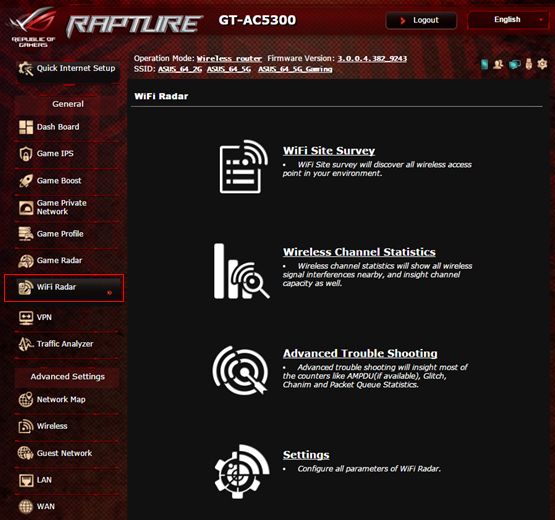
Before starting analyzing, please go to “Settings” first and set up related parameters and click “Start Data Collection”.
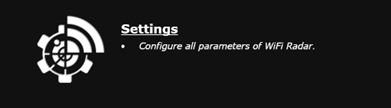
1. Setting up the time period that you would like to record data.
2. Click [Start Data Collection]
3. Click [Submit] after setting all parameters.
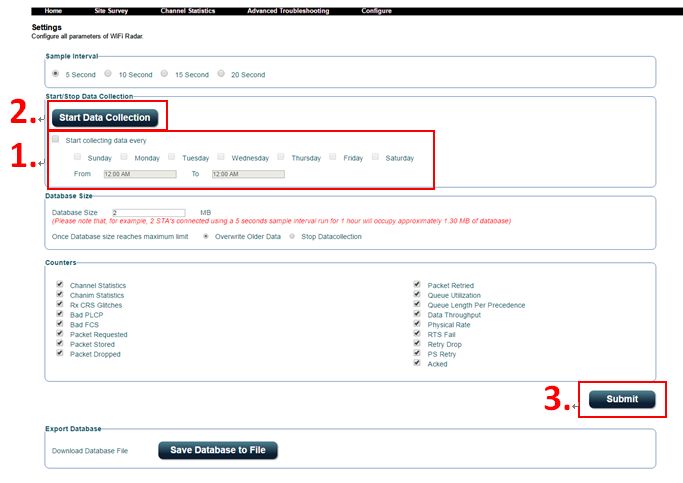
WiFi Site Survey is used to discover all wireless access points in your environment by collecting signal quality, bandwidth, channels...etc.
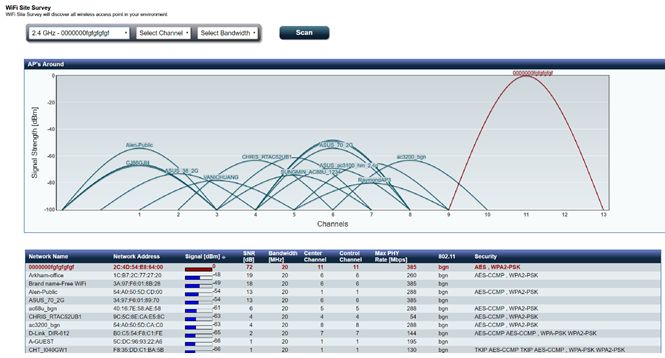
Wireless Channel Statistics shows channel usage of all bands, channel distribution statistics in your environment.
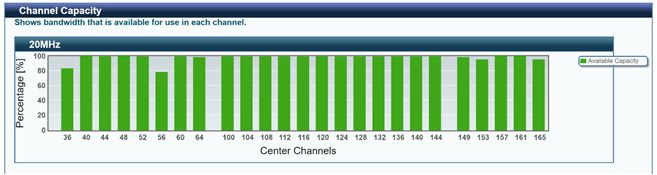
Advanced Trouble Shooting shows the statistics of WiFi glitch in your environment.

How to get the (Utility / Firmware)?
You can download the latest drivers, software, firmware and user manuals in the ASUS Download Center.
If you need more information about the ASUS Download Center, please refer this link.