[Alexa] What Alexa commands does my ASUS Router support?
With ASUS Router's Alexa skill, you can turn off Internet access during dinner time or turn on the guest network at party time — all with a simple voice command.
The following Alexa commands are also supported by your ASUS Router:
Note: 1. ASUS router skill numbers 2 to 4 only supports firmware version earlier than 388.5xxxx.
2. Starting from April 1, 2024, Amazon will no longer support updates and usage of the Alexa Networking APIs. Consequently, ASUS router skill numbers 15 to 19 will also cease to be supported.
ASUS Router skill number | ASUS Router Skill | Router Behavior |
1 | Alexa, ask MY ROUTER. | Introduce ASUS Skills |
2 | Alexa, ask MY ROUTER to turn on the Guest Network. | Enable Guest Network (Firmware version earlier than 388.5xxxx) |
3 | Alexa, ask MY ROUTER to turn on the Guest Network for 3 hours. | Enable Guest Network (Available time depends on your command, default value is 3 hours) (Firmware version earlier than 388.5xxxx) |
4 | Alexa, ask MY ROUTER to turn off the Guest Network. | Disable Guest Network (Firmware version earlier than 388.5xxxx) |
5 | Alexa, ask MY ROUTER to pause the Internet. | Enable Network Service Filter and add Alexa enabled device to white list |
6 | Alexa, ask MY ROUTER to resume the Internet. | Disable Network Service Filter |
7 | Alexa, ask MY ROUTER to turn on the Game Mode. | Enable Game Mode |
8 | Alexa, ask MY ROUTER to turn on the Media Mode. | Enable Media Streaming Mode |
9 | Alexa, ask MY ROUTER to match a new device. | Enable WPS |
10 | Alexa, ask MY ROUTER to start again. | Reboot router |
11 | Alexa, ask MY ROUTER to upgrade the firmware. | Check available firmware |
12 | Alexa, ask MY ROUTER to report security status. | Check your home network security status with AiProtection feature (Firmware version later than 384.45149) |
13 | Alexa, ask MY ROUTER how many devices are online. | Check connecting devices number (Firmware version later than 384.45149) |
14 | Alexa, ask MY ROUTER to enable surround sound. | Enable DTS mode (Support Lyra Voice only) |
15 | Alexa, pause Wi-Fi | Block Internet access on all client devices |
16 | Alexa, resume Wi-Fi | Unblock Internet access on all client devices |
17 | Alexa, pause Wi-Fi on PlayStation | Block Internet access on specific client device. |
18 | Alexa, pause Wi-Fi for PlayStation for 30 minutes | Block Internet access on specific client device for a while |
19 | Alexa, turn off the Internet on PlayStation at eight pm for twelve hours | Block Internet access on specific client device at specific time |
Supported Languages
Please refer to amazon website: https://www.amazon.com/ASUS-ROUTER/dp/B07285G1RK?language=en_US
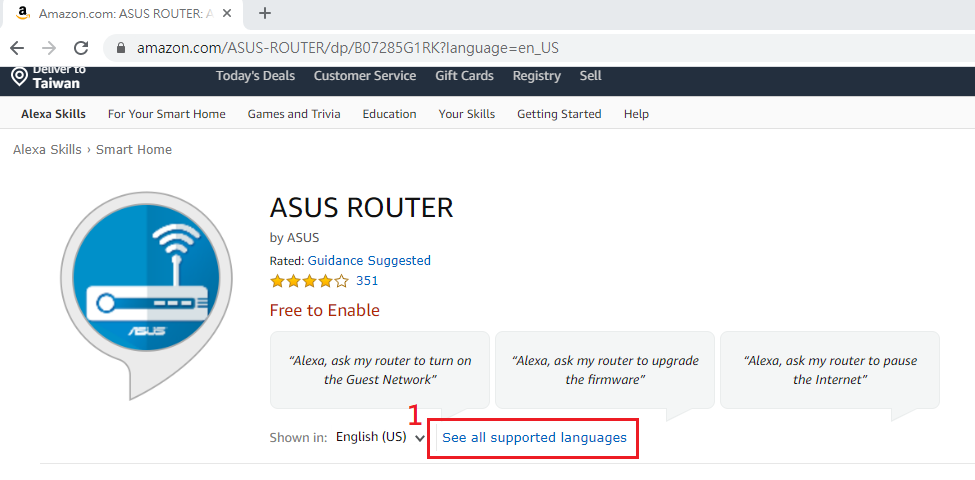
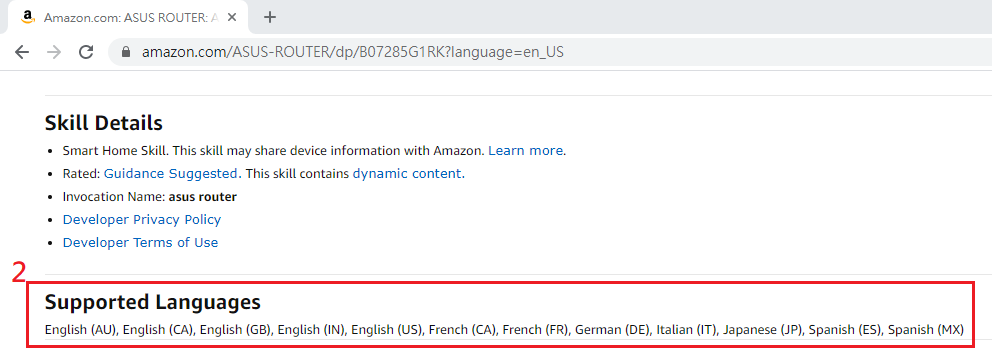
How to get the (Utility / Firmware)?
You can download the latest drivers, software, firmware and user manuals in the ASUS Download Center
If you need more information about the ASUS Download Center, please refer to this link.