[Windows Troubleshooting] How can you find the earlier versions of Windows 10 installed driver and reinstall them?
1. Yes. Open Device Manager (Right click the bottom-left corner and select Device Manager or directly search 'device manager') and open the properties of the device that you are concerned with.
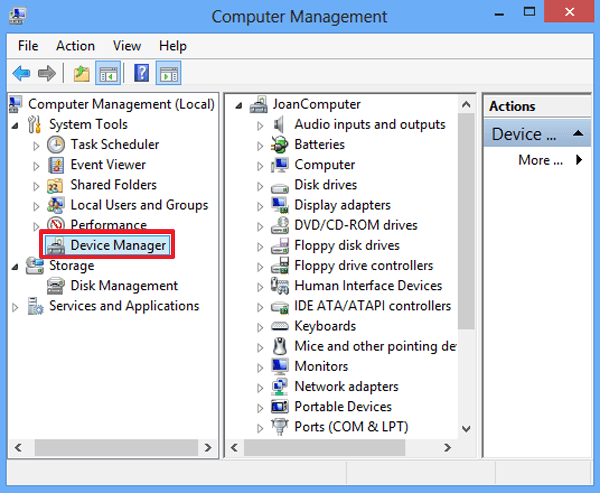
2.We checked the Intel display driver in the example below. Make a note of the currently installed driver version (we usually record the last 4 or 5 digits of the driver version) and click on 'Update Driver'.

3. Select the option Browse my computer to manually install the driver as below.
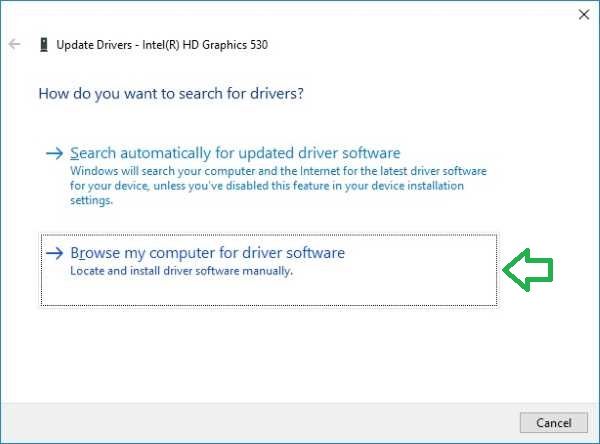
4. Select the option Let me pick from a list of available drivers as below.
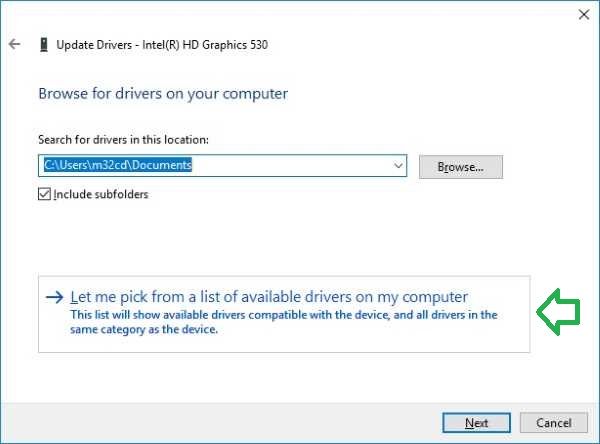
5. Check the driver list and confirm your currently installed driver version to decide which driver version you want to install and which would normally be the next new driver version you can find (*.4534 in the example below) and hit 'Next' to install it.
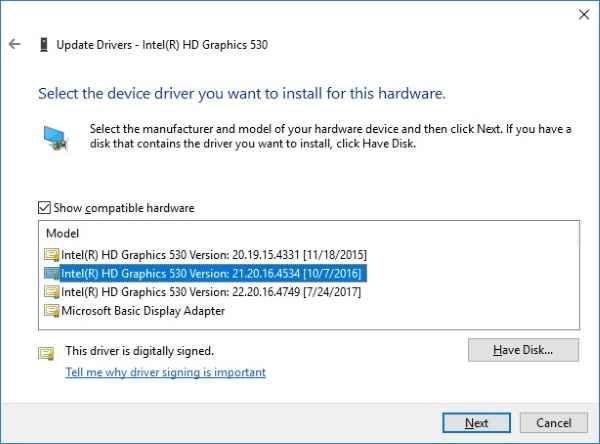
6. If each process goes smoothly, Windows will install the driver version you selected. If necessary, you can repeat the process to install a different version of previously installed drivers or look elsewhere for newer driver versions.