[Motherboard] How to install Windows 11 Home operate system on some Intel 600 series motherboard with Intel I219 Lan?
Contents
1. How to install Windows 11 Home operate system?
1. Please prepare a USB storage stick with more than 8 GB to make Windows 11 system installation flash drive (USB). Please refer to:How to create Windows 11 Installation Media?
2. Plug the USB storage stick to USB port. Power on the system and press F8 key until you see the below screen. Select [UEFI:USB stick] and press Enter key
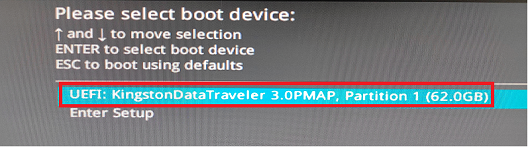
3. Enter the Windows Installation step. After selecting the language, time and input method, click [Next].

4. Check [I accept the license agreement] → click [Next]
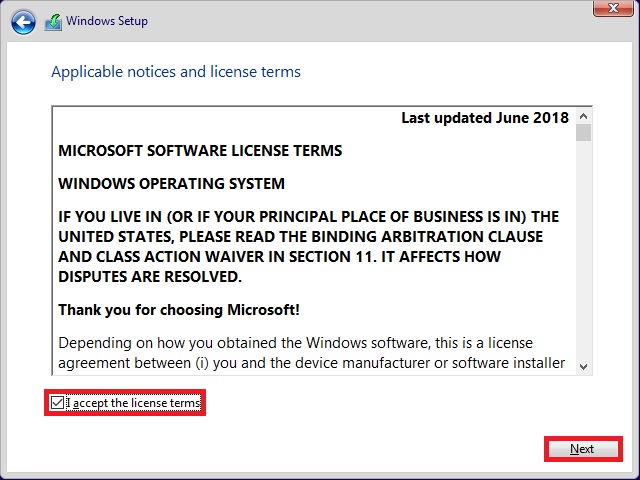
5. Please follow the windows screen to start the installation of Windows 11 Home operating system.
When the installation type option appears, click on Custom: Install Windows Only (Advanced)
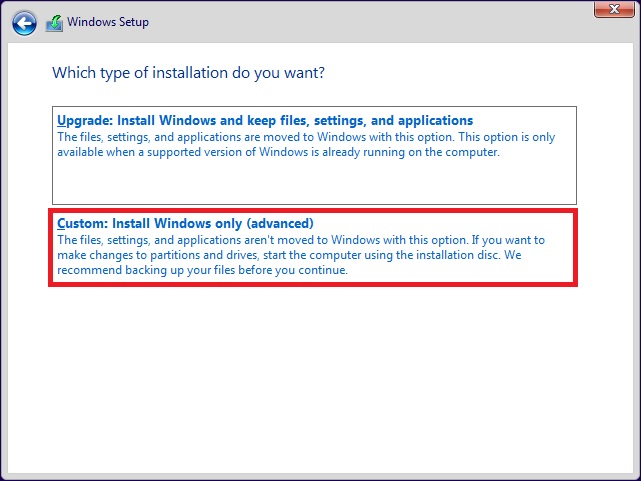
6. Click [Load Driver]
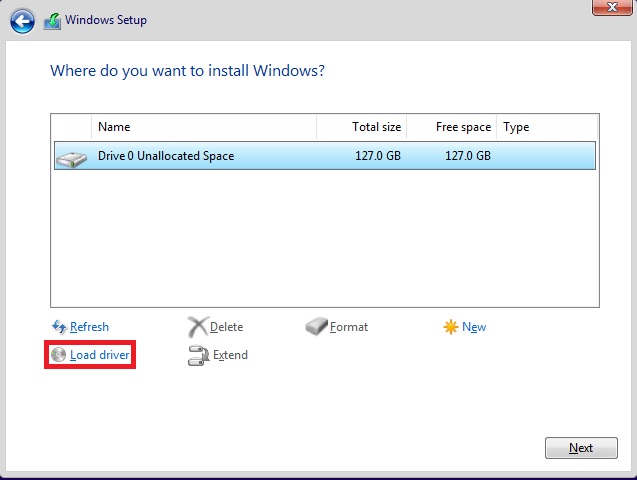
7. You can select one of the following two ways and then click [Browse(B)].
(Below choose b: Copy the driver of the NIC to a USB flash drive for example)
a. Load the NIC driver from the CD-ROM (please insert the included driver CD into the CD-ROM)
b. Load the NIC driver from the USB flash drive (please save the NIC driver from the included driver CD or download the NIC driver from the website to the USB flash drive)
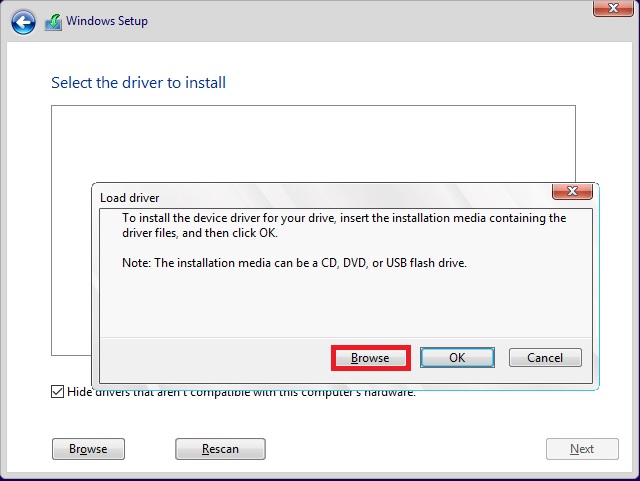
8. Manually load the Intel LAN driver, and then click [OK]
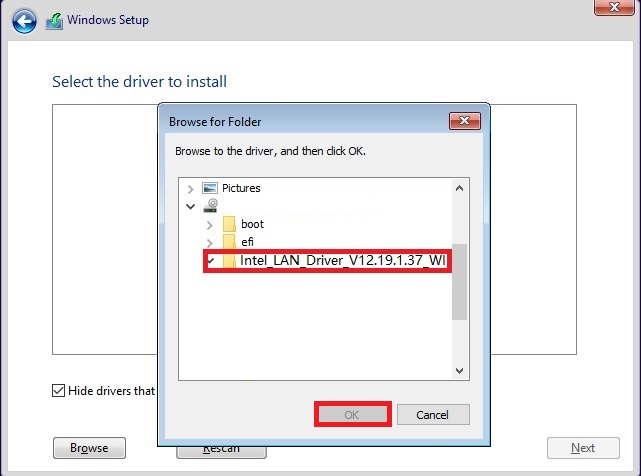
9. After selecting [Disk Drive 0] partition → Click [Next]
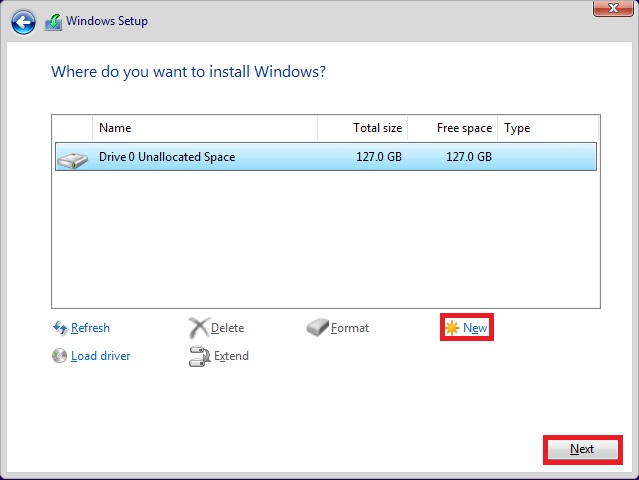
10. Wait for the installation file to be copied. After the installation completes, Windows will automatically restart and start the initial settings
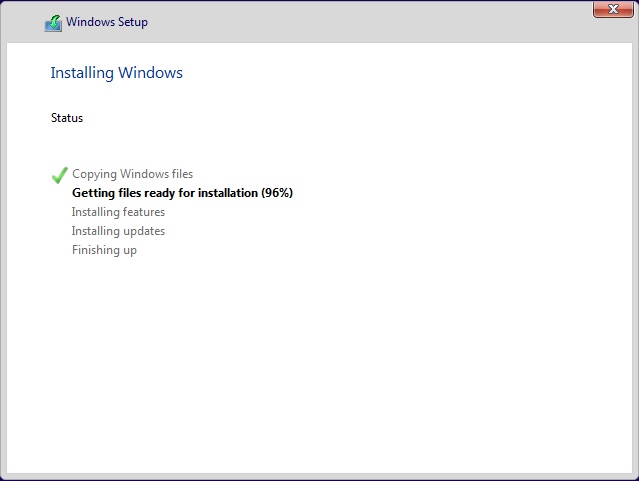
11. Please plug the Lan cable to connect to the network
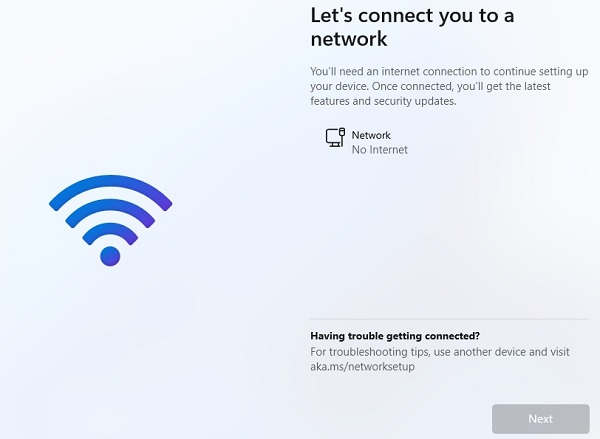
12. After Windows 11 installation completes, enter Windows 11 operate system
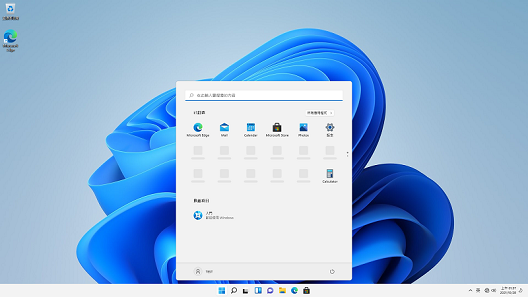
Q&A
A: Please check below affected models
| Motherboard |
| PRIME Z690M-PLUS D4 |
| PRIME Z690M-PLUS D4-CSM |
| Pro B660M-C |
| Pro B660M-C-CSM |
| Pro B660M-C2 D4 |
| Pro B660M-C2 D4-CSM |
| PRIME B660M-A D4 |
| PRIME B660M-A D4-CSM |
| PRIME B660M-A WIFI D4 |
| PRIME B660M-A WIFI D4-CSM |
| Pro H610M-C D4 |
| Pro H610M-C D4-CSM |
| Pro H610M-C |
| Pro H610M-C-CSM |
| PRIME H610M-E D4 |
| Pro Q670M-C |
| Pro Q670M-C-CSM |
| PRIME H610M-A D4 |
| PRIME H610M-A D4-CSM |
| PRIME B660M-A AC D4 |
| PRIME B660M-AJ D4 |
| PRIME H610M-E D4 |
| PRIME H610M-E D4-CSM |
| Pro B660M-C D4 |
| Pro B660M-C D4-CSM |