Product
G614JI, G614JJ, G614JU, G614JV, G614JZ, G634JY, G634JZ, ROG Strix G16 (2023) G614, ROG Strix SCAR 16 (2023) G634
Related Topics
[G614J/G634J] Troubleshooting - Unable to adjust Color Gamut in GameVisual
If your laptop model is ROG Strix G16 (2023) G614J series or ROG Strix Scar 16 (2023) G634J series, you may encounter difficulties adjusting the Color Gamut in GameVisual. Please follow the troubleshooting steps below to update to the latest ICM files and prevent the issue from recurring.
- Open Armoury Crate. Click on the [Settings]① at the bottom left corner, then click on [Update Center]②, and finally click on [Check for updates]③.

- Locate [ICM]④ and click on [Update]⑤.

- After the ICM update is downloaded, a notification will prompt for a system restart. Click on [Restart now]⑥, and your computer will reboot.
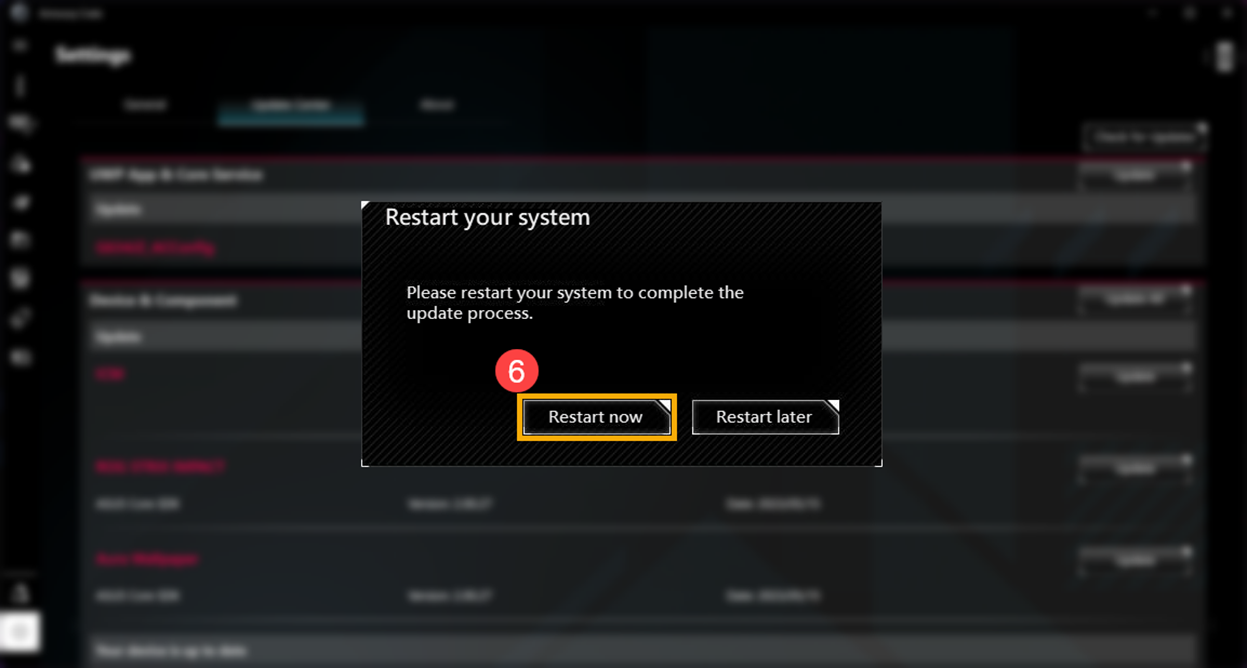
- Once the computer restarts, you can select the Color Gamut option that best suits your personal preference in the GameVisual settings within Armoury Crate.
If your problem is not solved with previous workaround information, please contact ASUS customer service center for further assistance.