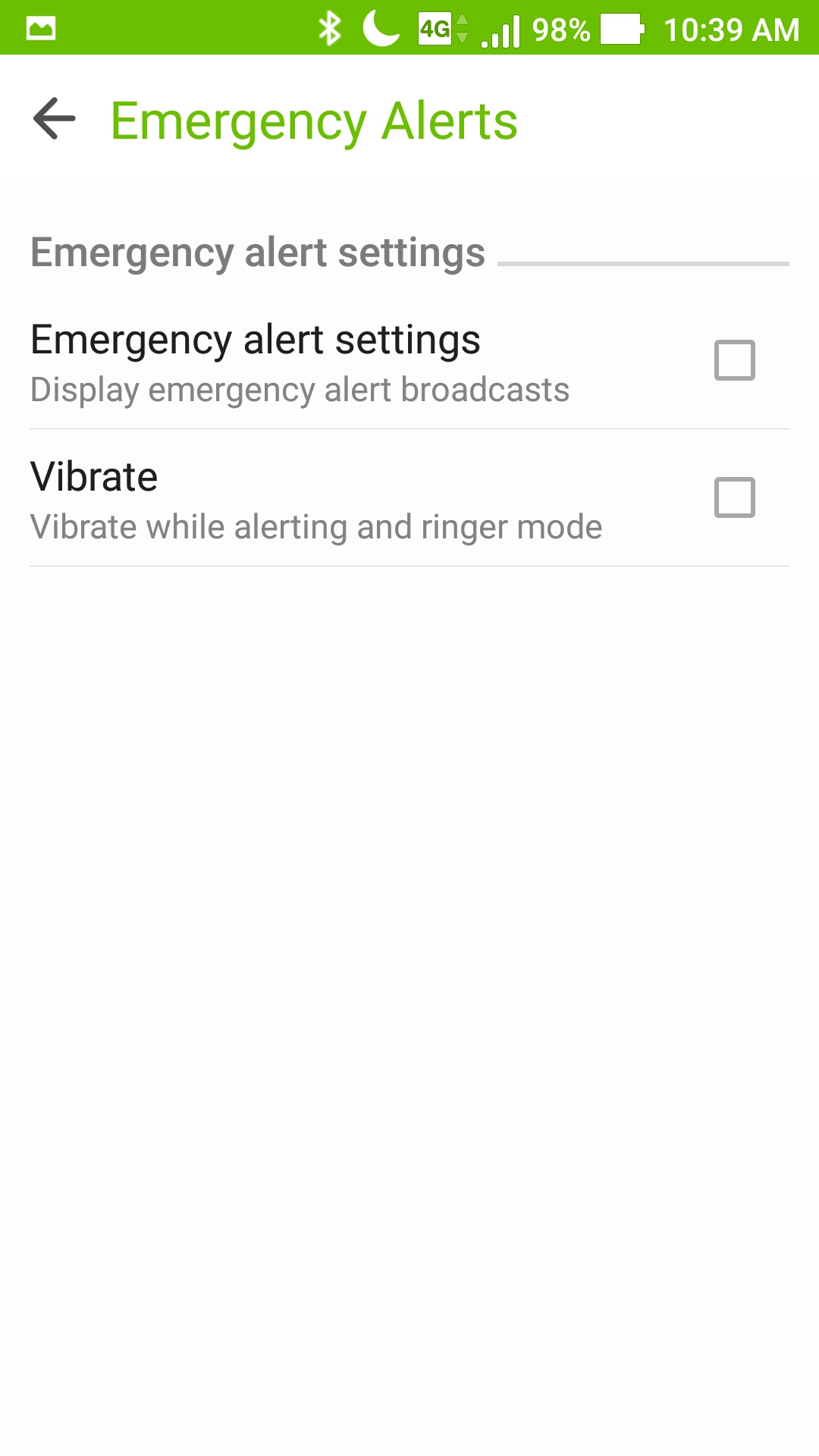How to disable/enable Emergency alert settings such as the AMBER Alert (Child Abduction Emergency) on the ZenFone 2 (ZE551ML) in North America.
1) Tap on the Asus messaging (app) icon below. Usually located on the home screen.
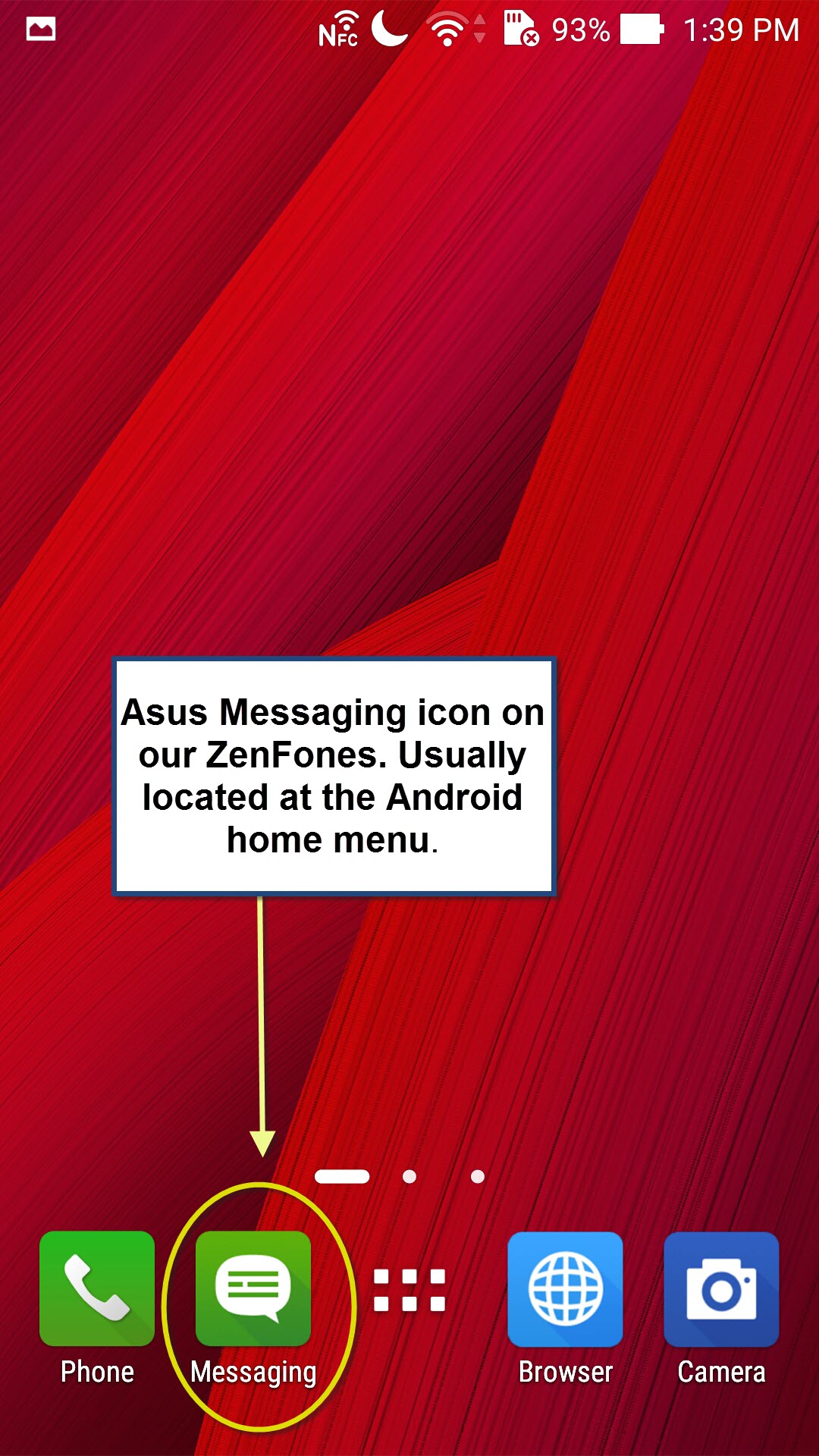 .
.
2) Tap on the advance settings icon. Denoted by 3 vertical dots.
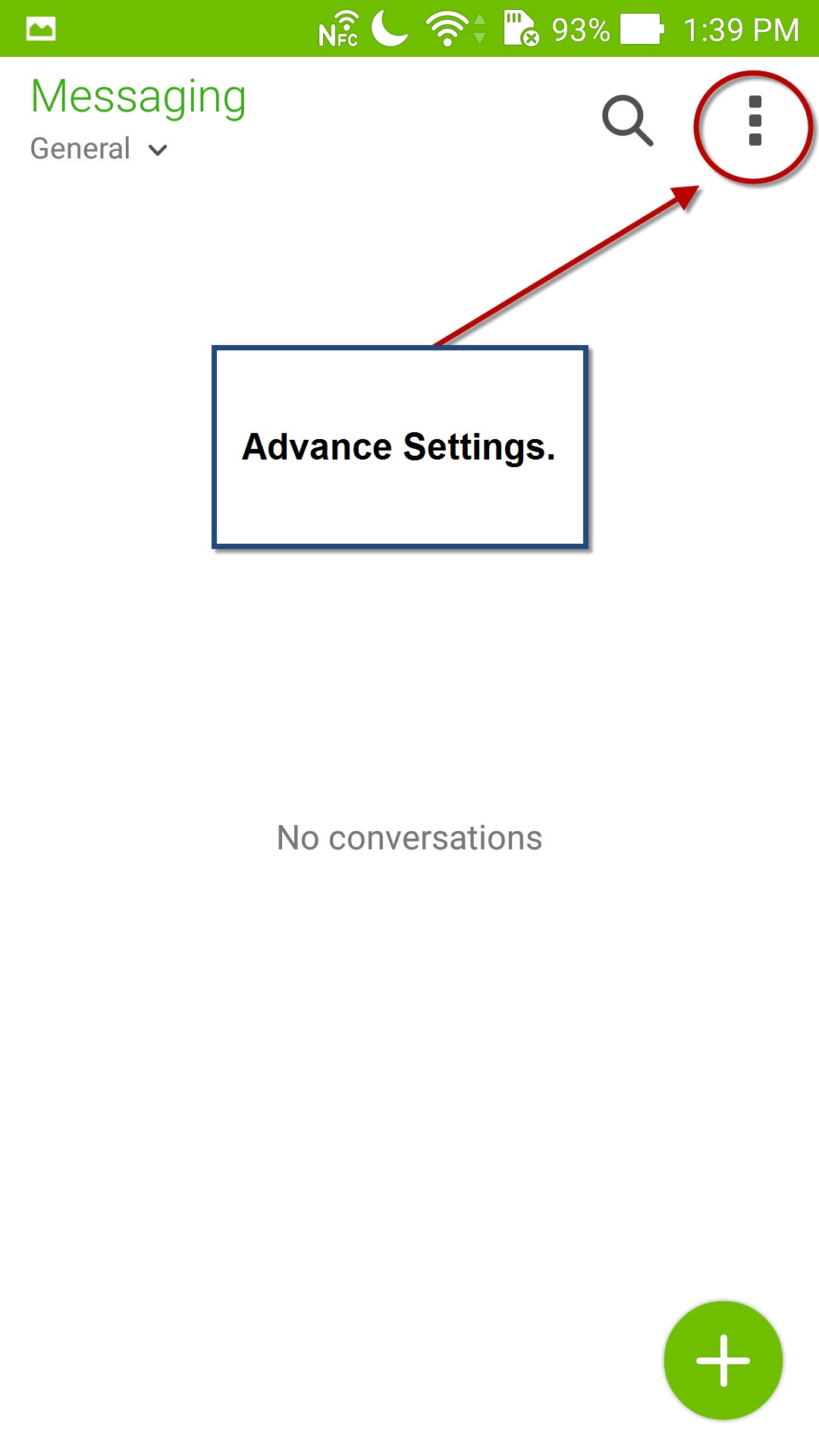
3. In Advance Settings, tap on the "Settings" field.
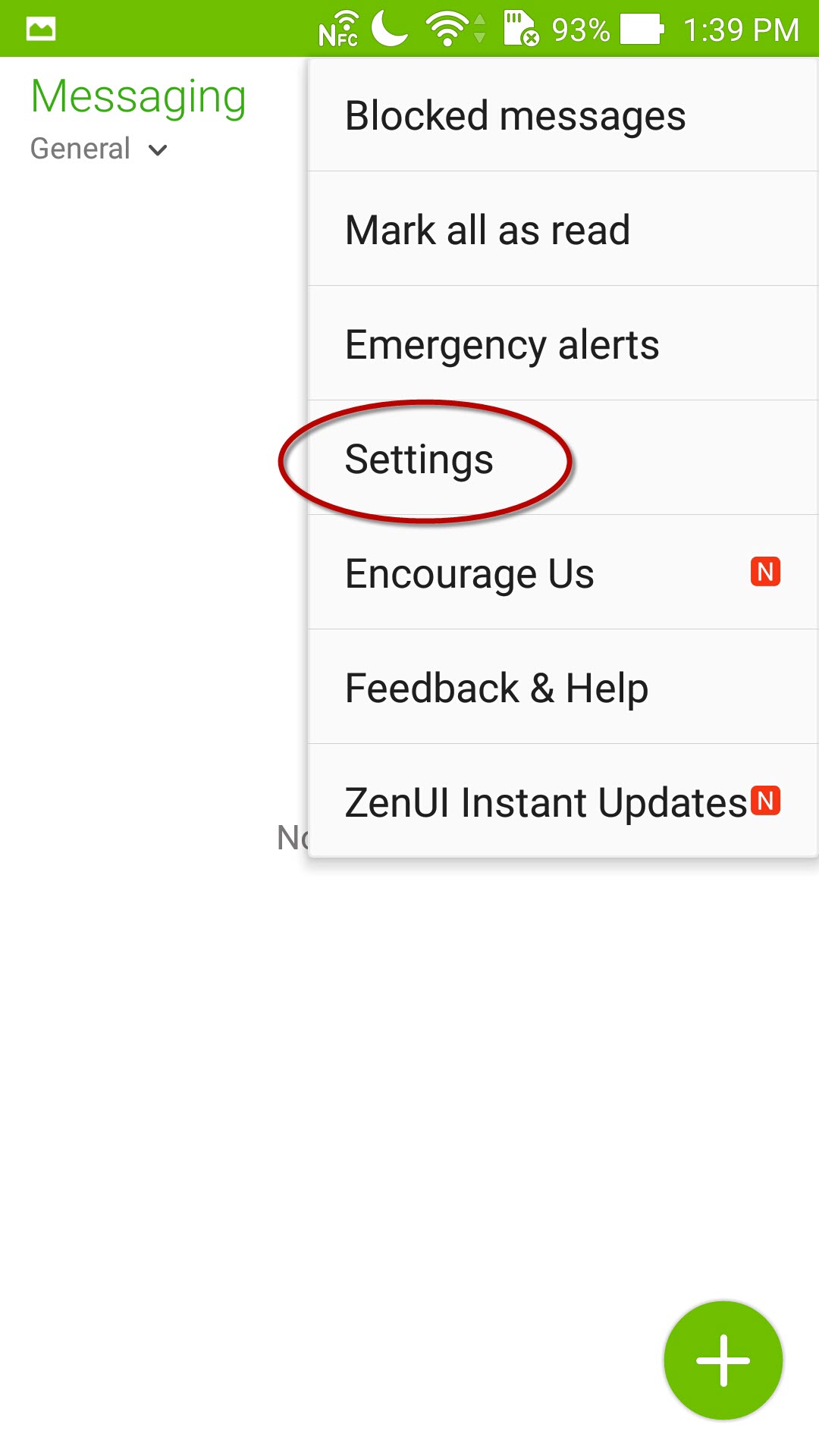
4. In the Settings menu tap on the "General Setting" field.
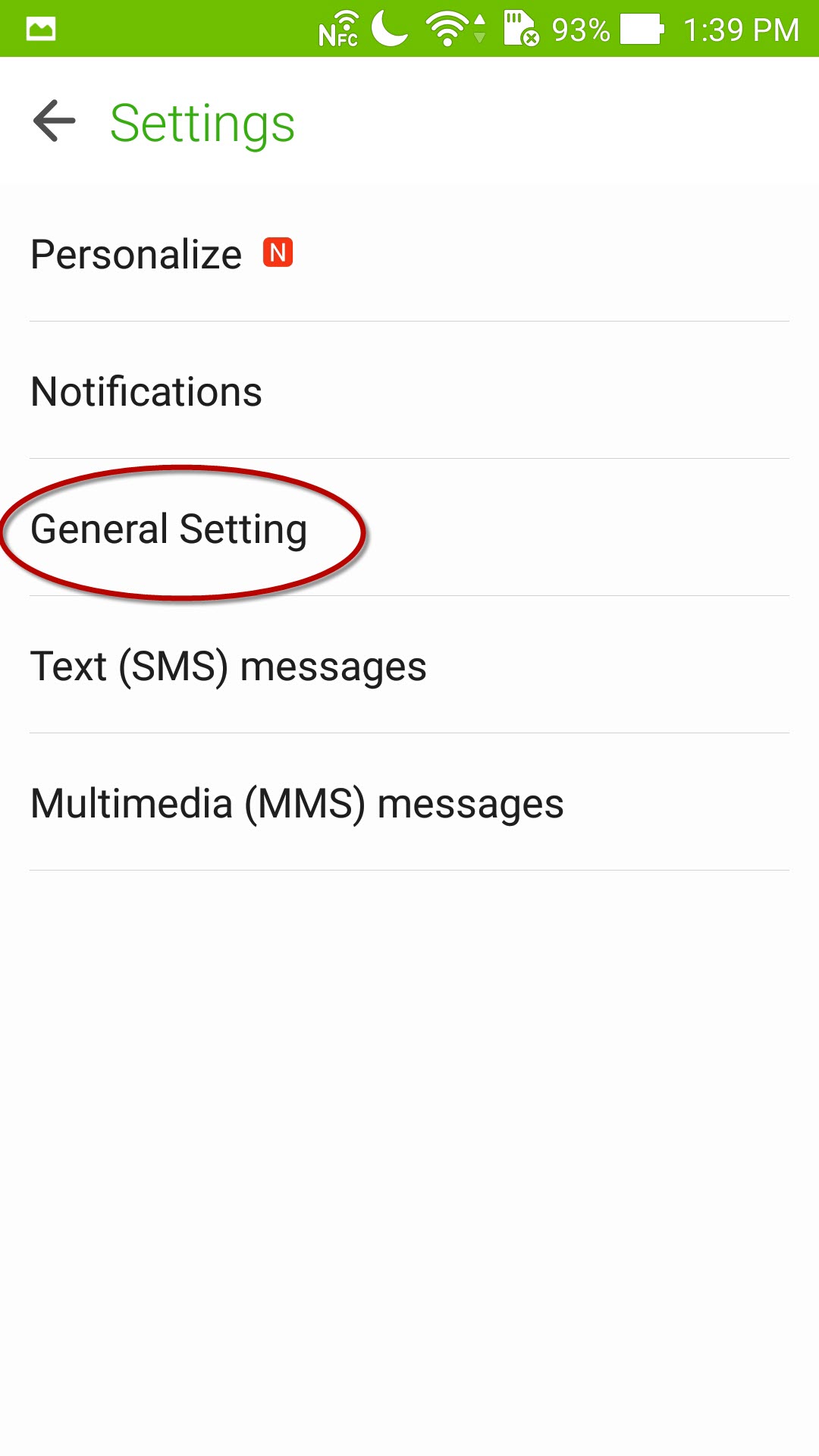
5. In the General Setting menu, scroll down to Emergency alerts and tap on "Emergency alerts (Configure emergency alerts)". Please note, an activated Micro-sim card will have to be inserted for the field to become highlighted in order for the device to read your cellular servicable area.
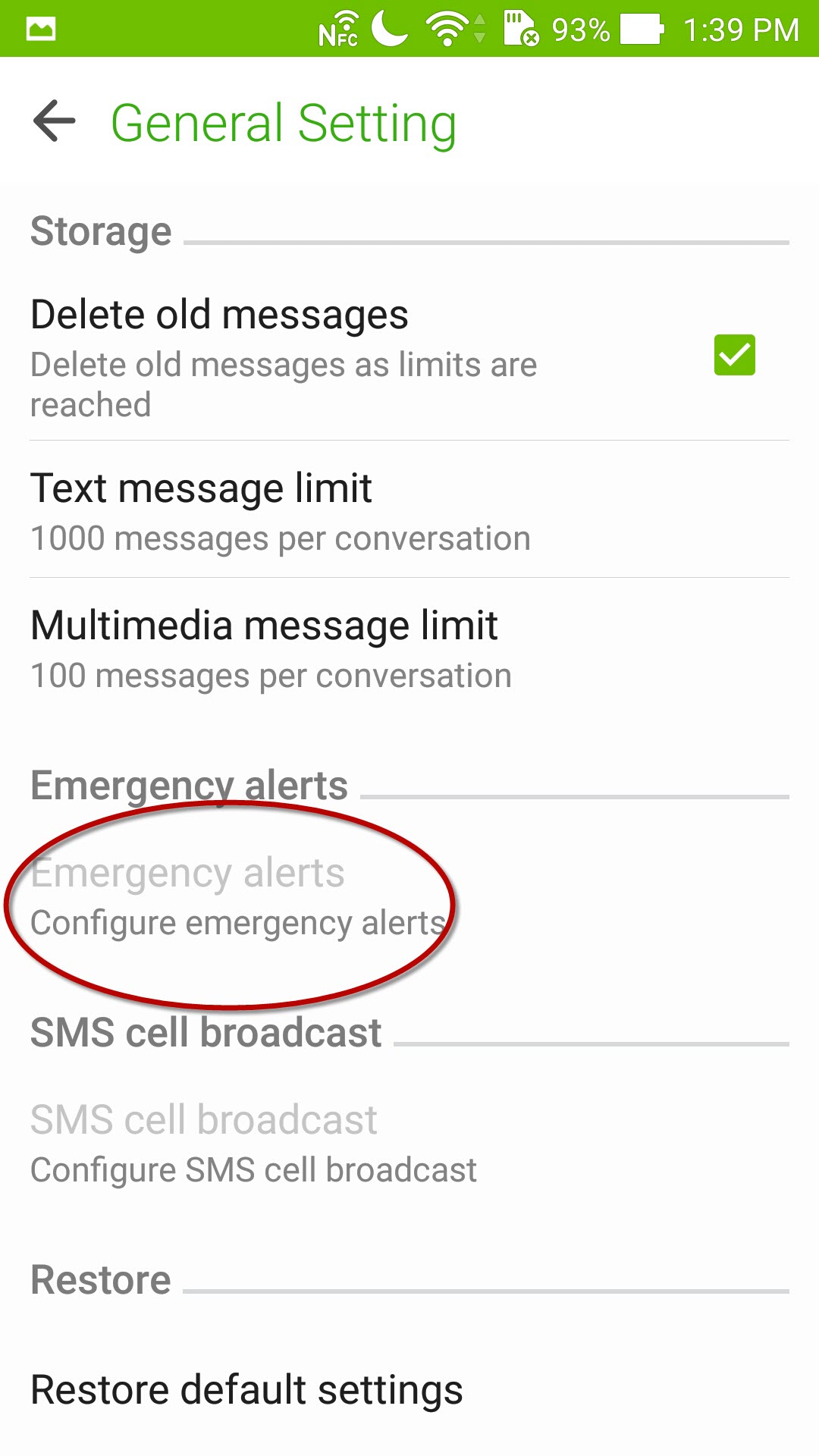
6. In the Emergency Alerts menu, you can toggle, "Emergency alert settings" to display emergency alert broadcasts on or off. You can also toggle "Vibrate" to vibrate while alerting and ringer mode to on or off. This will override mute audio with vibration during an emergency broadcast notification effective in your area or region.