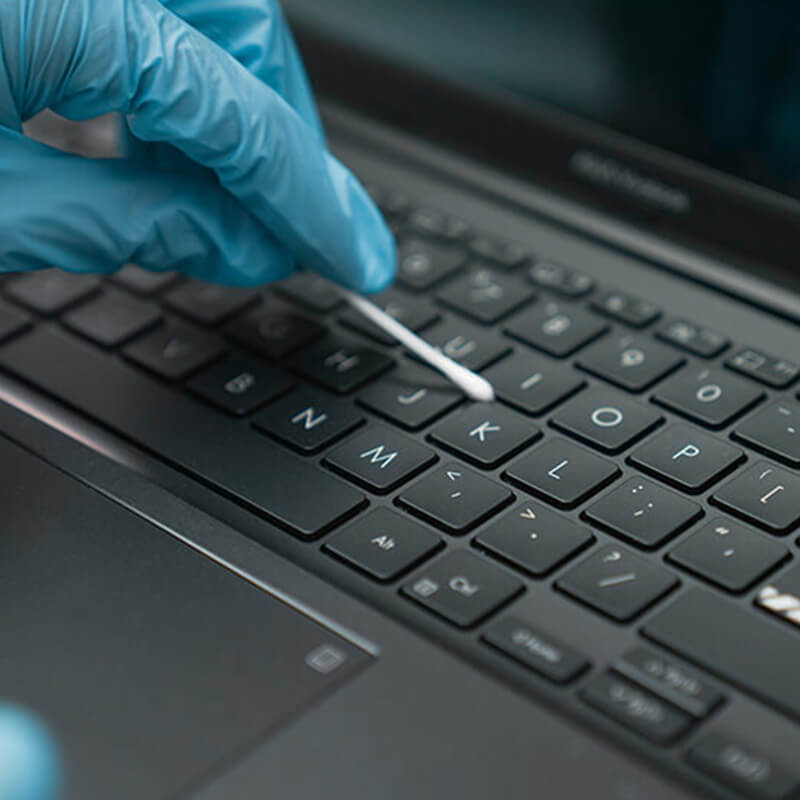Jul 27, 2023
In this fast-paced digital age, it's safe to say that our trusty
laptops have become our indispensable companions. From work to
entertainment, we spend countless hours glued to the screens.
In this article, we'll review a few ideas that will help you
maintain a healthy lifestyle while using a laptop.
Take Care of Your Posture
It is tempting to use a laptop on the sofa or outdoors on your lap.
However, it is not ideal for anything above 30 minutes. In such
cases, you'd be better off moving to a desk. Otherwise, you are
risking back and neck strain due to slouching.
But just moving to the desk may not be enough to ensure a healthy
spine. A proper posture while using a laptop involves sitting up
straight and ensuring that your screen is high enough that you don't
need to bend your neck while viewing. You can lift your laptop to
your eye level by putting it on a laptop stand. Alternatively, you
can also consider an external monitor.
When using your device, you should have both feet flat on the
ground, with legs bent at about 90 degrees. Your arms should be
resting on the desk or armrest at around a straight angle as well.
When it comes to a chair, it would be a good idea to get lumbar
support and something for your neck. You can also simply buy a
special ergonomic office chair or a gaming chair. One such product
provided by ASUS is the
ROG Destrier Ergo Gaming Chair.
Get Ergonomic Peripherals and Accessories
There is plenty of ergonomic equipment out there to choose from.
Start with an external keyboard and mouse. Such peripherals increase
the comfort of the laptop usage and at the same time may help you
type comfortably without slouching if your laptop is at a distance,
since you won’t need to reach for the laptop’s keyboard. If you lift
your laptop up to your eye level, an external keyboard and a mouse
may even prove the only way to operate your computer with comfort.
Invest in accessories made with ergonomics in mind. These include
profiled mice and keyboards with wrist rest. You should be able to
lift the back of the keyboard a bit, giving you a more comfortable
typing angle. Recently, wrist supports for mice are also gaining
popularity, especially among gamers.
If you use an external screen with your laptop, buying a monitor arm
might also be a good idea, provided your monitor is compatible with
such accessories (check for compatibility with a VESA mount). It not
only gives you more flexibility when it comes to adjusting the
screen position, it can also help save space on the desk.
Protect Your Eyes
Selecting a laptop with a screen designed to protect your eyes is a
great idea. One technology that emerges as a clear winner among
display types is OLED. A good example is the
Lumina OLED from ASUS.
OLED screens cut down the blue light emissions by as much as 70%. In
addition, they offer better motion clarity, which can help prevent
eye strain from screen flicker. Refer to the specifications for
information about parameters like refresh rate and response time.
You need to also ensure good lighting while using a laptop. The best
light is the natural kind. Artificial light flickers, potentially
causing eye strain. Sunlight, however, is constant, and brings
additional benefits of stimulating dopamine – a chemical that helps
keep the eyes functioning well. It also prompts our skin to produce
vitamin D. If you have the possibility of setting up your desk in a
room with a window, do that. To battle glare, however, avoid the
light source directly reaching the computer screen.
Finally, you can develop a healthy habit we call the "20-20-20
rule". We recommend that every 20 minutes you spend 20 seconds
looking at something 20 feet (approx. 6 M) away before turning your
eyes back to the screen.
Maintain Good Laptop Hygiene
Laptop surfaces – like most surfaces – have bacteria and viruses.
Ensuring laptop hygiene can help you reduce exposure to bacteria,
viruses, and other microbes.
Make sure to clean your laptop's most-touched surfaces regularly.
For the best effect, you can use a soft cloth dampened with 70%
alcohol to softly wipe the key areas. For more tips on cleaning your
laptop, you can read this
article with tips for keeping your laptop squeaky clean.
Getting a laptop covered with an antimicrobial coating can also
help. Fortunately, most new mainstream ASUS laptops feature ASUS
Antimicrobial technology, a silver-ion* coating that can help
inhibit as much as 99%** of viruses and bacteria.
Stand and Move Whenever Possible
It is strongly recommended that you take short breaks to stand up
and walk around every once in a while. You can use this opportunity
to get a cup of water and stay hydrated! Remember to move your body
and stretch your arms and neck while you’re at it.
More and more people are opting for standing desks as well. There
are many proven health benefits of such setups. They ensure good
posture and might even help keep your waistline in check (we burn
more calories while standing than while sitting). You can search for
ideas for standing desk setups online.
Carry Less Weight on Your Back
Buying a lightweight machine with strong battery life can help you
battle back or neck strain related to carrying heavy weight in a bag
or backpack. One good example of a lightweight but impressively
powerful laptop is the ASUS Zenbook S 13 OLED. Even though it only
weighs 1 kg, it packs a strong battery that can last the whole day
on a single charge. The excellent battery life also saves on weight,
since you can travel for the day without a power cord.
Curious? Be sure to check out this amazing ultrabook by clicking the
button below!
Discover the ASUS Zenbook S 13 OLED
* The actual composition of ASUS Antimicrobial Guard and ASUS
Antimicrobial Guard Plus may vary.
* Clinical testing using the ISO 21702 and ISO 22196 standard
protocol proved that viral and bacterial growth were inhibited by
99% over a 24-hour period. A 99% reduction in potentially harmful
microorganisms is defined as the number of viruses and bacteria on
the surface dropping from 1,000,000 (cfu/pfu) to 100 (cfu/pfu).
Antimicrobial treatments are manufactured by Co-Action Corporation.