[Wireless Router] Unlock the Power of the VPN with ASUS router: Secure, Private, and Seamless Connectivity
How to set up VPN server/VPN client on ASUS router and connect using different devices?
Table of Contents
What is VPN and Why You Need It?
How ASUS router optimizes your VPN experience?
Who Must try VPN with their ASUS router?
What VPN setup does ASUS router support?
ASUS VPN server V.S VPN Fusion (VPN client)
How to set up VPN on ASUS routers?
ASUS router built-in third-party VPN service
In today's digital world, protecting your online security and privacy is essential. A Virtual Private Network (VPN) helps keep your information safe and anonymous. In this article, you could find some basic concepts of VPN, and how to use it with ASUS router to improve your online experience.
What is VPN and Why You Need It?
VPN creates a secure, encrypted connection between your device and the internet. It hides your IP address and encrypts your data, ensuring that your online activities remain private and secure. Whether you're browsing on the internet with PC, mobile or other devices. Here are what VPN can achieve:
Enhanced Security: VPN encrypts your data, making it nearly impossible for hackers to intercept and access your information. This is especially crucial when using public Wi-Fi networks, which are notorious for being insecure.
Privacy Protection: By masking your IP address, a VPN ensures that your online activities remain private. Make sure no one can track your browsing habits.
Access to Restricted Content: With a VPN, you can hide your real IP, bypass geographical restrictions and access content that may be unavailable in your region.
Safe Remote Access: For businesses, a VPN provides a secure way for employees to access company resources remotely.
Improve speed in certain situations:
Avoiding Bandwidth Throttling: VPN hides your activities from your ISP, potentially avoiding throttling and maintaining higher speeds.
Optimizing Routing Paths: Sometimes, data takes a longer route to reach its destination due to ISPs route traffic. VPN provides a more efficient path, potentially improving speed.
Reducing Network Congestion: By connecting to a less congested VPN server, you might experience faster speeds compared to a crowded local network.
VPN could be useful in VPN compatible devices but cannot cover all the use cases. For the following section, we would reveal how ASUS router makes the VPN compatible and easier to use.
How ASUS router optimizes your VPN experience?
So, if VPN itself gains so many benefits, why bother to use it with ASUS routers rather than other devices? Here’s how ASUS router optimizes your VPN experience.
Device Compatibility: VPN functionality on the router level allows devices that can't normally run VPN software (like smart TVs or game consoles) to benefit from VPN connections.
Comprehensive Protection: Every device on your network, including those without native VPN support (ex: Smart box), can ensure all internet traffic is always encrypted.
Flexible VPN deployment: You are free to enable the VPN setups to individual device, a separate network or all connected devices.
Simultaneous VPN Connections: Allows connecting to multiple VPN servers concurrently, and without worrying about the VPN connection limits of third-party services.
Geolocation Flexibility: Access geo-restricted content seamlessly on all connected devices.
Bandwidth Throttling: Avoid ISP throttling across your entire network.
Easy Setup: Can be configured through the router's Web GUI, ASUS Router App and ExpertWiFi App.
With the help of ASUS router, the VPN setups could be very flexible and convenient. And next, we would provide some scenarios for you to better understand the real case that might fit you.
Who Must try VPN with their ASUS router?
To make the benefit of VPN to be more understandable, the following part will help to explore the scenarios of VPN usage in real life and commercial cases.
General case:
1. General users/traveler: Securely access the internet over public Wi-Fi and access region-restricted content from home. (Recommend VPN setups: VPN server, VPN to Go)
2. Gamers: Reduce latency, avoid DDoS attacks, and access geo-restricted games or servers. (Recommend VPN setups: VPN Fusion)
3. Remote Workers: Protect work data and access company resources securely from anywhere. (Recommend VPN setups: VPN server, VPN Fusion)
4. Privacy Enthusiasts: Keep browsing activities private from ISPs, government surveillance, and advertisers. (Recommend VPN setups: VPN server, VPN Fusion)
5. Streamers: Bypass geo-restrictions on streaming platforms to access region exclusive content. (Recommend VPN setups: VPN Fusion)
Commercial case:
1. Small Business Owners: Connect branch offices to a central office network, secure cross-regional sensitive data transmission, remote access, and prevent cyber-attacks.
2. Financial Services: Secure financial transactions, protect client information, and ensure regulatory compliance.
3. Journalists and Activists: Bypass internet censorship, communicate securely, and protect sources.
(Recommend VPN setups for above scenarios: Site to Site VPN)
What VPN setup does ASUS router support?
To fulfill the use case, ASUS router offers various powerful VPN features. This part tells how ASUS router works as VPN Server, VPN Client, VPN Fusion, VPN to GO, Site to Site VPN. Helping you to leverage these features for further usage.
1. VPN Server:
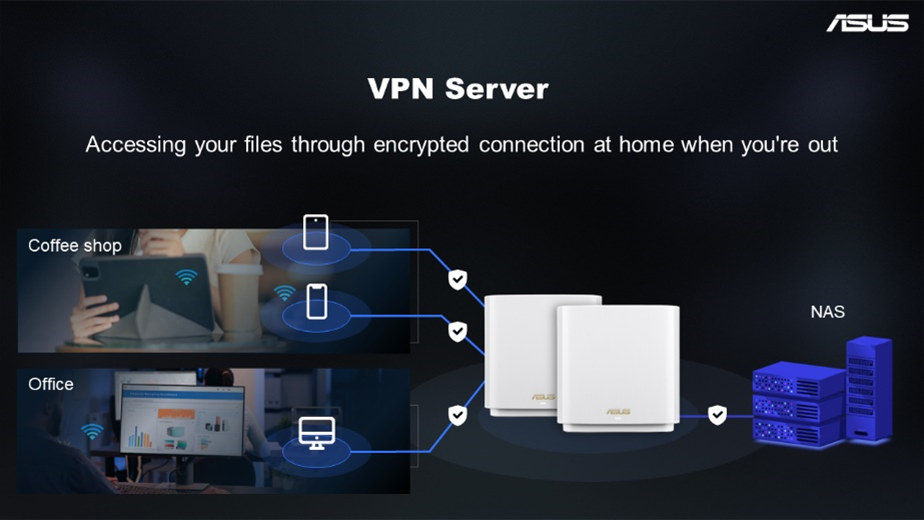
ASUS router can function as VPN servers, allowing remote devices to securely connect to the home network from anywhere. This enables users to access their home network resources securely when away from home.
2. VPN Client:

ASUS router can act as VPN clients, connecting the entire home network to a VPN service. This provides VPN protection for all connected devices without needing to configure VPN individually on each device.
3. VPN Fusion:
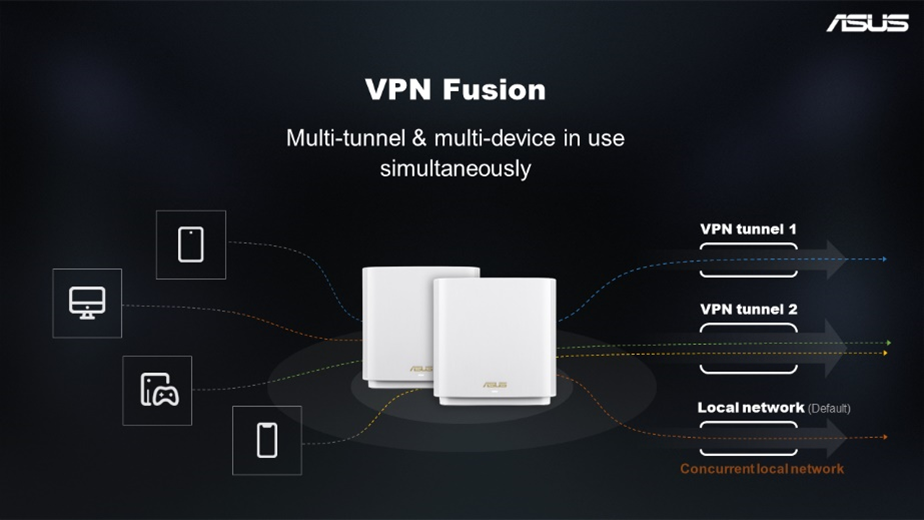
This is an advanced version of VPN client. It allows users to connect to multiple VPN servers simultaneously and assign different devices to use different VPN tunnels as needed. It provides flexibility in managing VPN connections for various devices on the network.
4. VPN to GO:
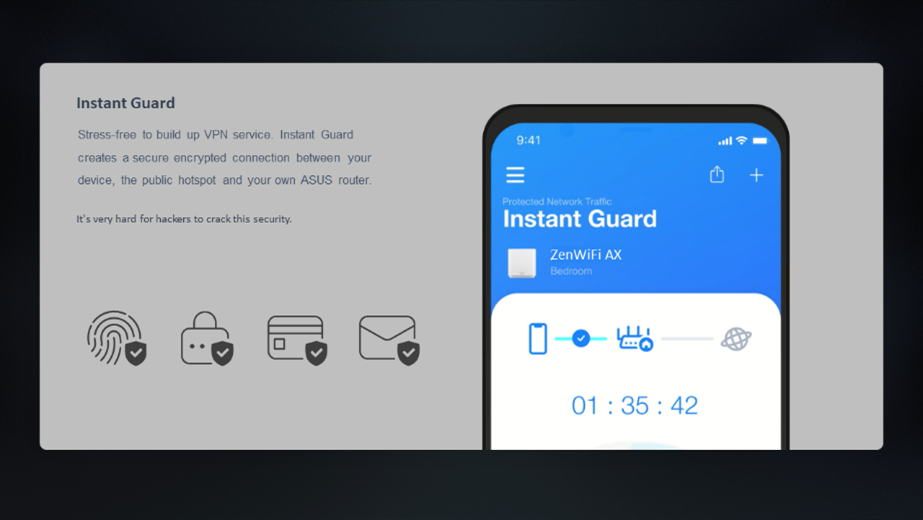
An ASUS router can be set up as a VPN server, allowing mobile devices with the Instant Guard App or WireGuard® App to securely connect to the home network. You can also enable Auto-connect to ensure the mobile uses VPN connection when connecting to any Wi-Fi network outside of the home (iOS only).
5. Site to Site VPN:

Simply use ASUS routers, one as VPN server, the others as VPN client to connect to the networks located at different places, enabling them to communicate securely over the internet as if they were on the same local network. It's often used by businesses to connect branch offices to a central office network. We use WireGuard® to establish the encrypted connection.
6. VPN Network

VPN Network is a separate network apart from your main network. VPN-demanding devices could connect to the VPN network to gain the benefit of VPN connection without further setups. You could use VPN connection or main network by switching Wi-Fi connection.
7. Multiple Protocol: ASUS routers support multiple VPN protocols, including OpenVPN, PPTP, L2TP, IPSec, and WireGuard®. You could check router’s VPN supported type here: [Specification] How do I check the VPN server/client type supported by the ASUS wireless router?
So, let’s say, if you are a general user, to complete the VPN use case, you might need to set up a VPN server with your home router, install an Instant Guard App in your mobile phone. But for remote workers, you might also need to bring a travel router that is set up with VPN Fusion to extend the VPN connection to your PC or other devices.
ASUS VPN Server V.S VPN Fusion (VPN client)
In this part we would like to talk more about VPN server and VPN Fusion to help you clarify the difference between them.
The advantage of VPN server
- Remote Access: Allows users to securely connect to their home network from remote locations, enabling access to local network resources.
- Multiple Simultaneous Connections: Connecting multiple VPN clients simultaneously, allowing different devices to use different VPN tunnels as needed.
- Security: Encrypts network connections, ensuring secure transmission of data when using public networks.
- Centralized Management: Provides VPN access to all connected devices in a home network without installing VPN software on each device.
- Ease of Use: Simplify VPN setup and usage, with one-click setup Instant Guard App for quick and easy VPN connection.
The advantage of VPN Fusion
- Simultaneous VPN Connections: Allows connection to multiple VPN servers at the same time, rather than being limited by third-party VPN services.
- Support for Devices Without VPN Capability: VPN Fusion allows devices that can't normally run VPN software (like smart TVs or game consoles) to benefit from VPN connections.
- Device Assignment: Users can assign different devices to use different VPN connection or no VPN at all.
- Split internet connection: Enables local network traffic to remain on the local network while routing internet traffic through VPN tunnels.
- Centralized VPN Management: Provides a centralized way to manage VPN connections for multiple devices.
How to set up VPN on ASUS routers?
Using a VPN with your router is a powerful way to enhance your online security and privacy. We have complete setup guides for each use case. Please refer to the following FAQ to start your VPN adventure.
Before starting to configure VPN-related functions, please confirm the VPN type supported by your router. If the VPN type you queried is not listed in the specification information, it means it is not supported.
Please refer to FAQ [Specification] How do I check the VPN server/client type supported by the ASUS wireless router
VPN Server
- [Wireless Router] How to set up WireGuard® VPN server
- [VPN] How to set up a VPN server on ASUS router – PPTP
- [VPN] How to set up a VPN server on ASUS router – OpenVPN
- [VPN] How to set up a VPN server on ASUS router – IPSec VPN
Note: To use VPN Server on your ASUS router, your router needs to have a public IP(WAN IP) from your ISP's internet service. This will allow devices on the internet to locate your ASUS router via a public IP(WAN IP).
If you are not sure of your public IP type, please check your Internet Service Provider (ISP).
VPN Fusion (VPN Client)
Before setting up the ASUS router VPN client function, please confirm with your VPN server service provider what the VPN connection type is.
- [Wireless Router] Why you must try Multiple VPN connection (VPN Fusion / VPN Client) - Later than 388.xxxxx
- [VPN] How to set up VPN Client in ASUS router (Web GUI)
- [Wireless Router] How to set up WireGuard® VPN Client in VPN Fusion
- [Wireless router] How to set up a PPTP VPN client in VPN Fusion
- [Wireless router] How to set up a OpenVPN Client in VPN Fusion
- [Multiple VPN] What is Multiple VPN Connection (VPN Fusion / VPN Client)
- [Wireless Router] How to configure multiple VPN connections on ASUS router (VPN Fusion / VPN Client)? (GT-AC5300/GT-AC2900)
- How to connect to OpenVPN Server with my device?(For Mac)
- How to connect to OpenVPN Server with your device?(For iPhone)
- How to connect to OpenVPN Server with your device?(For Windows)
- [VPN] How to set up IPsec VPN connection in Windows 10 (Firmware support is available for 3.0.0.4.386_4xxxx)
- [VPN] IPSec VPN setup on Mac
VPN to Go
- [Instant Guard] What do I need to use Instant Guard
- [Instant Guard] What ASUS routers do support Instant Guard
- [Instant Guard] How to set up Instant Guard VPN
- [Instant Guard] How to make your Instant Guard VPN connection always on
- [Instant Guard] How to share secure connection to friends or family via Instant Guard app
- [Instant Guard] How to set up Instant Guard with port forwarding under private WAN IP
- [Wireless Router] How to set up On-demand WireGuard® VPN on mobile device
- [VPN] IPSec VPN setup on Android
- [VPN] IPSec VPN setup on iOS
- How to connect to OpenVPN Server with my device?(For iPhone)
- How to connect to OpenVPN Server with my device?(For Android)
Site to Site VPN
- [Wireless Router] How to set up WireGuard® VPN server
- [Wireless Router] How to set up WireGuard® VPN Client in VPN Fusion
- [Wireless Router] How to set up site to site VPN with WireGuard®
VPN Network
VPN Professional
Third-party VPN services
ASUS router supports establishing VPN connection with the above third-party VPN. Especially for Surfshark, NordVPN and CyberGhost, we provide the friendly built-in interface, which you can easily apply by selecting VPN type in VPN Fusion. Please note that a subscription is required for these services.
*VPN-supported conditions may vary by region, model, and firmware versions. Please ensure that your model is available, and the firmware is up to date. You can find the support condition from the FAQ of each VPN setup.