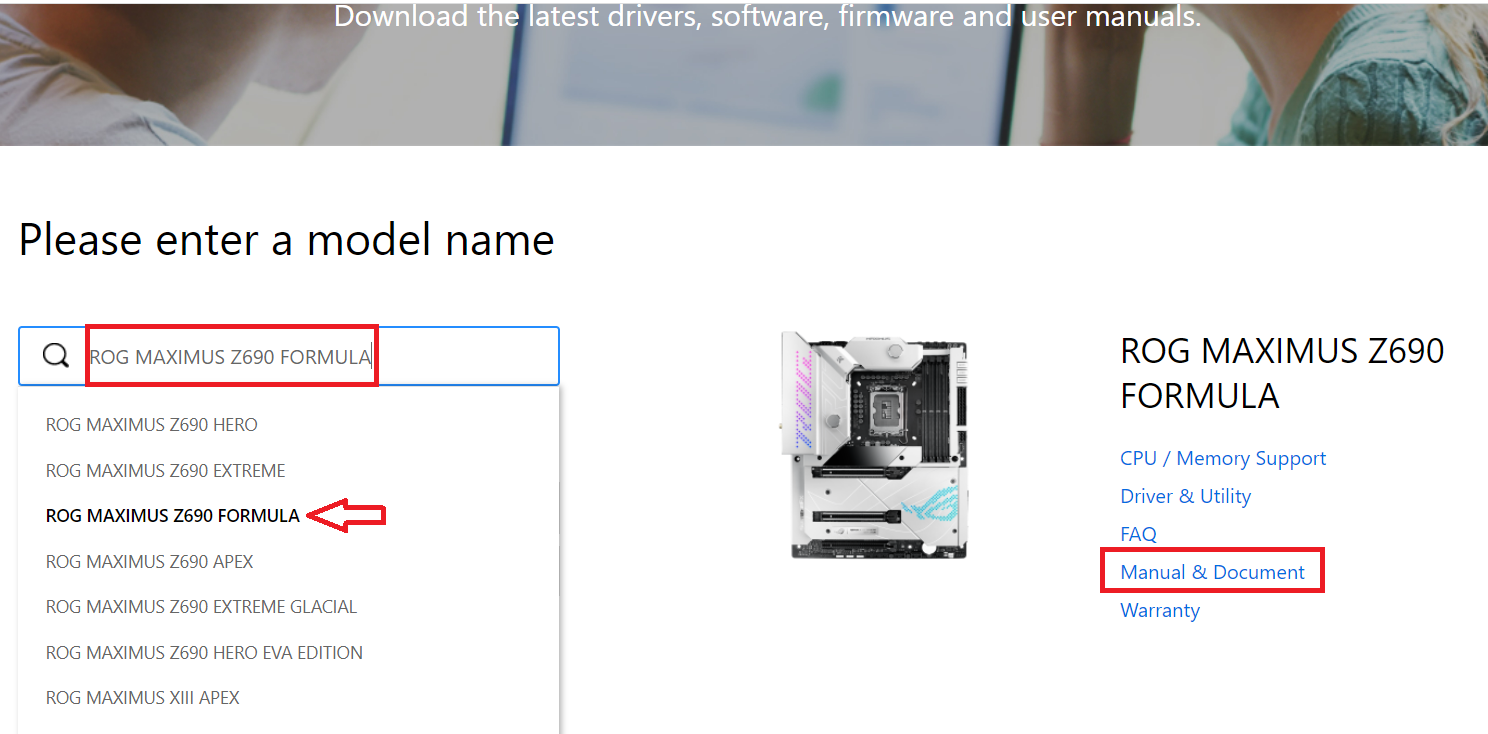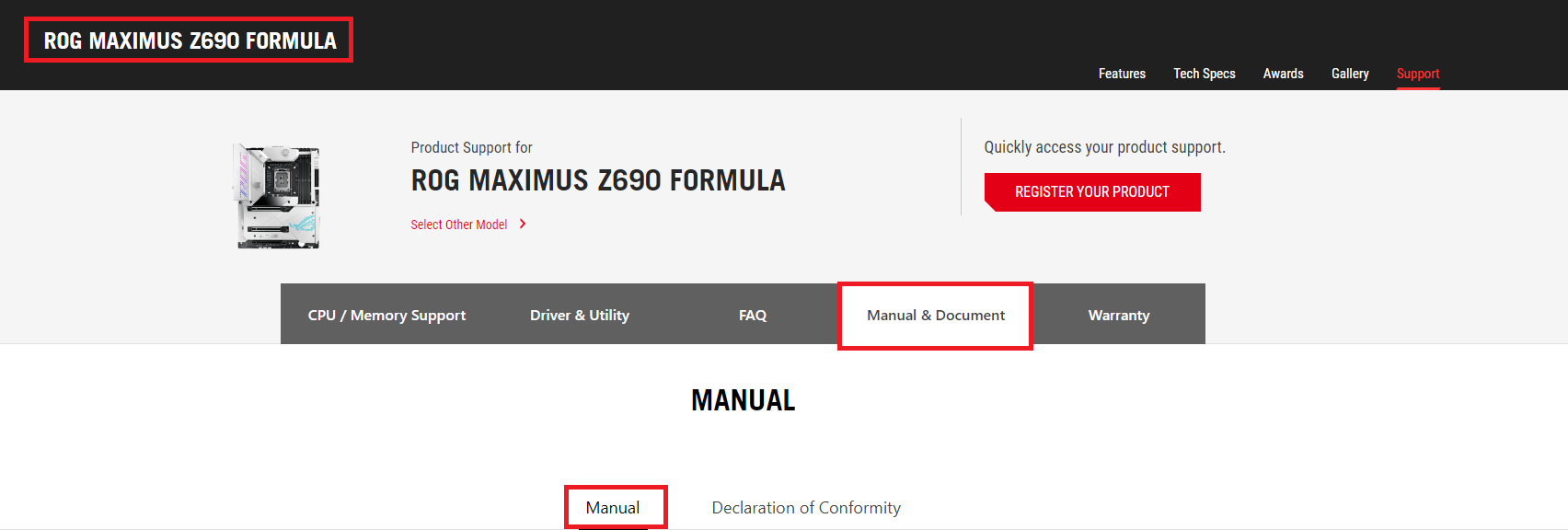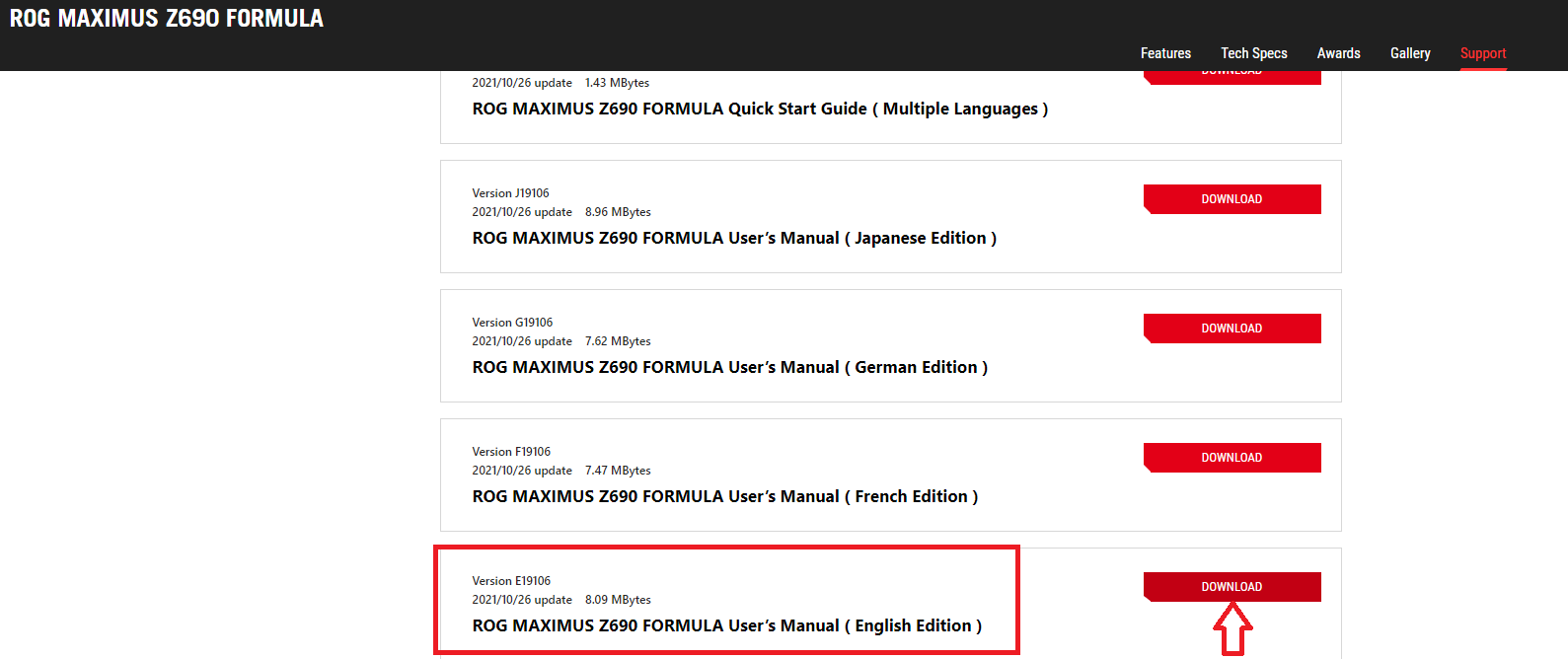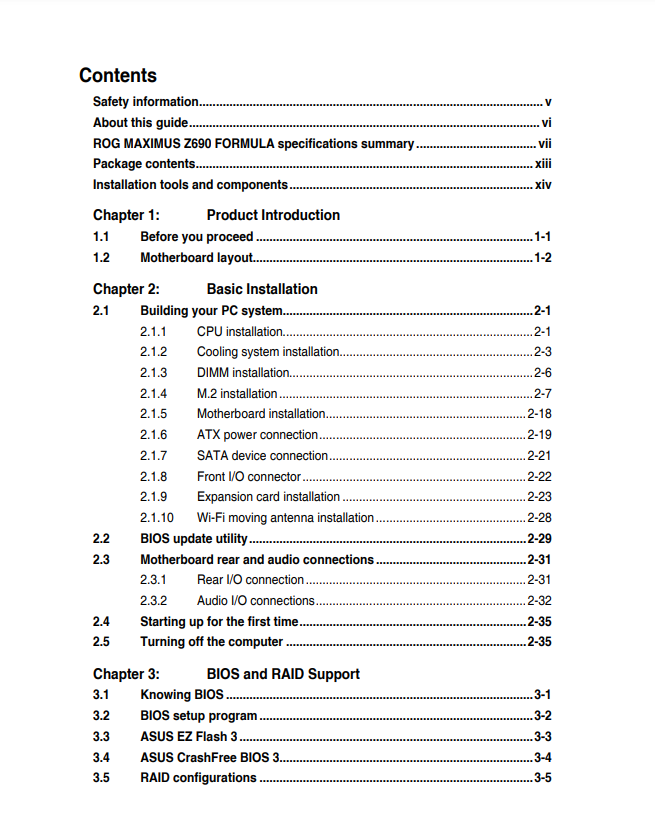| Problem Category | Problem item | FAQ link |
| How to Build a new PC | How to install CPU on Motherboard | [Motherboard]How to install CPU on Motherboard? |
| How to install DRAM(Memory) on Motherboard | [Motherboard] How to install DRAM(Memory) on Motherboard? |
| Installation of ROG RYUJIN II series AIO water cooling | Installation of ROG RYUJIN II series AIO water cooling |
| How to install the graphics card on motherboard | [Motherboard/Graphics Card]How to install the graphics card on motherboard |
| How to choose the right wattage power supply for your computer | [Power Supply]How to choose the right wattage power supply for your computer? |
| Windows Operating System | Operating System Installation | How to install Windows 11 |
| Personal files backup and restore | Use 「File History」 to back up and restore your files |
| System recovery | How to Reset (Reinstall) the Operating System |
| Windows default setting and function | Learning to use Windows 11/10 |
| Driver | Driver installation | How to Install Drivers Downloaded from the ASUS Site |
| Introduction to ASUS DriverHub |
| How to install motherboard drivers and utilities |
| Application | MyASUS app | MyASUS - Introduction |
| AI Suite III | AI Suite 3/AI Suite 3 Cleaner- Introduction and troubleshooting |
| DriverHub | Introduction to ASUS DriverHub |
| Armoury Crate | Armoury Crate FAQ |
| GameFirst VI | GameFirst VI - Introduction |
| AI Advisor | Introduction to ASUS AI Advisor |
| AI-related | AI Overclocking | Ai Overclocking Introduction |
| AI Cooling | Fan Xpert 4 - Introduction |
| AI Advisor | Introduction to ASUS AI Advisor |
| BIOS | Update BIOS | How to update BIOS of the motherboard ? |
| ASUS EZ Flash 3 - Introduction |
| EZ Update - Introduction |
| How to use USB BIOS FlashBack™? |
| Fail to update BIOS | Troubleshooting - BIOS fails to update |
| Clear CMOS | How to clear CMOS? |
| Save and load the BIOS settings | How to save and load the BIOS settings? |
| Switch BIOS language | How to switch (select) BIOS language |
| Battery | How to replace CMOS battery on motherboard when it runs out power ? |
| An error after boot up: WARNING!BIOS Recovery mode has been detected | Troubleshooting-When "WARNING! BIOS Recovery mode has been detected" message is displayed Processing method of abnormal boot |
| Need to press F1 when boot the system | Error shows when I boot the system, need to press F1 to enter operation system |
| An error “CPU Over Temperature Error” occurs after bootup | Troubleshooting-An error “CPU Over Temperature Error” occurs after bootup |
| Setup TPM 2.0 in BIOS | Which ASUS model supports Windows 11 and how to setup TPM 2.0 in BIOS? |
| Virtualization Technology | How to set VT(Virtualization Technology) in BIOS and install Virtual Machine in Windows |
| DRAM overclock | How to optimize the Memory performance by setting XMP or DOCP in BIOS? |
| RAID | How to create RAID in BIOS Setup |
| WOL | How to set and enable WOL(Wake On Lan) function in BIOS |
| RTC | How to turn on your computer automatically by setting BIOS RTC (Real time clock) ? |
| Power on by keyboard | How to enable “power on by PS/2 keyboard” via BIOS setting |
| Disable standby power of the USB connected device | How to disable standby power of the USB connected device |
| Disable automatic download | How to disable automatic download of Armoury Crate via BIOS Setting? |
| Can't enable CSM option | When I use the integrated graphics card on the Intel® 500 series motherboard , why does the CSM option under BIOS appear gray and non-configurable? |
| Common BIOS settings | Common BIOS settings for ASUS Motherboards |
| Cannot power on / System problem | Cannot power on / Cannot enter Windows OS | Device Cannot Enter Windows System |
| Crash / System problem / Blue Screen Error / Auto Restart | Resolving System Error Messages or Unresponsiveness (Freeze/Black Screen/White Screen during usage) |
| How to solve BSOD error in Windows(Blue Screen) |
| Automatic Shutdown/Restart Issues |
| System low speed | System is running slowly |
| System cannot boot up/sleep | Unable to Wake Up from Sleep or Hibernate Mode |
| Device Automatically Enters Sleep or Hibernate |
| Secure Boot | How to enable or disable Secure Boot |
| No Power/No Boot/No Display | No Power/No Boot/No Display |
| ASUS motherboard troubleshooting via Q-LED indicators |
| FAQ of Q-LED Core |
| Display | No display | No Power/No Boot/No Display |
| External monitor problem | How to fix Display problem on External monitors |
| How to enable iGPU Multi-Monitor to have dual-screen display |
| Hard disk / SSD / Optical drive | Hard disk (HDD) problem | How to fix Hard Disk Drive (HDD) problems |
| Solid-state disk (SSD) problem | Cannot find the hard disk drive or SSD(M.2) after motherboard powers on |
| Optical drive problem | How to fix CD/DVD drive problems |
| Wi-Fi / Networking / Bluetooth | Wireless (Wi-Fi) problem | How to fix Motherboard WI-FI connect problem |
| Networking problem | How to fix the cable network problems of Motherboard |
| Bluetooth connection problem | How to solve the Bluetooth problem of the motherboard |
| Memory | Memory Installation Problem | How to install DRAM(Memory) on Motherboard |
| Sound | Speaker and Microphone problem | Audio I/O connections setting and Audio 2, 4, 5.1 or 7.1-channel configuration |
| Microphone not working |
| Audio with no sound |
| Input / Output | USB / Type-C | How to determine the function of USB Type-C |
| How to fix USB connection problems |
| My mouse isn't working |
| Device defect / Appearance /Assembly | Check the model name | How to check the model name |
| Check the Serial Number | How to find Product Serial Number and Check Number |
| Assembly | Installation and Frequently Asked Question |
| Appearance | Customer Induced Damage (CID) criteria |
| Fan and Thermal | Overheating | My computer has been crashing frequently recently, and it seems to be caused by overheating. How can I solve the problem |
| Fan Control | Fan Xpert 4 - Introduction |
| QVL | QVL | How to query (CPU/memory) QVL List |