
Accessible, adaptive education technology

Empower educator. inspire the future

Learning solutions you can rely on

Simplify IT management, scale seamlessly

Intuitive, ready-to-go set-ups for educators
Empower educators to prepare for a digital future

Create a digital classroom
Hybrid learning comes with challenges – like keeping educators and students connected, or staying focused in distracting environments.
Create digital learning environments with lightweight, military-grade durable ASUS devices featuring AI noise-canceling technology and impressive battery life. Plus, up to WiFi 6 or 5G connectivity and cloud compatibility makes teaching and learning anywhere easy.

Elite performance for future pro esports gamers
Gaming or esports isn’t traditionally associated with education. This burgeoning field of digital entertainment is now a desirable career path for many savvy students. Schools, colleges, and universities are establishing gaming centers for students to learn before earning in esports, which encompasses not just competition but also game design and content creation in the esports education

Prepare students for a digital future
With digital literacy becoming an increasingly crucial skill in the world of work and beyond, educational institutions need to upgrade their technology offerings to give all young people the best prospects.
Enhance the learning process and increase student engagement with powerful, up-to-the-minute education IT solutions including, our best laptop for students that supports the latest software and integrates with a range of digital tools, apps, and systems.

Empower educators and support staff
Educators and support staff often have a challenging workload and limited resources – they don’t need technology slowing them down.
ASUS helps you improve the teaching experience and increase productivity with user-friendly, easily maintained education IT solutions featuring centralized IT management and round-the-clock support. Plus, AI Recovery helps IT administrators create e-classrooms and allows for easy deployment, set-up and recovery of all devices.


Discover our products
Remote-ready technology
Easy maintenance
Powerful performance
Teach and learn anywhere
Recommended Products
- Windows 11 Pro - ASUS recommends Windows 11 Pro for business, Free Upgrade to Windows 11¹ (when available, see below)
- Up to 11th gen Intel® Core™ i7 processor
- Tool-free chassis design
- Up to 16 GB memory (Upgradeable to 128 GB)
- Up to 512 GB SSD storage
- Two-way AI Noise-canceling
- 11th Gen Intel® Core™ i9 and i7 H-Series processors
- Dual-channel DDR4-3200 SODIMM slots, 1.2V, 64GB max
- PCIe 4.0 x16 Gold Finger
- 3x M.2 key M slots
- 2x Thunderbolt™ 4 ports
- Supports Three 4K displays (Intel® UHD Graphics)
- Intel 2.5 Gb Ethernet (i225-LM) port
- Intel Wi-Fi 6E AX210
- WiFi 6
- AX7800, 2.4GHz AX:2X2+5GHz-1:2X2+5GHz-2:4X4
- Very large home
- Coverage up to 5,700 Sq. ft.
- ASUS features :AiMesh, AiProtection
- Built-in cable-storage design
- 8X Portable DVD Writer
- M-DISC Support
- Windows and Mac OS Compatible
- USB Type-C

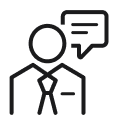
ExpertBook B3 (B3604)