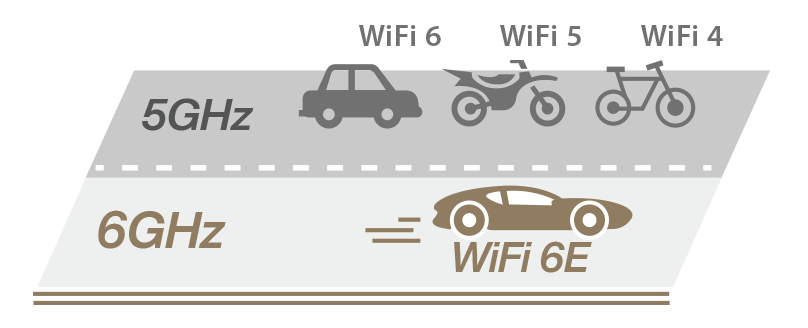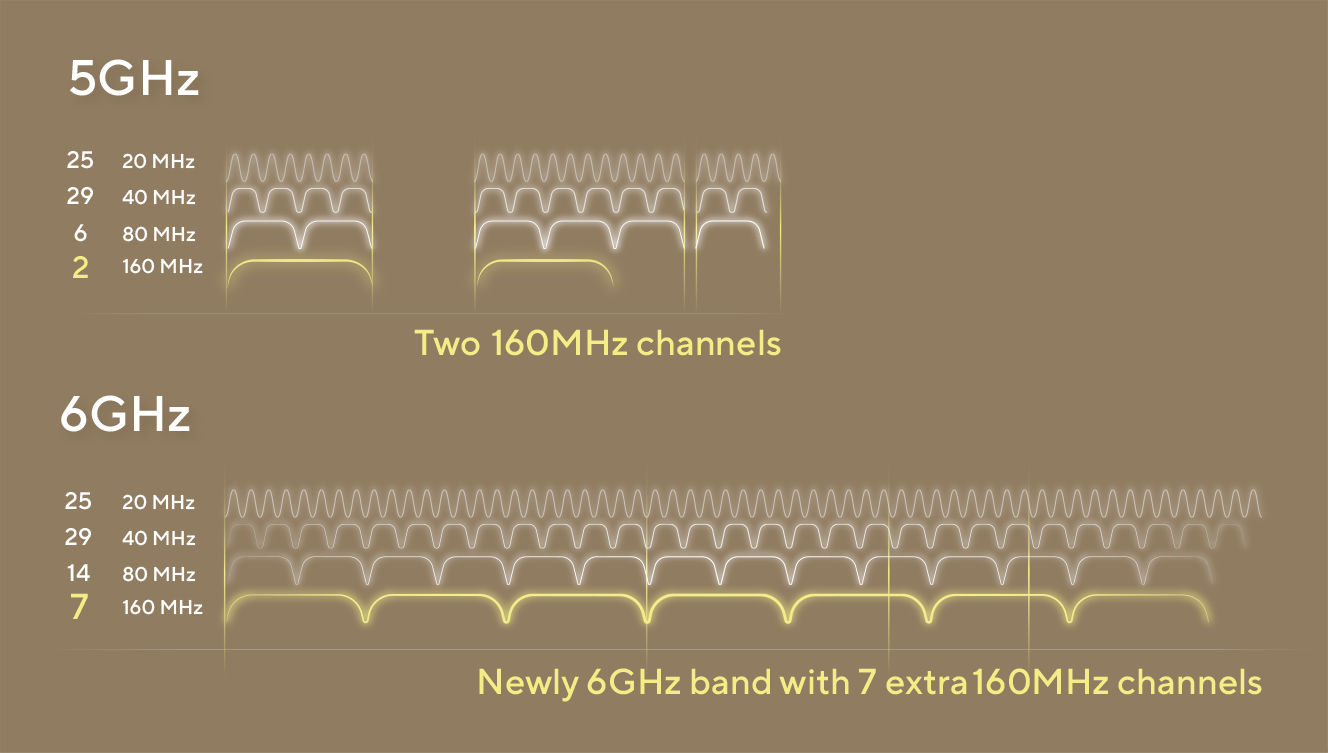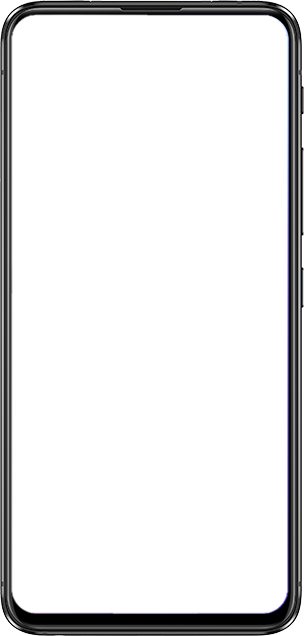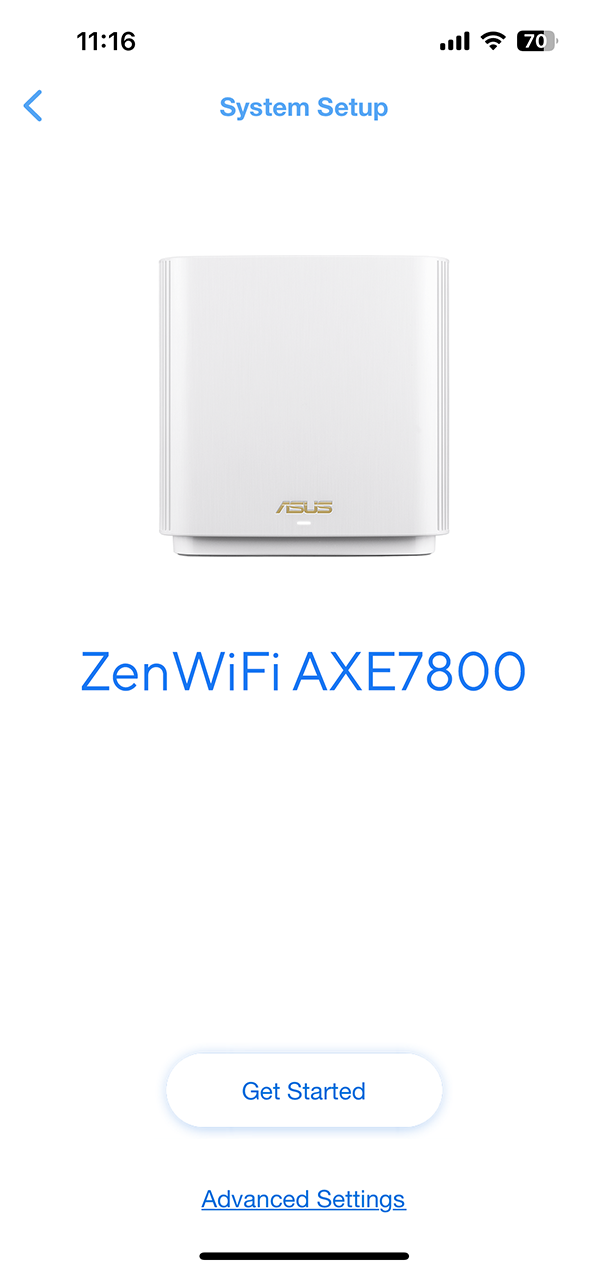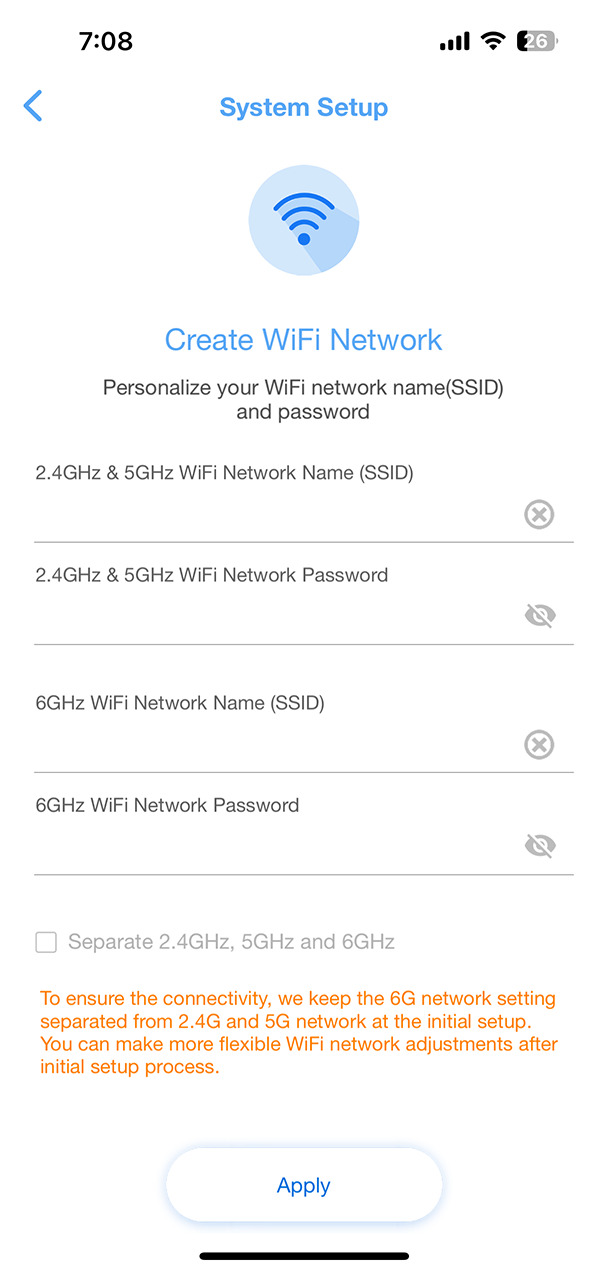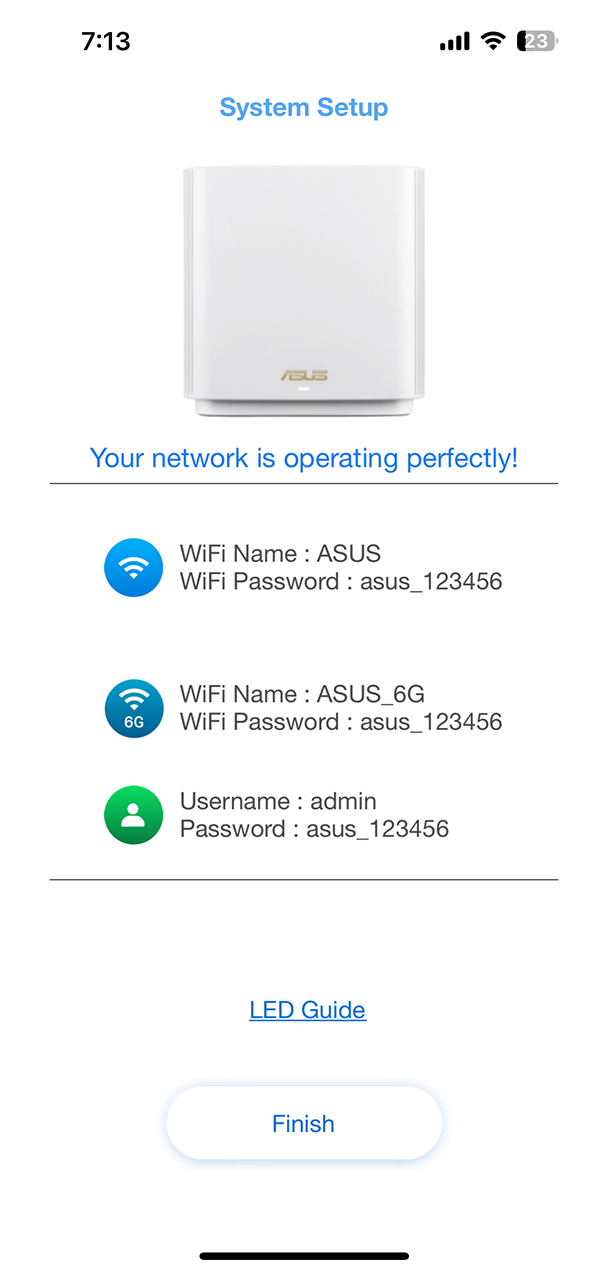ASUS ZenWiFi AXE7800
ASUS ZenWiFi AXE7800
Whole-home Coverage
Unleash WiFi 6E
160MHz in 5GHz and 6GHz Bands
The ASUS ZenWiFi AXE7800 features WiFi 6E technology, supporting 160MHz channels on both the 5GHz and 6GHz bands*. With this advanced feature set, the AXE7800 achieves mind-blowing speeds of up to 7800 Mbps, ensuring unparalleled connectivity and minimal latency for all your needs.**
*Subject to regulatory limitations, and co-existence with 5 GHz WiFi. The number of 160 MHz channels on 6 GHz band may be less than seven.
**Actual speeds may vary depending on network conditions and other factors.

Wider Coverage
The latest ASUS RangeBoost Plus technology, along with the flagship Broadcom WiFi chipset and ASUS unique RF design, significantly improves WiFi signal range and overall coverage by up to 38%*.

7+ rooms

6+ rooms

4+ rooms

*Measured using a WiFi 6 client connected at 200Mbps to a WiFi 6 router with RangeBoost Plus, compared to the same WiFi 6 client connected at 200Mbps to a WiFi 5 router without RangeBoost Plus.
Easy Setup & Management
The ASUS Router mobile app with its intuitive interface makes managing your mesh WiFi system simple right from your smartphone.
3-Step Easy Setup
Simply follow the on-screen directions, and you will be up and running in no time!
Learn more & downloadHands-Free Help
The ASUS ZenWiFi AXE7800 works with Ok Google or Alexa Skills for hands-free control of your router.
*Google, Google Play, YouTube and Google Nest Audio are trademarks of Google LLC. Nest Audio requires a Wi-Fi network, a nearby electrical socket, a Google Account, and a compatible mobile device. Minimum OS requirements are available at g.co/home/req.
*Google Assistant is not available in certain languages and countries.
“Ok Google, change the mode to media on my router”
“Alexa, ask my router to turn on the Guest Network”
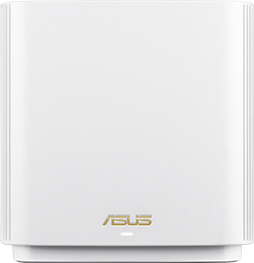
Flexible Backhaul Choice
ASUS ZenWiFi AXE7800 offers flexible backhaul options: allowing you to choose between wireless or wired Ethernet speeds. You can manually select the type of backhaul connection, or you can let the router intelligently choose the most reliable method based on connection quality.
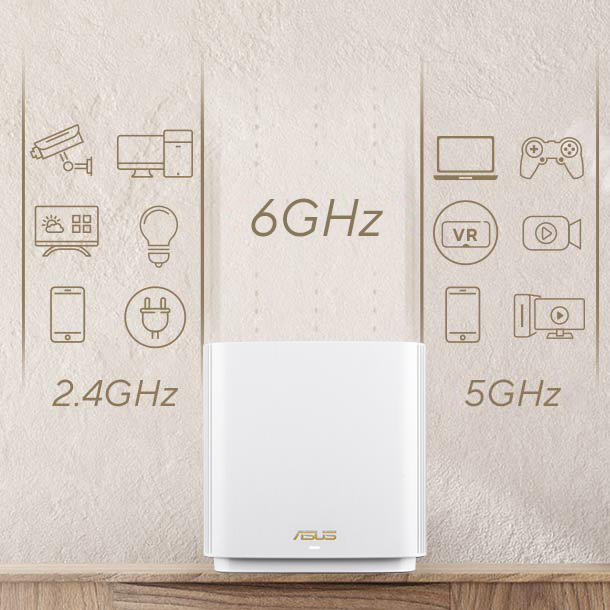
Dedicated backhaul
You can set the 6GHz band to only handle mesh backhaul traffic, leaving the other bands open to maximize and stabilize WiFi speeds.

Smart Connect
In its automatic mode, the ZenWiFi AXE7800 mesh router intelligently assigns connected devices to the most reliable WiFi band available, providing a seamless WiFi experience.

Ethernet backhaul
When you connect your mesh routers using Ethernet cables, you can reserve all three WiFi bands for more stable and interference-free connections with wired backhauls.
Ultra-fast Wired Connection, Flexible Deployment
With a 2.5Gbps WAN port, the ASUS ZenWiFi AXE7800 empowers you to take full advantage of 2.5Gbps speeds offered by internet service providers for your compatible wired devices. You can also enjoy up to 2Gbps wired speeds by using the LAN aggregation feature.
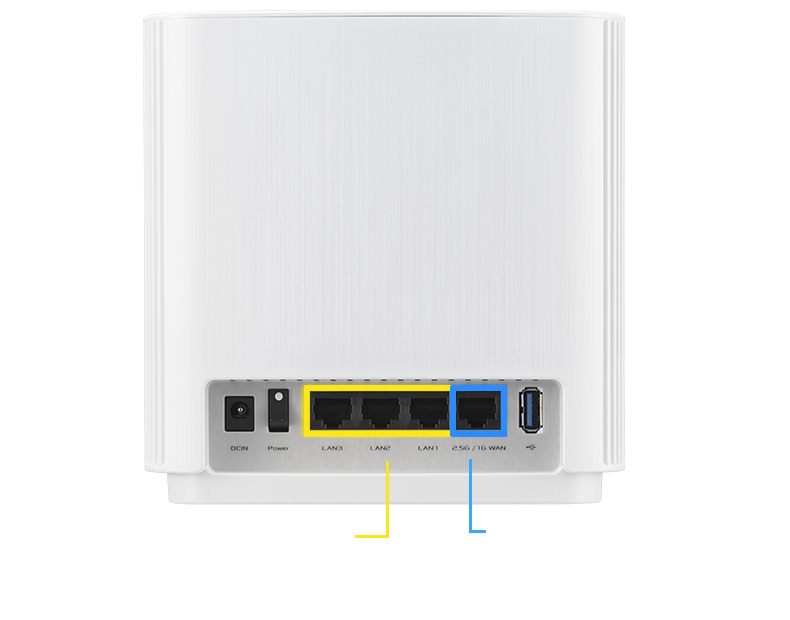
With LAN aggregation*, you can combine two 1Gbps LAN ports to deliver up to 2Gbps wired speeds to your compatible NAS or other high-bandwidth network device**.
*To use the Link Aggregation Control Protocol (LACP) function, the devices must support IEEE 802.3ad protocol.
**The LAN aggregation function can be operated by pairing the LAN3 port with LAN2 port.
Comprehensive Home Network Security
Home network security is more important than ever, as many households now have multiple connected devices while lacking appropriate security measures to protect them and their users. The ASUS ZenWiFi helps you stay safe online with our AiProtection Pro network security and Instant Guard secured VPN features.
AiProtection Pro Security for Your Home Network
Alongside the latest WPA3 security protocol, the ASUS ZenWiFi AXE7800 also features AiProtection Pro powered by Trend Micro and advanced parental controls, providing everything you need in one device.
Learn more about ASUS router securitySecurity Protocol
Parental Controls
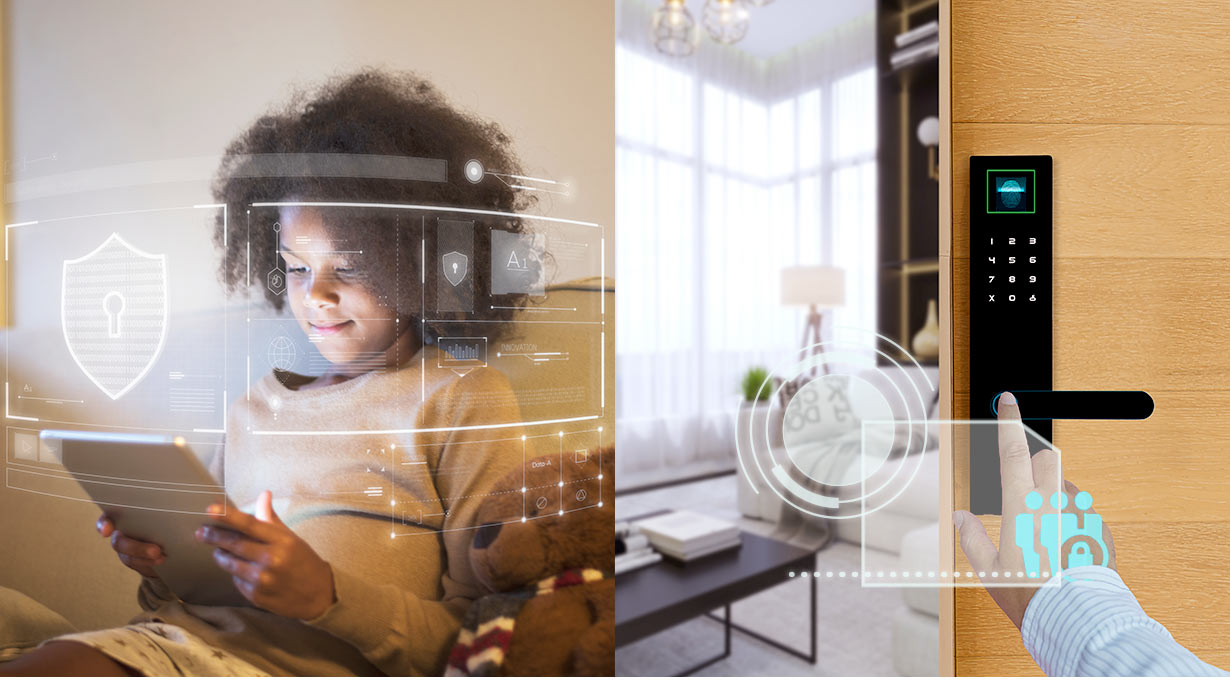
Make Free WiFi Secure with
Instant Guard
ASUS Instant Guard gives you one-click secure internet access via the ZenWiFi AXE7800 mesh router from anywhere in the world, thanks to its encrypted VPN tunneling technology. You can essentially take your home network with you wherever you go — while saying goodbye to third-party VPN subscription fees!
Learn More